Akismet API Usage Limits
Every time your site receives a comment, it makes an API call to Akismet to check whether the comment is spam.
What is an API Call?
You can think of an API as a bridge between your site and the Akismet service. When someone leaves a comment or form submission on your site, that request travels across the bridge to get checked out by the Akismet server. Akismet evaluates the submission and returns the result to your site.
What is an API limit?
The API limit is the maximum number of times your site can reach out to the Akismet service in a given month. Akismet’s plans have limits on the number of API calls your site(s) can make per month:
| Akismet Pro | Akismet Business | Akismet Enterprise |
|---|---|---|
| Commercial Usage | Commercial Usage | Commercial Usage |
| Available tiers: 500 calls per month 1,000 calls per month 1,500 calls per month 2,000 calls per month | 5K calls per month | Available tiers: 350K calls per month 2M calls per month 2M+ calls per month |
Note: Non‑profit Akismet accounts have a 60K API call limit per month. Akismet Personal is a non‑commercial plan with unlimited API calls per month.
You can upgrade to a higher tier if you find that the current plan is not enough for your needs. You can do so by clicking Upgrade on your Akismet Account page.
How can I see my API usage?
At the bottom of your Akismet Account page you’ll see “Click here for account‑wide spam stats”. Click that link to view stats for your API key. You can check the TOTAL API CALLS column to see your monthly API calls.
Why is my site exceeding the limit?
It’s possible that your site may exceed the monthly API usage limit because it generates a lot of traffic and thus a lot of legitimate API calls. If this is the case, we’d expect to see the API limit exceeded consistently every month.
It’s also possible that your site may exceed the limit as a result of something outside of your control, such as a targeted attack on your site from spambots. In this case, the overuse may be an isolated incident and could fall within the limit again the following month.
What happens if I go over the limit?
We realize your site may exceed the API usage limit on occasion for reasons beyond your control, so the first time you exceed the limit, we will not take any action. Akismet will continue to work as normal.
If you exceed the usage limit for three consecutive months, then we will deny any additional calls until the end of the third month or until you upgrade your plan. We’ll send you an email to let you know if you’ve exceeded your API limits.
The same thing will happen for each consecutive month that your limit is exceeded. Any calls beyond the limit of your plan will be denied until the end of the month or until you upgrade your plan.
Note: The API usage limit is reset at the end of each calendar month. It is not based on your purchase/renewal date.
How can I reduce my API usage?
There are several things you could try if you want to reduce your API usage:
Turn Off WordPress Features You Don’t Need
If a lot of your spam is coming from pingbacks/trackbacks, then you might want to consider switching those off if they are not important to you.
Similarly, if you don’t use comments on your site, and only need Akismet to protect your site’s form(s), then you can turn off comments altogether. Turning the option on/off only affects future posts and pages. You’ll also need to turn comments off on any existing posts/pages on your site(s).
You can adjust these settings in Settings > Discussion in the WP Admin area of your WordPress site:

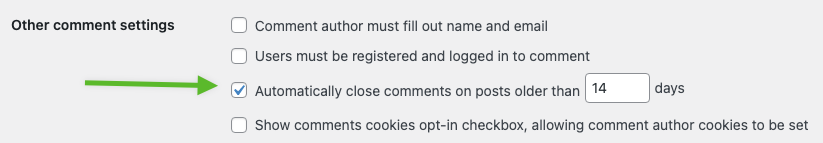
Use WordPress Comment Moderation Tools
WordPress has its own built‑in comment moderation features, which are checked before requests are sent to Akismet, so if they catch a spam comment, that’s one less API request used.
Comment Moderation allows you to catch comments containing a specified number of links, and you can also add a list of words, IP addresses, email addresses etc. so that comments containing anything from that list will be held in your ‘Pending’ queue for you to review and delete as appropriate.

Disallowed Comment Keys accepts a similar list, but comments containing any words from this list will be put straight in the trash so you don’t have to moderate them manually.

If you have any other questions, please contact us.
