How do I reset or change my password?
Akismet uses WordPress.com user accounts for account management. If you forget your WordPress.com password, you can reset it by following the instructions in this guide.
First, visit this page: https://wordpress.com/wp‑login.php?action=lostpassword
Next, enter the email address or username for the account, then press the “Get New Password” button.
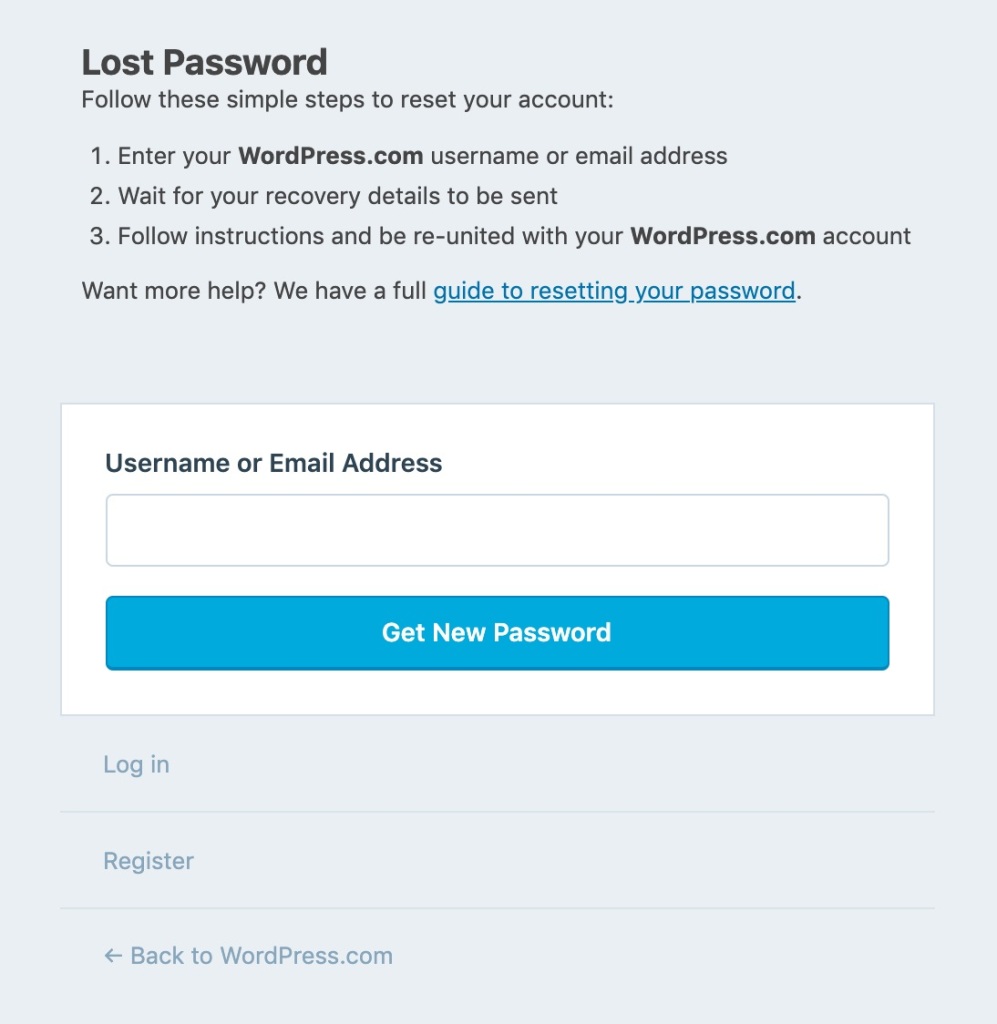
You will then be taken to this screen. You can ignore the login form for now, as you haven’t reset your password yet, so you cannot login.
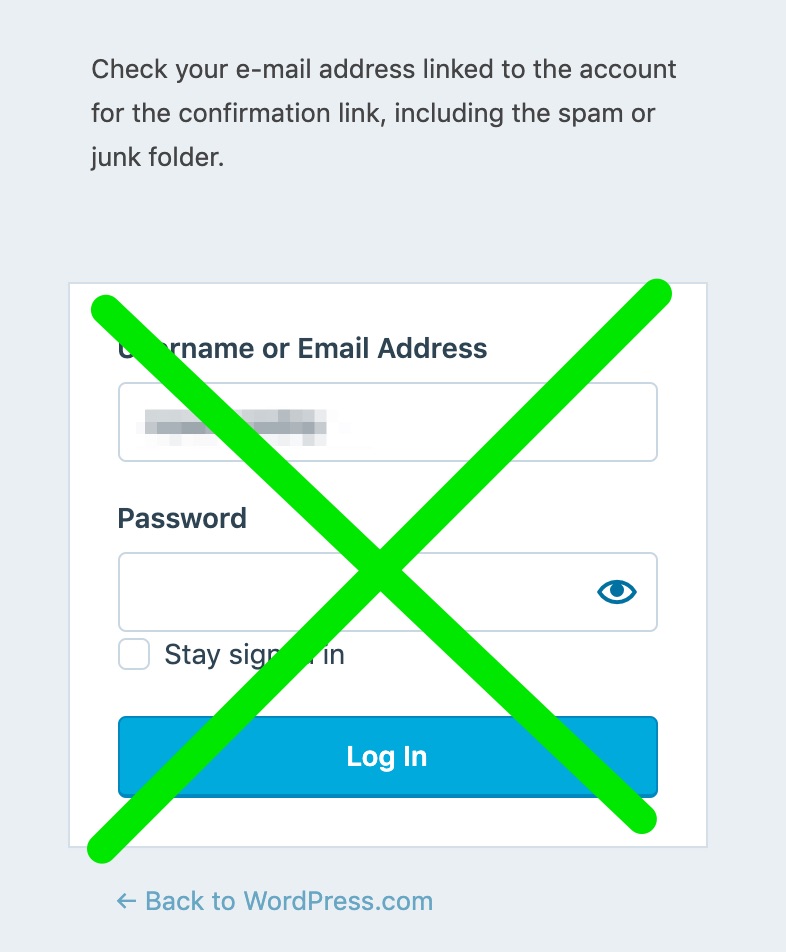
Next, check your email inbox for an email from donotreply@wordpress.com titled “[WordPress.com] Password Reset”. Inside that email is a message from us confirming that you want to reset your password. To confirm this change, click the “Reset password” button.
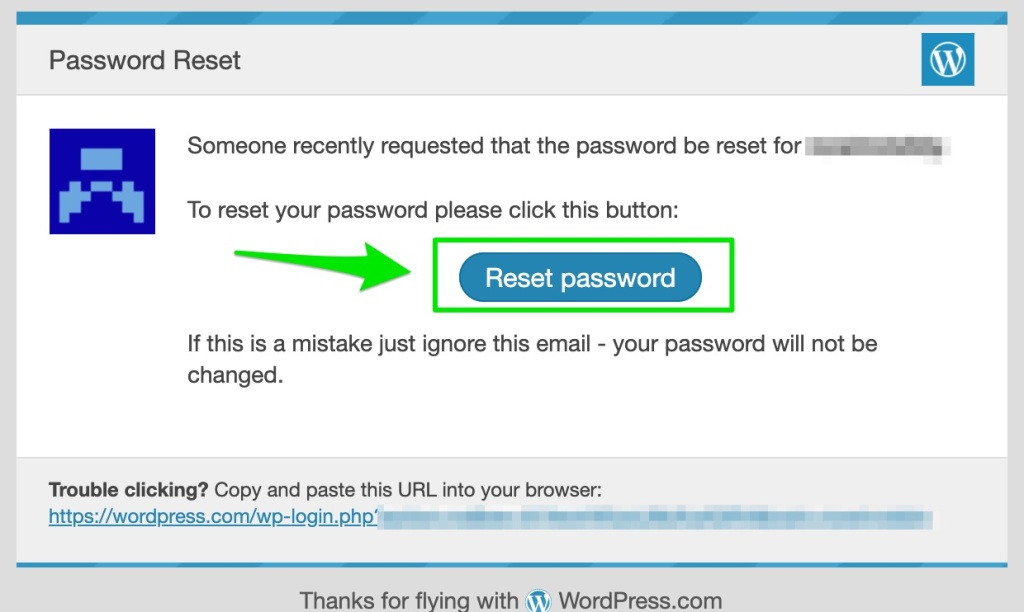
After clicking that button, a new window will open that will allow you to reset your password. Type in your new password, wait for the form to verify that you can save this password, then press the “Reset Password” button to confirm the change.

It’s a good idea to use the built in “Generate strong password” button to make sure you’re using a good password for your account. Make sure you copy your new password into a safe place once you’ve reset it.
You should now be able to log into your WordPress.com account using your new password.
If you have general questions about Akismet, please contact us.
