Any website that gets a lot of traffic also has to deal with a lot of spam. Enterprise-level sites require powerful solutions to protect both customers and company resources.
Are you satisfied with your current solution? Do you really understand the alternatives? Choosing the right anti-spam software can significantly improve the effectiveness of everything done through your site. In other words — a happier marketing department, security team, and executives.
With that in mind, pay close attention to this in‑depth comparison of CAPTCHA vs reCAPTCHA vs Akismet to gain a clear understanding of these tools. You need to consider how efficiently they can block spam, how they impact the user experience, and whether they’ll affect your site’s performance (among other considerations). Only then will you be in a strong position to choose the right solution for your company or finally dump that under‑performing option you’ve been falling back on for years.
This post will explain how CAPTCHA, reCAPTCHA, and Akismet work, outline their key differences and similarities, and provide a thorough comparison.
Understanding Akismet, CAPTCHA, and reCAPTCHA
If you’re tasked with selecting an effective anti-spam solution for your company, the stakes are high. When uncontrolled, spam can negatively impact your conversion funnel, damage your search engine rankings, put your visitors at risk, and skew your performance metrics.
You’ll need a reliable tool that can get the job done. Of course, it should also be easy to manage, so you won’t have to spend a tremendous amount of time training your security team, and easy to use, so visitors don’t get frustrated trying to perform basic functions on your site.
What’s more, choosing the right solution is only half the battle. You’ll likely have to justify your choice to key decision makers. So you’ll need to thoroughly research different options and explain your decision based on those findings.
That’s where this comparison comes in. It will start by providing an overview of the most popular anti‑spam solutions: Akismet, CAPTCHA, and reCAPTCHA.
Akismet: AI‑driven spam protection
Akismet is a tool that provides AI‑driven spam protection. It uses machine learning to scan and filter submissions in real time.
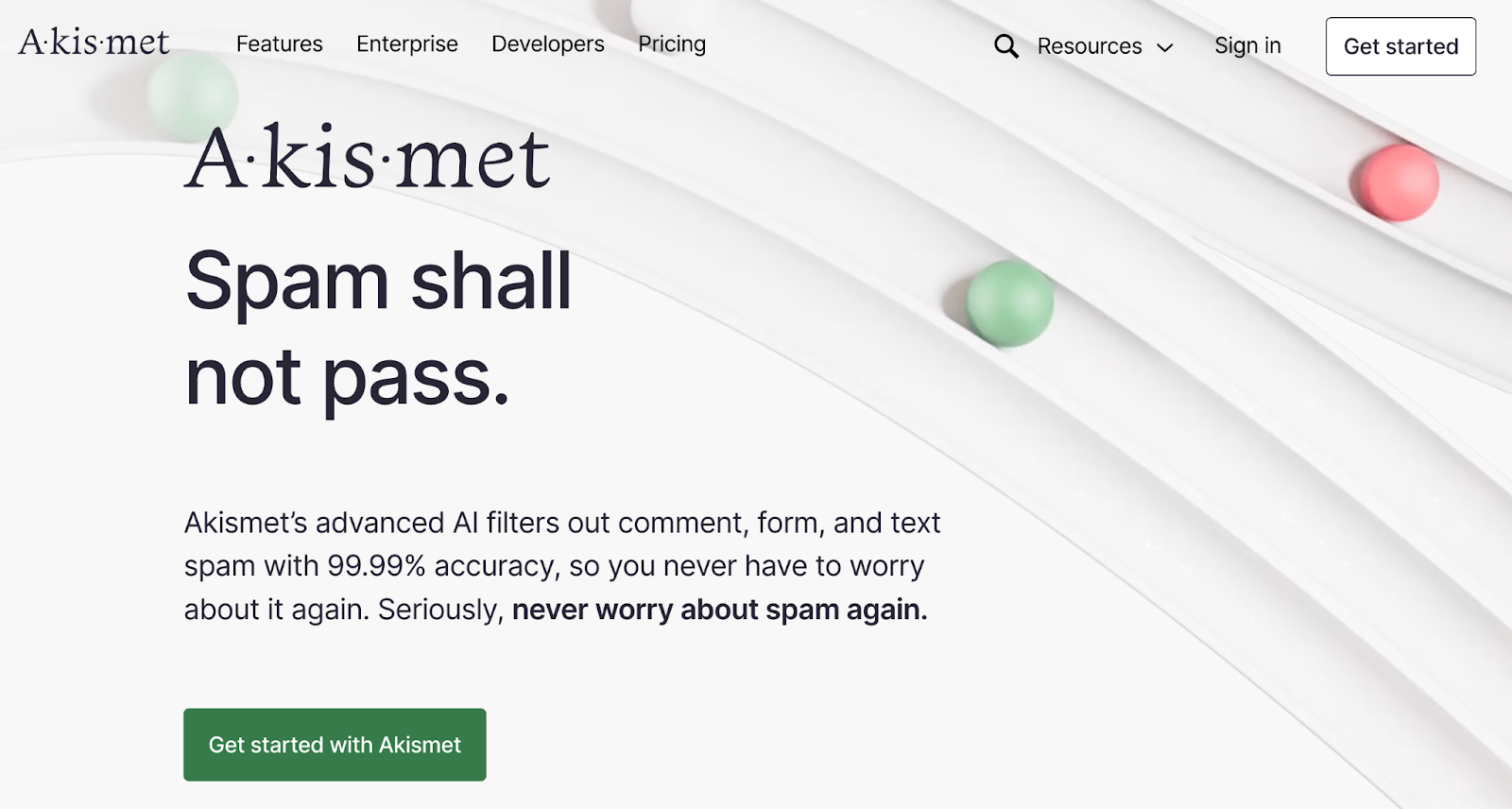
Akismet can protect your entire website. That includes blocking spam in comment sections and forums, while preventing fake user registrations and protecting contact forms.
Akismet boasts 99.99% spam detection accuracy. That means it’s very unlikely it will block out legitimate submissions.
Furthermore, Akismet is a “set it and forget it” style tool. It works on the back end, so after you configure it, you won’t have to worry about managing it.
Perhaps most importantly, it works without requiring any actions from your legitimate site visitors — no riddles to ponder, puzzles to solve, or boxes to check. The result is a much happier audience (and better conversion rates). We’ll discuss this more in a bit.
CAPTCHA: The classic anti‑spam test
CAPTCHA stands for “completely automated public Turing test to tell computers and humans apart”. “Turing test” refers to the inventor Alan Turing, who created some of the first experiments to test a machine’s ability to show human intelligence.
But a CAPTCHA is actually a reverse Turing test. You’ve likely come across plenty of CAPTCHA tests before.
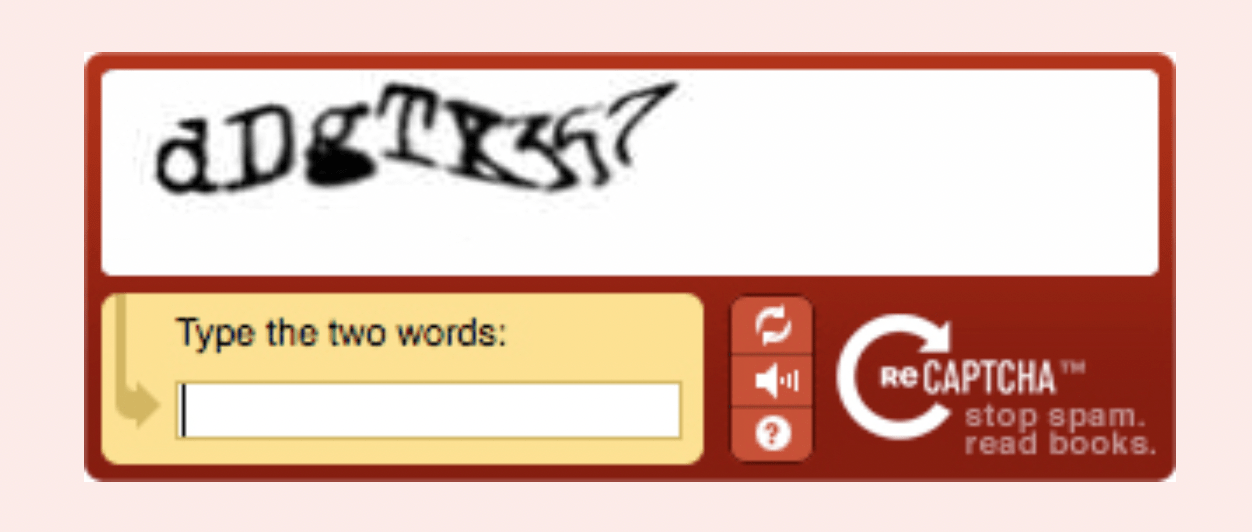
As this is a reverse Turing test, its main purpose is to weed out malicious bots that try to spam your website.
The mechanism used in CAPTCHA is called human interaction proof (HIP). It requires individuals to prove they are humans via a challenge. The task should be relatively easy for any human to complete, but near impossible for a bot.
Typically, visitors are presented with an image containing distorted letters and numbers, and they must decipher and input those characters in a field for approval. If they succeed, they can proceed with the action they’re attempting to complete (like submitting a form).
There are many other forms of CAPTCHAs, though, like audio CAPTCHAs that present challenges using spoken characters.
Historically, CAPTCHAs have been used to reduce form spam. They can be included as a final field in a submission form, or configured to pop up on the screen.
reCAPTCHA: An evolution of CAPTCHA
In recent years, reCAPTCHA has become more common than CAPTCHA. Bots quickly evolved to be able to solve traditional CAPTCHAs, so Google created the reCAPTCHA.
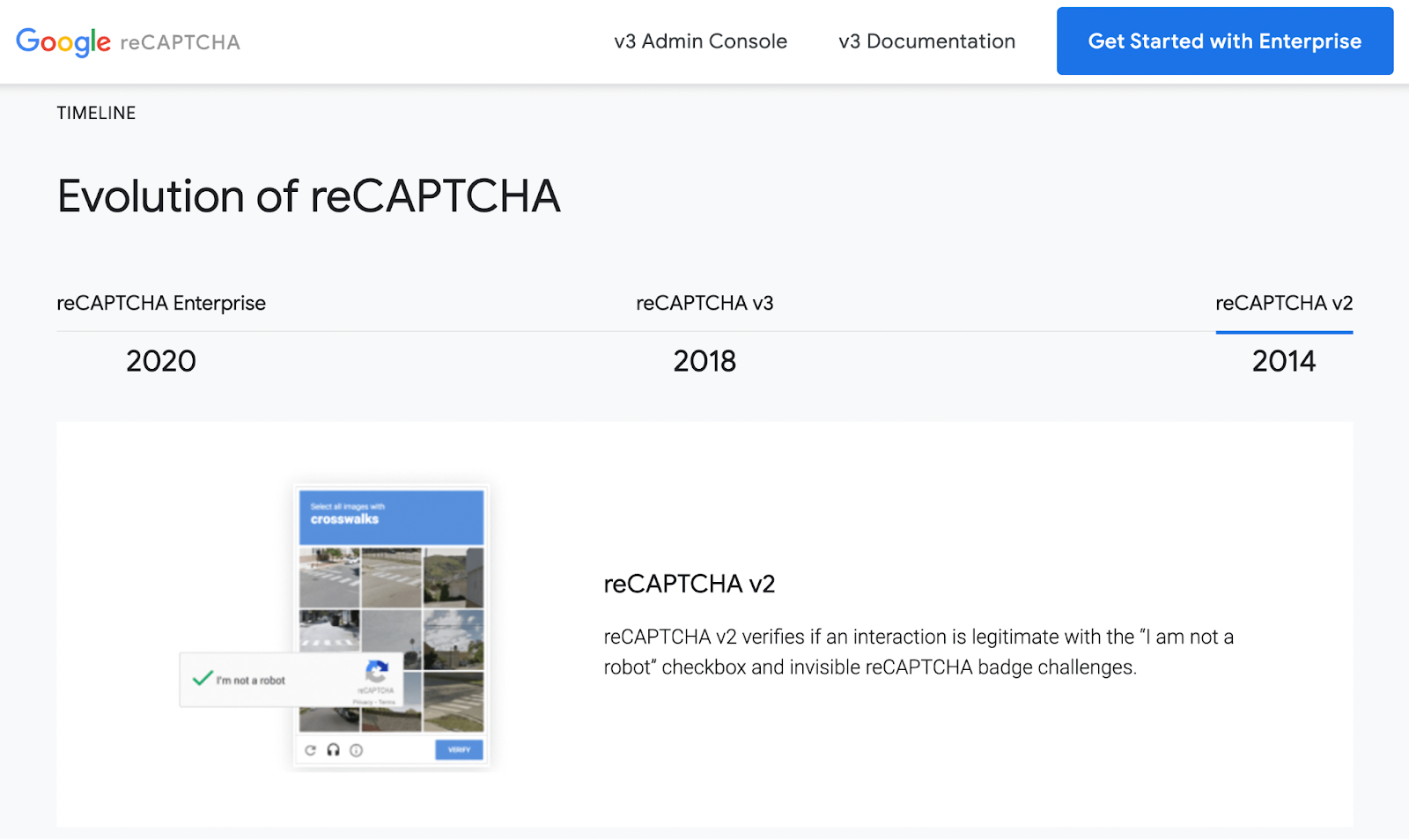
Here are the main types of reCAPTCHAs used by websites.
reCAPTCHA v1
The original iteration, reCAPTCHA v1, showed combinations of characters. It pulled images from books (as part of a larger digitization project), or used an algorithm to generate them.
It also used a similar mechanism as a traditional CAPTCHA, but it provided site visitors with one control word and one ‘suspicious’ word. The suspicious word was selected via optical character recognition (OCR) software. This was part of a larger process to rate and identify words for the reverse Turing test.
reCAPTCHA v1 could also leverage images instead of distorted words.
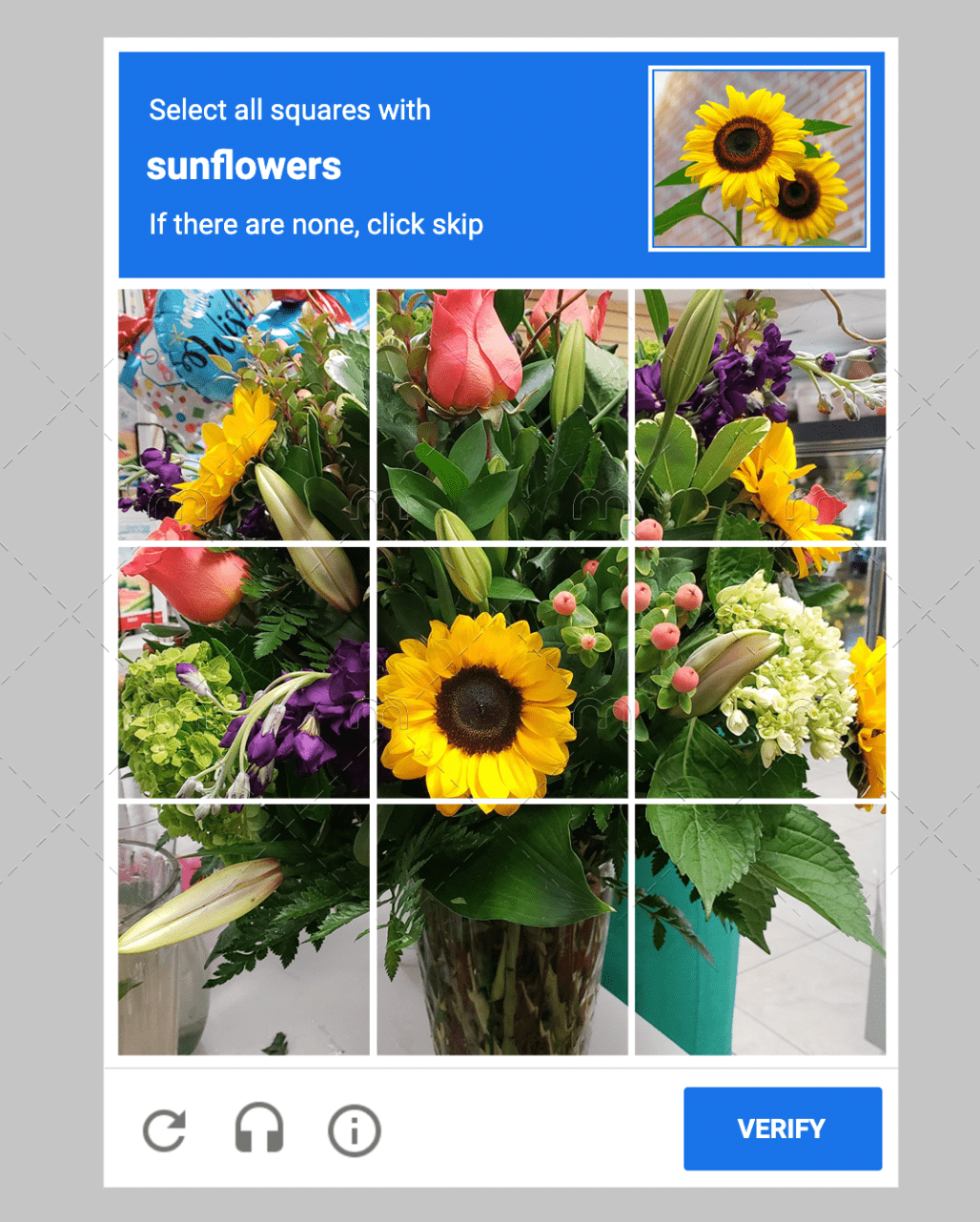
As you probably already know, there are some serious user experience and accessibility issues with these types of reCAPTCHAs. In fact, reCAPTCHA v1 was shut down in 2018.
reCAPTCHA v2
After reCAPTCHA v1, Google developed a more streamlined version called reCAPTCHA v2 or “noCAPTCHA”.
There are a few subtypes of this particular reCAPTCHA version. But since most of them are invisible, many people are only familiar with the “I’m not a robot” checkbox.
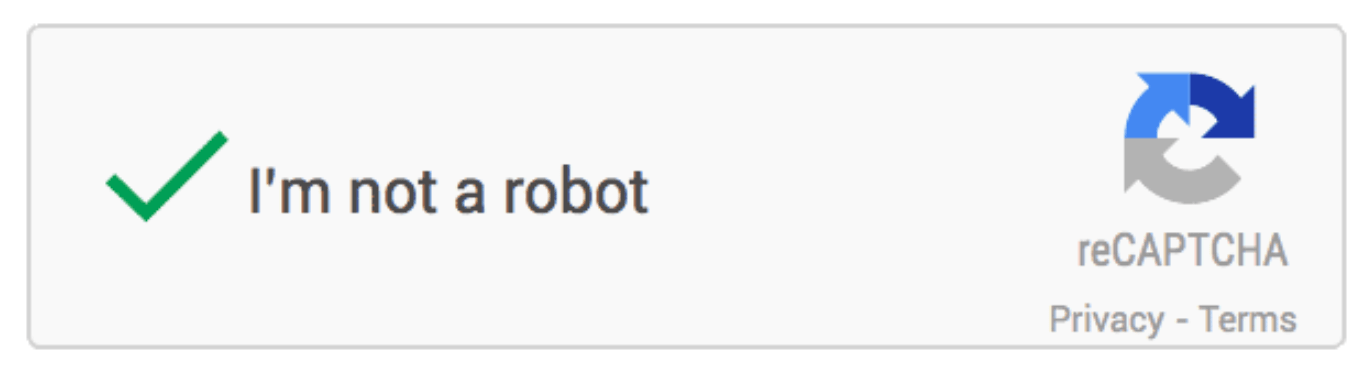
As you can see, this requires less effort on the part of site visitors. The goal of reCAPTCHA v2 was to provide a seamless experience.
Instead of a reverse Turing test, reCAPTCHA v2 analyzes user behavior on web pages. If a site visitor is deemed suspicious, they are presented with the checkbox prompt. Otherwise, they are passed through without being aware of the back‑end test.
Another subtype of reCAPTCHA v2 uses an invisible badge. It works in the same way, but hides the checkbox behind a preexisting button on your website. When this type of reCAPTCHA is enabled on a website, you’ll see the following:
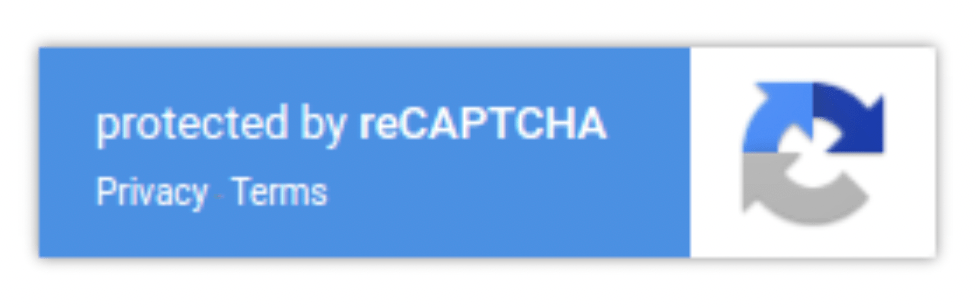
This version of reCAPTCHA also works for Android devices. But it’s important to note that it requires some form of user interaction, like clicking on a button, for it to be effective.
reCAPTCHA v3
As you can see, reCAPTCHAs have evolved to become increasingly discreet, which is certainly the case when it comes to reCAPTCHA v3. This version of Google’s anti‑spam technology goes a step further and verifies requests in the larger context of your website.
It looks at visitor behavior (as with reCAPTCHA v2), but it also considers visitor history. In technical terms, it’s a JavaScript API that gives each request a score. Then website owners can take action based on those scores.
Google recommends that you use reCAPTCHA v3 to verify forms or “actions” (i.e. clicks). You can also run it in the background on individual pages to collect data on traffic.
Unfortunately, the newest version of reCAPTCHA has some serious flaws. First of all, legitimate users may not always have recourse if they’re falsely identified as spam — and it doesn’t report nearly as accurate of results as Akismet’s 99.99%. So you could be costing your company a shot at legitimate leads and customers.
And reCAPTCHA v3 also has some serious privacy issues as it essentially relies on surveillance of individual users’ behavior beyond just their visit to your site. It’s caused a fair amount of controversy that may bleed over to your organization.
reCAPTCHA Enterprise
Google offers reCAPTCHA Enterprise for larger businesses. It’s very similar to reCAPTCHA v3 in that it is frictionless for site visitors, working mostly on the back end.
The main difference is that reCAPTCHA Enterprise can be applied across an entire website, not just a simple form or web page. Additionally, it’s more precise and allows for more customization.
CAPTCHA vs reCAPTCHA vs Akismet: Key differences and similarities
This section will look at Akismet vs reCAPTCHA vs CAPTCHA, focusing on their differences and similarities. Keep in mind that this is just a summary. You’ll find a more detailed comparative analysis in the next section.
CAPTCHA vs reCAPTCHA
The main difference between CAPTCHA and reCAPTCHA is that most versions of the latter are a lot more subtle than the former.
The only reCAPTCHA that employed a similar challenge to CAPTCHA was v1, and that version is no longer in use. reCAPTCHA v2 and v3, as well as the Enterprise version don’t interfere as much with the user experience.
In most cases, if a visitor is flagged as suspicious, they’ll be required to validate their legitimacy by simply checking a box or clicking on a button. And in the case of the invisible CAPTCHA, they may not have to perform any action at all.
CAPTCHA vs Akismet
If you put CAPTCHA and Akismet head to head, there’s no competition. They offer opposite types of anti-spam solutions.
CAPTCHA very overtly interrupts the user experience, requiring visitors who are filling out a web form to complete a test before they can proceed through the conversion funnel.
Meanwhile, Akismet works completely on the back end, using AI and machine learning to detect malicious spambots and stop them in their tracks. It won’t interfere with the experience of legitimate visitors.
reCAPTCHA vs Akismet
It only really makes sense to compare reCAPTCHA Enterprise and Akismet. This is because reCAPTCHA v1 and v2 can’t compete with Akismet as they interfere with the user experience, just like CAPTCHA. And all non‑enterprise versions of reCAPTCHA (including v3) can only be implemented on forms or actions (like button clicks).
Akismet offers complete solutions for both small businesses and enterprises. These tools won’t work on just one form or page, but on your entire website and everything it contains.
What’s more, the software is very user‑friendly, both for your security team and your website visitors. Once you install and configure the tool, you won’t have to worry about anything else. It will work silently in the background, using AI and machine learning to identify and filter out multiple types of spam in real time.
Additionally, most versions of reCAPTCHA just focus on forms and button interactions, whereas Akismet blocks form spam, spam comments, and any type of text‑based spam.
While reCAPTCHA Enterprise can offer a full‑site solution, it still won’t give you the same level of sophistication and coverage as Akismet Enterprise. In fact, many well‑known enterprises like ConvertKit use Akismet for their anti‑spam needs.
CAPTCHA vs reCAPTCHA vs Akismet: Comparative Analysis
Now, it’s time to delve into a more in‑depth analysis of Akismet vs reCAPTCHA vs CAPTCHA. This section puts these anti‑spam solutions head‑to‑head on factors like effectiveness, user experience, accessibility, and more.
1. Effectiveness against spam and bots
When you’re choosing an anti‑spam solution for a business of any size, effectiveness is obviously a key consideration. So, how do CAPTCHA, reCAPTCHA, and Akismet compare in this area?
First, studies show that bots are now more effective than humans at passing CAPTCHA tests.
That means CAPTCHAs are essentially obsolete.
Meanwhile, due to poor user experience and accessibility issues, reCAPTCHAs can hurt your bottom line. They can end up alienating legitimate visitors. Furthermore, CAPTCHAs and most reCAPTCHAs can only be implemented on individual forms and web pages.
Akismet is the most comprehensive option, and the most effective. It provides coverage for your entire website, not just a single web form or page. That includes protection against comment, form, and text spam. Plus, it doesn’t impact the user experience in any way.
While you can implement reCAPTCHA Enterprise across an entire website, and it will protect against multiple types of spam, the code behind it has some downsides. It uses a JavaScript API, which can slow down your website.
On the other hand, Akismet uses artificial intelligence and machine learning to identify, filter, and block spam in real time. Akismet maintains a huge spam database (probably the biggest in the world), but all of this data is stored in the cloud so it doesn’t impact your site’s performance.
2. User experience and accessibility
If you run an online business, offering a top‑notch experience is essential. Your site’s visitors should be able to navigate seamlessly through your website and its components, including forms and comment sections.
When visitors encounter issues, they may become frustrated and abandon the page. Plus, a poor website experience can damage your company’s reputation.
Unfortunately, CAPTCHA and reCAPTCHA both fall short in terms of user experience.
CAPTCHA is well-known for being frustrating at times, as some of the character-based and image challenges can be difficult to solve. Legitimate site visitors may fail the test and end up blocked from completing an important action, like filling out a lead capture form.
Furthermore, CAPTCHAs and some reCAPTCHAs (v1 and v2) present a major accessibility problem, as individuals with vision impairments may have trouble completing the reverse Turing tests. Likewise, anyone with a hearing impairment may be unable to complete audio CAPTCHAs.
Similarly, reCAPTCHA v3 can alienate any individuals who are navigating the web in alternative ways. For instance, if a site visitor is using a voice tool or keyboard navigation, their keystrokes or interactions could be unfairly flagged as “suspicious”.
3. Impact on form conversion rates
When visitors can navigate seamlessly through your site’s conversion funnel, your company will be better able to maximize profits. On the contrary, if an anti‑spam tool is causing friction, the business might lose conversions.
Most versions of reCAPTCHA can interfere with the steps in a sales funnel. For example, a site visitor may encounter a reCAPTCHA when creating a customer account, and another one when making a purchase. Both create opportunities for them to become frustrated and leave.
Only reCAPTCHA v3 and reCAPTCHA Enterprise can provide a solution as discreet as Akismet. But as mentioned earlier, reCAPTCHA’s JavaScript API can impact your site’s performance.
4. Impact on page speed
Fast load times are an important aspect of a positive user experience. They also impact your Core Web Vitals scores, and as a result, they may affect your search engine rankings.
With this in mind, you’ll want an anti-spam solution that minimally impacts your website’s loading times. Since reCAPTCHA uses JavaScript or a JavaScript API on the back end of your site, this will likely slow it down — especially if you’re using a lot of other scripts.
Google’s developers recommend that reCAPTCHA should be loaded asynchronously. But this can require some advanced configuration, or adding another optimization tool to your site.
In contrast, Akismet is cloud‑based, so it won’t have any negative impact on your page speed.
5. Integration and compatibility
You might not want to use reCAPTCHA on websites that are already using a lot of JavaScript (unless you’re optimizing for speed with another tool). Additionally, reCAPTCHA Enterprise works with Google Cloud, so you’ll need to make sure it supports the infrastructure of your website.
Akismet and Akismet Enterprise can be used on WordPress and many other platforms, including Drupal, phpBB3, Joomla, and more.
In terms of compatibility, Akismet offers a more streamlined, hands‑off solution. This is likely ideal if you’re a busy security professional with lots of other important tasks on your schedule.
If your business only has access to a small team, you might not have the personnel required for the services that reCAPTCHA Enterprise offers. Therefore, Akismet will be a better solution for you, as it doesn’t entail much work to run and maintain.
CAPTCHA vs reCAPTCHA vs Akismet: The bottom line
Whether you run a small business or manage a team of security experts at an enterprise, you’ll need a robust anti-spam solution for your website.
As discussed in this article, there’s no reason to use CAPTCHAs anymore, as they are outdated and present serious issues in terms of user experience and accessibility.
Meanwhile, most reCAPTCHAs can disturb the customer journey, and unless you’re using reCAPTCHA Enterprise, you’ll need to implement them on individual forms and pages.
Akismet, on the other hand, offers a complete solution for your enterprise website. What’s more, it’s cloud‑based and uses sophisticated AI and machine learning to get the job done.
How to get started with Akismet (in three steps)
If you’ve decided to use Akismet, here’s how to set it up on a WordPress site.
Step 1: Install and activate the Akismet plugin
First, you’ll want to navigate to your WordPress dashboard and go to Plugins → Add New.
You should see Akismet as one of the featured options. But if not, you can use the search tool to find it.
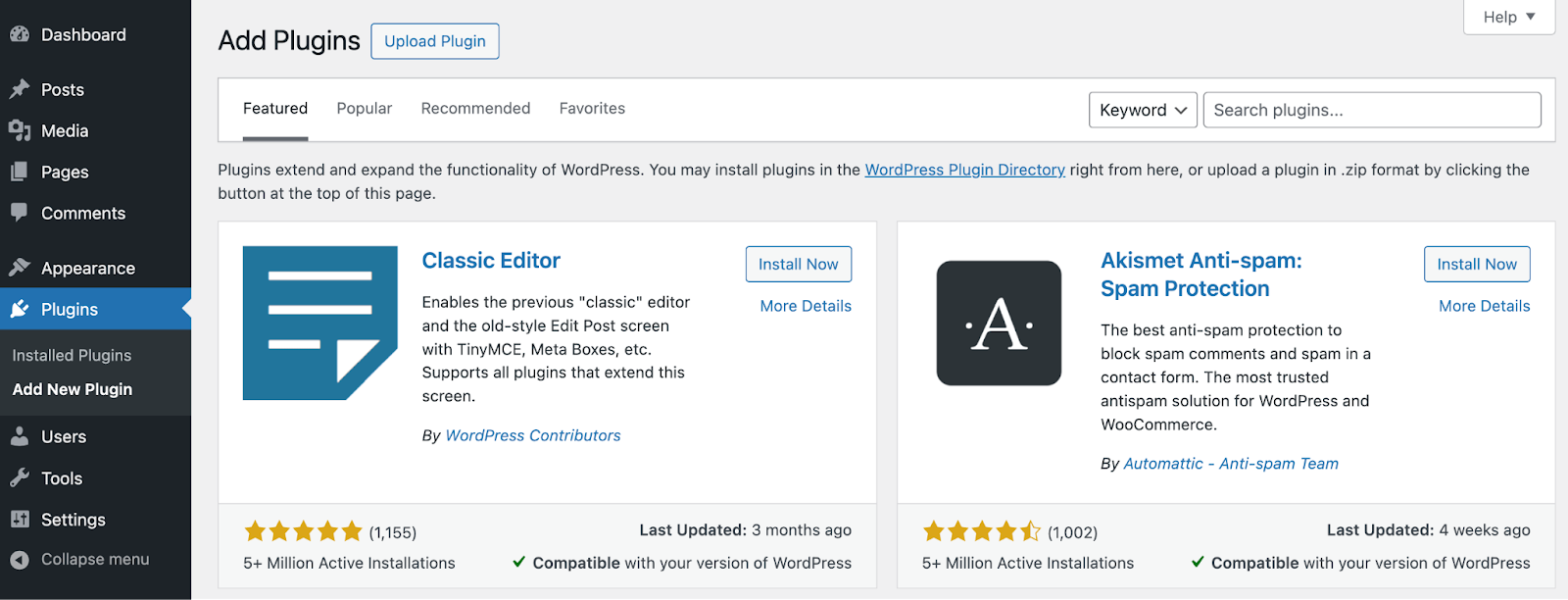
Then click Install Now, followed by Activate.
Step 2: Set up your Akismet account
After you activate the Akismet plugin, you’ll be directed to a setup page in your WordPress dashboard. Alternatively, you could click on Settings → Akismet Anti‑spam.
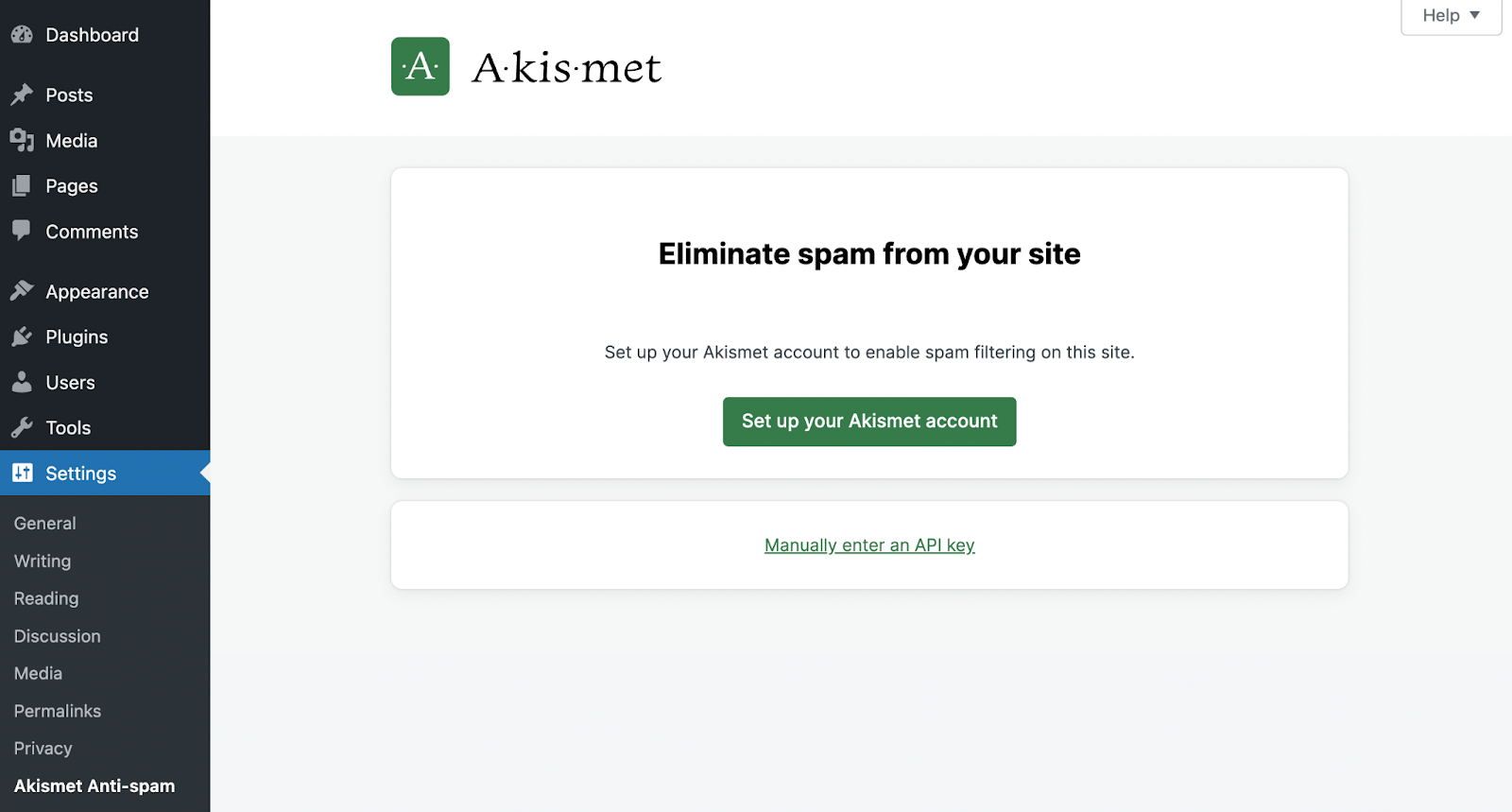
To proceed, simply hit the Set up your Akismet account button. Then you’ll be led to a page that shows all the different Akismet pricing plans. You’ll need to choose a plan and sign up for an account.
Step 3: Enter your API key
Once you’ve purchased an Akismet plan, you’ll be given an API key to connect your account to your WordPress website. Go ahead and enter this key into WordPress.
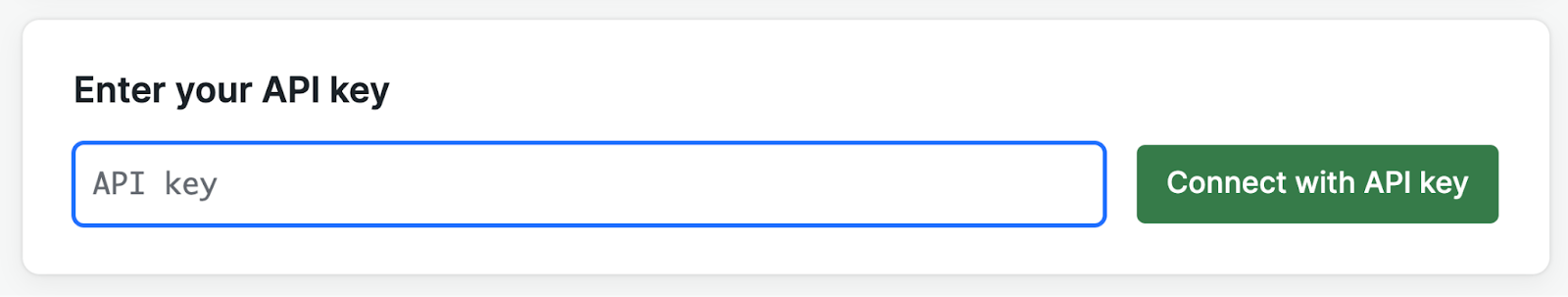
Then, click on Connect with API key, and that’s it! Akismet doesn’t require any configuration, but you can easily check to see if it’s working.
Ready to improve your site and eliminate spam? Organizations both big and small can start here: https://akismet.com/pricing/
Frequently asked questions
This article has covered everything you’ll need to know about CAPTCHA vs reCAPTCHA vs Akismet. To sum up the key points, here are some answers to frequently asked questions about these tools.
What is CAPTCHA?
CAPTCHA stands for “completely automated public Turing test to tell computers and humans apart”. It’s a test or “challenge” that a site visitor must complete in order to fill out a web form. The most common types of CAPTCHAs require individuals to decipher distorted characters or select specific images.
CAPTCHAs provide a poor user experience and can lead to accessibility issues. So you’ll likely want to look for a CAPTCHA alternative.
What are the different types of CAPTCHAs?
There are a few different types of CAPTCHAs. In the past, the most common options were character-based or image-based. These required individuals to either decipher distorted letters and numbers, or select images that contain certain elements.
There were also audio CAPTCHAs, which required visitors to listen to a series of letters and numbers, then input them into the fields provided.
What is reCAPTCHA?
reCAPTCHA is an iteration of the original CAPTCHA test. It’s more user‑friendly than basic CAPTCHA, and tends to be invisible. At most, it may require site visitors to check a box to confirm their legitimacy.
What is Akismet?
Akismet is a comprehensive anti‑spam software solution that you can install on the back end of your site. It uses AI and machine learning to block form spam, comment spam, and any other text‑based spam.
Is Akismet better than CAPTCHA and reCAPTCHA?
Akismet is a better solution than CAPTCHA and reCAPTCHA. It protects against a wide net of spam (not just form spam) and can be implemented on an entire site (not just an individual page). Akismet can do this thanks to AI and machine learning.
Plus, it’s user‑friendly, accessible, and discreet. It doesn’t interfere with the user experience the way that CAPTCHAs and some reCAPTCHAs do. And since it’s cloud‑based, it won’t negatively impact your website’s performance.
How accurate is Akismet at stopping spam?
Akismet offers a 99.99% accuracy rate when stopping spam.
How many sites use Akismet?
More than 100 million websites use Akismet, and the software has blocked more than 548,914,109,725 pieces of spam (at the time of this writing). Furthermore, plenty of well‑known brands, like Microsoft and Bluehost, use Akismet.
Where can I learn more about Akismet?
You can learn more about Akismet by checking out its full list of features on the official website.
