Every website needs spam protection. If you’re part of an enterprise‑level team, you know the shocking number of resources companies actually have to devote to this. Without some kind of software that helps filter out spam and bot activity, teams might spend more time dealing with fake activity than real visitors.
reCAPTCHA is one of the most popular options for organizations that want to protect their websites from spam. It’s relatively easy to implement on most websites — you just need to know which version is best for your site.
However, it can disrupt the user experience and provide less‑than‑perfect results. That’s why anti‑spam solutions like Akismet (which works completely in the background with AI technology) are quickly becoming the preferred option for organizations looking to streamline the UX and maximize the effectiveness of their online presence. We’ll discuss that option a bit later.
In this guide, we’ll introduce you to reCAPTCHA and help you pick the right version for your organization’s needs. We’ll also show you to Akismet, the best reCAPTCHA alternative on the market.
What is reCAPTCHA?
You’re probably familiar with a CAPTCHA, even if you don’t know it by name. CAPTCHA stands for ‘Completely Automated Public Turing Test to Tell Computers and Humans Apart’.

That name is a mouthful, but it describes precisely what a CAPTCHA does. It’s a system you can implement alongside forms to ensure that only humans can use them. Created at the turn of the 21st century, a basic CAPTCHA simply distorted letters and asked the user to identify them. The technology has continued to evolve over the years and is now known as reCAPTCHA. That’s what we’re looking at today. Google purchased this technology in 2009 and continually works to improve upon it.
As a website admin, if there’s a submission that can’t pass a reCAPTCHA test, then you may be dealing with a bot.
Or a human.
Unfortunately, as reCAPTCHA has evolved to stay ahead of the ever‑increasing sophistication of bots, the tests have become so complicated that, in many cases, real humans are prevented from using forms.
Despite the potential drawbacks, systems like this are essential in today’s digital landscape. Any popular website deals with huge numbers of spam attacks, including unwelcome comments, fake registrations, and login attempts.
Quality reCAPTCHA systems are capable of filtering out many bot submissions. You’ll still need to deal with spam, but in much smaller numbers.
Though not originally invented by the organization, reCAPTCHA is now a free service (with some limitations for enterprises) that Google provides, and that you can implement for any website or web application. You even get to choose between different versions, depending on the type of protection you want to implement.
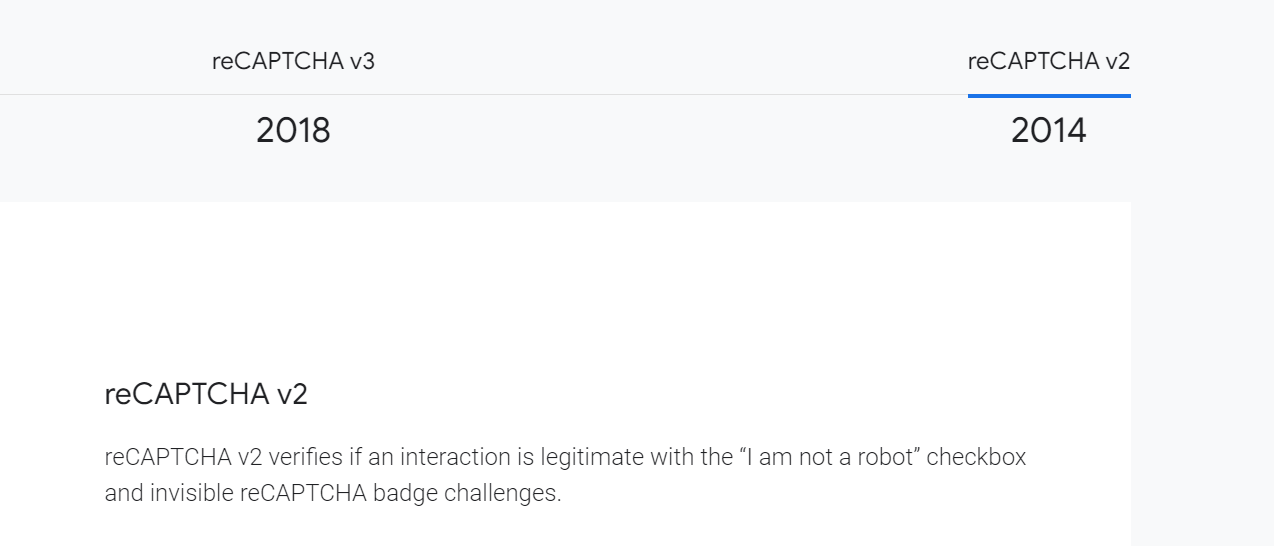
These versions offer very different experiences and reCAPTCHA implementations. In the next section, we’ll explore what those differences are, and discuss the evolution from the first version of reCAPTCHA to the current model.
The evolution of reCAPTCHA from V1 to V3
reCAPTCHA has evolved fairly dramatically since its inception. The changes in how the reCAPTCHA system works reflect new developments in the technology used to combat bots and spam. Let’s take a look at the three major versions.
reCAPTCHA V1
The first version of reCAPTCHA launched in 2007, and it displayed images with distorted textual characters. You can still see this type of CAPTCHA in many places on the web. You’re unable to copy the text, and the letters are heavily distorted to deter programs that might try to analyze the image’s contents.
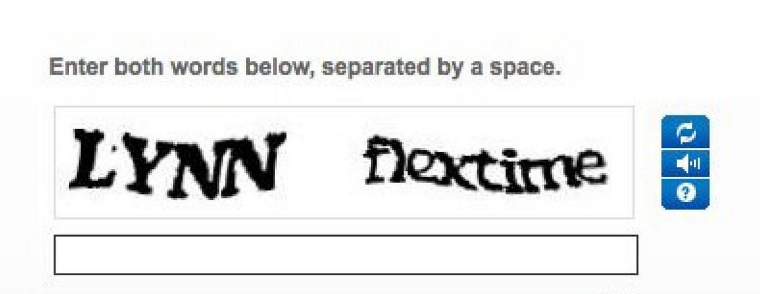
This type of CAPTCHA also fulfilled a secondary purpose. A lot of the images of text were taken from digitized books. If you resolved this type of CAPTCHA, you not only proved that you’re human, but you also helped software better recognize the language in digitized books.
Overall, this is the most straightforward type of reCAPTCHA you can implement for your organization. It’s relatively easy for most people to solve (as CAPTCHAs should be). However, it’s also become outdated over time.
These days, there’s plenty of software and bots that are sophisticated enough to recognize the letters that images contain. That means reCAPTCHA V1 is no longer an effective option.
reCAPTCHA V2
reCAPTCHA V2 is where Google stepped in. They acquired the software in 2009 and launched V2 in 2014.
This version of reCAPTCHA offered a very different experience from anything else on the market. Instead of having visitors solve a puzzle to prove they’re human, reCAPTCHA V2 shows a simple checkbox that says, “I am not a robot”.
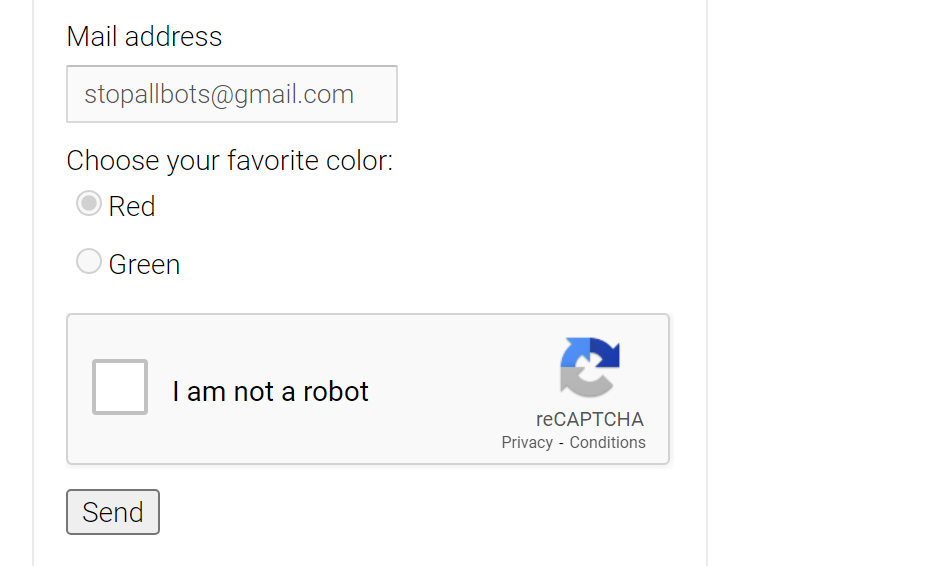
As an end user, all you have to do is click on the checkbox. reCAPTCHA V2 analyzes the user behavior during that process, and only presents further challenges if the system suspects it’s dealing with a bot.
Those subsequent challenges typically involve image recognition tasks. reCAPTCHA V2 might ask you to select all the images that contain a specific element, like vehicles or stairs.
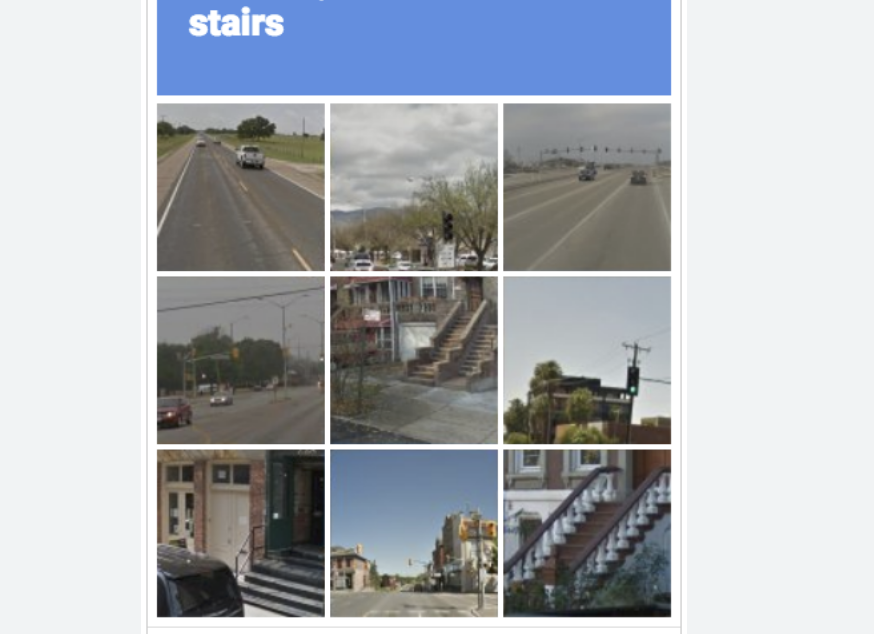
The goal of these changes was to make CAPTCHAs more user‑friendly. reCAPTCHA V1 is often frustrating for visitors, since it’s easy to mistake some of the characters shown in the images.
In other words, visitors often needed multiple tries to resolve a V1 reCAPTCHA. With V2, some visitors will still need to solve rote verification challenges, but most can just check a box and proceed.
reCAPTCHA V3
V3 is the latest version of reCAPTCHA and the current industry standard. It launched in 2018, and it offers human verification that works entirely in the background of a website.
With reCAPTCHA V3, visitors don’t need to solve any challenges or tick any verification boxes. The software analyzes user behavior and gives each visitor a score. Depending on the score, it can determine whether a visitor is a human or a bot.
As the administrator, you can lower or raise the threshold for human verification with reCAPTCHA V3. The software gives you control over how strict it is, and whether it should completely block traffic it deems to be from bots.
Overall, reCAPTCHA V3 is better from a user‑experience standpoint. Instead of forcing visitors to interact with a CAPTCHA system or solve random challenges, V3 simply analyzes their behavior behind the scenes. A human visitor may be locked out if they are incorrectly determined to be a bot, but this should be rare (depending on your chosen settings).
Understanding reCAPTCHA V2
These days, it doesn’t make sense to use reCAPTCHA V1, whether it’s for a small business or an enterprise‑level website. That version of the software is deprecated, which means your choice will be between V2 and V3 (or a completely different alternative).
reCAPTCHA V2 aims to minimize the number of visitors who need to solve challenges to prove they’re human. With V2, most visitors will only see a simple checkbox they need to tick to prove that they’re not bots.
This can seem like a rudimentary approach, but it works because V2 also analyzes user behavior in the background. If it sees suspicious activity, it will also ask visitors to resolve visual challenges.
In practice, only a small number of human visitors should be presented with those additional challenges. This can be a safer approach than using a CAPTCHA system that works fully in the background because it provides a second chance for humans falsely labeled as robots. Plus, it doesn’t allow the site admin to reduce the level of strictness, as is the case for V3.
The downside of reCAPTCHA V2 is that it will inconvenience visitors in some cases. However, presenting challenges can also help to keep your organization’s website safer.
Aside from the occasional annoyance for visitors, versions of reCAPTCHA that rely on visual challenges can present accessibility issues. reCAPTCHA offers audio versions of its challenges for visitors with visual impairments, but the system is not perfect.
Google provides support for implementing reCAPTCHA V2 on your website using JavaScript. It’s worth noting that while the service is free, it only supports up to one million assessments per month.
If you do require additional assessments, you’ll need to budget for a reCAPTCHA Enterprise plan.
Understanding reCAPTCHA V3
reCAPTCHA V3 is the latest version of the CAPTCHA software. It does away with human verification challenges, and instead uses a score system that works entirely in the background.
When you implement reCAPTCHA V3 to protect a form, it automatically analyzes the behavior of any user who tries to access it. The software uses an algorithm to determine if a visitor is a human or a bot, by scoring them using specific criteria.
The approach of V3 is completely different from previous versions of the software. You can calibrate the scoring system for your site to decide what is an acceptable threshold for determining ‘human behavior’, and block traffic the system thinks is suspicious.
This version of the software offers the most user‑friendly implementation of CAPTCHA. That’s because visitors don’t need to deal with challenges or interact with any elements to prove that they’re human.
The downside of this approach is that it can lead to more false negatives. No bot detection system is perfect, and without challenges, your organization might end up dealing with more spam submissions.
In terms of integration, you can implement reCAPTCHA V3 on your website using JavaScript. The code is different from V2, and you get a lot of control over how the implementation works and how sensitive it is when it comes to scoring user behavior.
Choosing between reCAPTCHA V2 and V3
Any organization with a significant online presence needs some sort of protection against spam and bot activity. reCAPTCHA V2 and V3 are among the most popular options because they’re relatively easy to implement, and they have generous free plans.
Using V3 might seem like the logical option, since it’s the latest version of the reCAPTCHA software. In practice, though, V2 continues to be an incredibly popular version of the software.
Both V2 and V3 provide comprehensive protection from spam for your website, but they do it using two different approaches. Despite being older, V2 offers a more secure experience, since it still implements a challenge system for suspicious visitors.
V3, on the other hand, can be more prone to false positives/negatives. Since you can configure what the software does if it detects suspicious activity, there’s more room for potential human error during the implementation process.
Overall, reCAPTCHA V2 offers a more secure experience that is ideal for sensitive forms. If you have forms dealing with sensitive user data, having the option to present challenges can help you avoid problems like fake ecommerce orders.
reCAPTCHA V3 can be incredibly effective, but it prioritizes user experience over higher levels of security. This makes it a better option for less sensitive forms and user submissions, such as comments sections.
You can configure reCAPTCHA V3 to be more strict in detecting bot activity. The downside of this approach is that it can increase the rate of false positives. If you use reCAPTCHA to block bot traffic, and it mistakes a human visitor for a fake one, they’re unlikely to be happy with the experience.
Ultimately, there is no single best version of reCAPTCHA. You’ll need to consider the relative strengths and weaknesses of each one to determine which is most appropriate for your website. (There are also alternative tools you can use, which we’ll discuss shortly.)
When it comes time to implement one of these systems, Google provides plenty of useful documentation for both reCAPTCHA V2 and V3. Your organization can set either one up manually, or via plugins if you use a content management system (CMS) like WordPress.
Both versions of reCAPTCHA are free for up to one million validations per month.
Exploring the alternatives to reCAPTCHA
reCAPTCHA is not the only option at your disposal. If you’re not happy with the approach that either V2 or V3 uses, then it’s smart to consider alternatives to CAPTCHA technology for your spam protection.
While there are a variety of anti‑spam solutions available, Akismet is the only one that rivals reCAPTCHA in terms of how easy it is to implement and its success rate. With Akismet, you get bot protection with 99.99% accuracy.
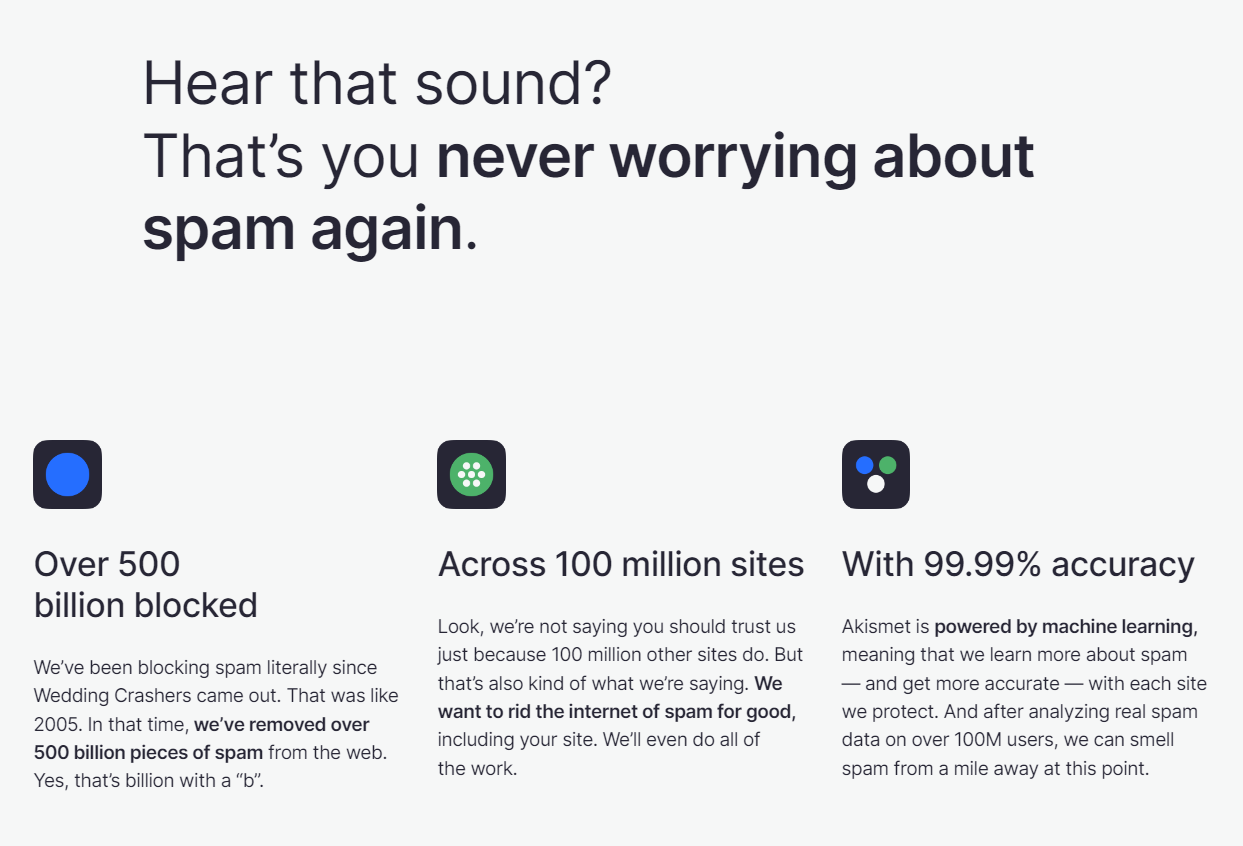
More importantly, Akismet doesn’t rely on challenges to separate humans from bots. It offers a solution that works in the background to protect your website from spam, and it provides a fully free plan for personal websites and blogs.
For professional websites, there’s flexible pricing. Small businesses can get the protection they need via the Pro plan for just $9.95 per month (when billed yearly). For enterprise‑level spam protection, organizations can get plans and pricing that’s customized around their specific needs.
Akismet: The leader in spam protection
No matter which spam protection solution you choose for your organization, it needs to fulfill two key criteria. The first is to protect you against as much spam and bot activity as possible, with the fewest false positives along the way. The second is to protect a strong user experience.
The importance of that user experience can’t be discounted. Some CAPTCHA solutions, like reCAPTCHA V2, are aggressive when it comes to presenting challenges after they detect suspicious activity. In some cases, reCAPTCHA V2 can force visitors to solve multiple challenges before giving them the green light.
That aggressive approach to spam detection can keep your website safe. The downside is that it can scare visitors away because solving multiple CAPTCHAs is not an enjoyable experience.
Akismet solves this problem by providing behind‑the‑scenes detection based on machine learning. It analyzes data from real spam on over 100 million websites to provide the most accurate detection possible.
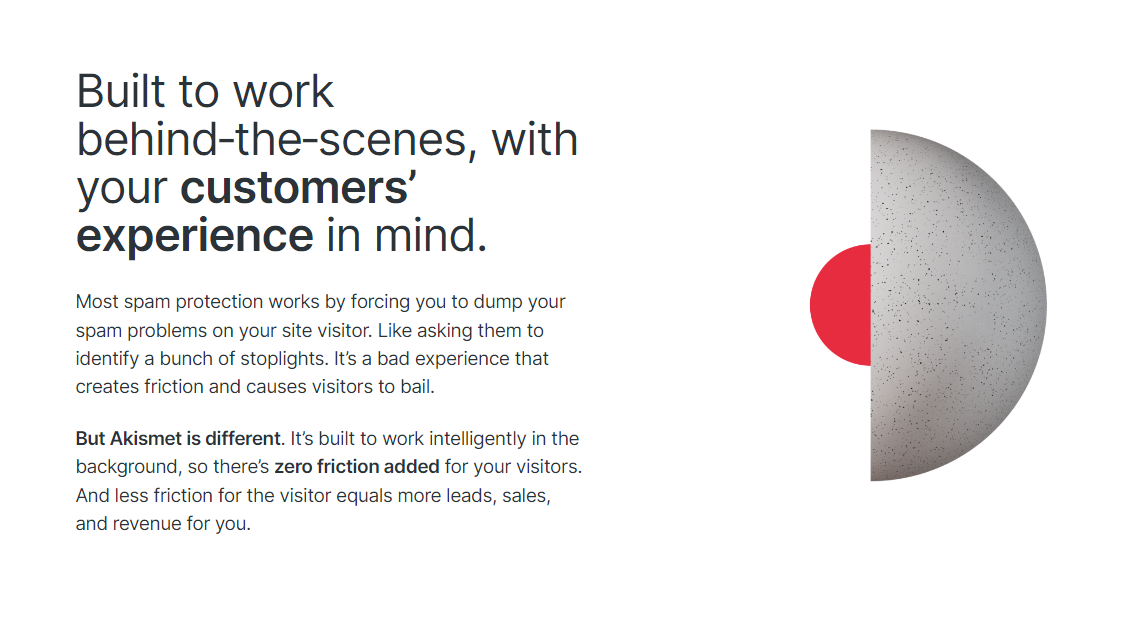
Akismet provides simple integration with all kinds of websites, and it’s particularly easy to implement if you’re using WordPress. Your website administrator can install the Akismet plugin, activate it, and start filtering spam right away.
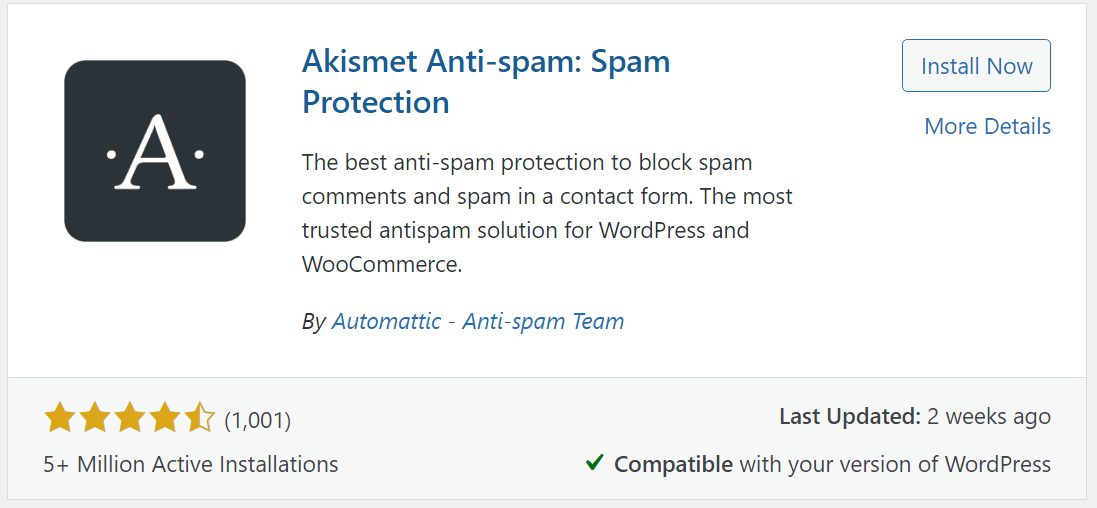
Although Akismet filters spam and bot activity in the background, you can also check to make sure it doesn’t flag any real submissions as spam. This is rare, but it sometimes happens, and Akismet learns from these situations to avoid flagging similar activity in the future.
Frequently asked questions
If you still have any questions about spam protection and what solutions to consider, this section will aim to answer them. Let’s start by recapping the key elements of reCAPTCHA.
What is reCAPTCHA?
reCAPTCHA is a CAPTCHA solution offered by Google. You can choose from reCAPTCHA V2 or V3 for your website, and implement either option using JavaScript.
Both versions of the software offer unique approaches to how they protect your website from spam. You can use either version for free for up to one million validations per month.
What is the primary goal of reCAPTCHA in website security?
The primary goal of reCAPTCHA is to stop spam form submissions. That includes spam comments, brute‑force attacks through login screens, fake payment information, and other types of attacks.
The software does this by helping to distinguish between real interactions on a website and bots. Different versions of reCAPTCHA use unique approaches to achieve this protection.
How have CAPTCHA mechanisms evolved over the years, leading up to reCAPTCHA V2 and V3?
Over time, CAPTCHA mechanisms have evolved to rely less on challenges and more on behind‑the‑scenes analysis. With reCAPTCHA V1, visitors were forced to solve challenges to prove they were human. Whereas the newest version of the software (V3) analyzes behavior without any input required from visitors.
Can bots still bypass reCAPTCHA systems? And if so, how do newer versions mitigate this?
CAPTCHA systems are always in a race to stay ahead of newer, stronger bots. There’s a community of malicious actors who work to bypass reCAPTCHA protections, as well as other similar systems. This is because spambots and automated attacks can be incredibly lucrative, and there’s significant interest in programs that can bypass well‑known CAPTCHAs.
Newer versions mitigate this risk through continued development. Any CAPTCHA solution you choose needs to get regular updates to both the core software and its spam database, in order to stay ahead of attackers. If the solution you’re using doesn’t do this, it will quickly become outdated.
Can I use reCAPTCHA V2 and V3 simultaneously for added security?
Yes, you can use reCAPTCHA V2 and V3 on the same website to protect different pages and assets. Google includes information on how to implement both versions of reCAPTCHA in its developer handbook.
What is the best alternative to reCAPTCHA?
Akismet offers the best alternative to reCAPTCHA for both small business websites and enterprise‑level projects. You can easily implement Akismet on any type of website, but it’s particularly easy to do so if your organization uses WordPress.
How does Akismet’s approach to spam protection differ from traditional CAPTCHA methods?
Akismet uses machine learning to analyze spam from the millions of websites that use it. This gives it access to one of the largest databases in the world for spam and bot activity, which means fewer false positives.
With Akismet, visitors also don’t need to solve challenges to prove they’re human. The software can analyze their submissions and use its training to determine what’s spam and what isn’t.
Akismet: The most trusted solution for spam protection
If you’re looking for the easiest solution to implement with the most accurate results and absolutely zero interference for your visitors, your best choice is Akismet. It’s blocked over 500 billion instances of spam and is used on over 100 million sites.
reCAPTCHA offers some additional customization, but also comes with risks like false positives that lock out real users and an annoying experience that could reduce your conversions. You can integrate Akismet with any system via an open API, or take advantage of its popular, pre‑built plugin for WordPress sites.
Many website owners can use Akismet absolutely free. Explore Akismet plans.
