Sometimes you hear about companies growing their email lists with huge numbers of new subscribers, and you look at yours that’s barely treading water and wonder — what are we doing wrong? One place to start is to consider your lead generation forms and the content surrounding them.
Assuming your websites are attracting a strong amount of relevant traffic, if not enough people are joining your email list, a number of potential sources could be the problem. These include:
- The lead capture form itself
- The landing pages where the forms can be found
- How well the rest of your site is directing people to the pages where they can subscribe
- How well your external marketing is motivating people to subscribe
This article will introduce 15 strategies you can use for conversion rate optimization on your lead generation forms. And while most of these strategies relate to the form itself, some of them relate to other content and marketing assets that may be placed near the form, but that still play a big role in motivating people to opt in to your email list.
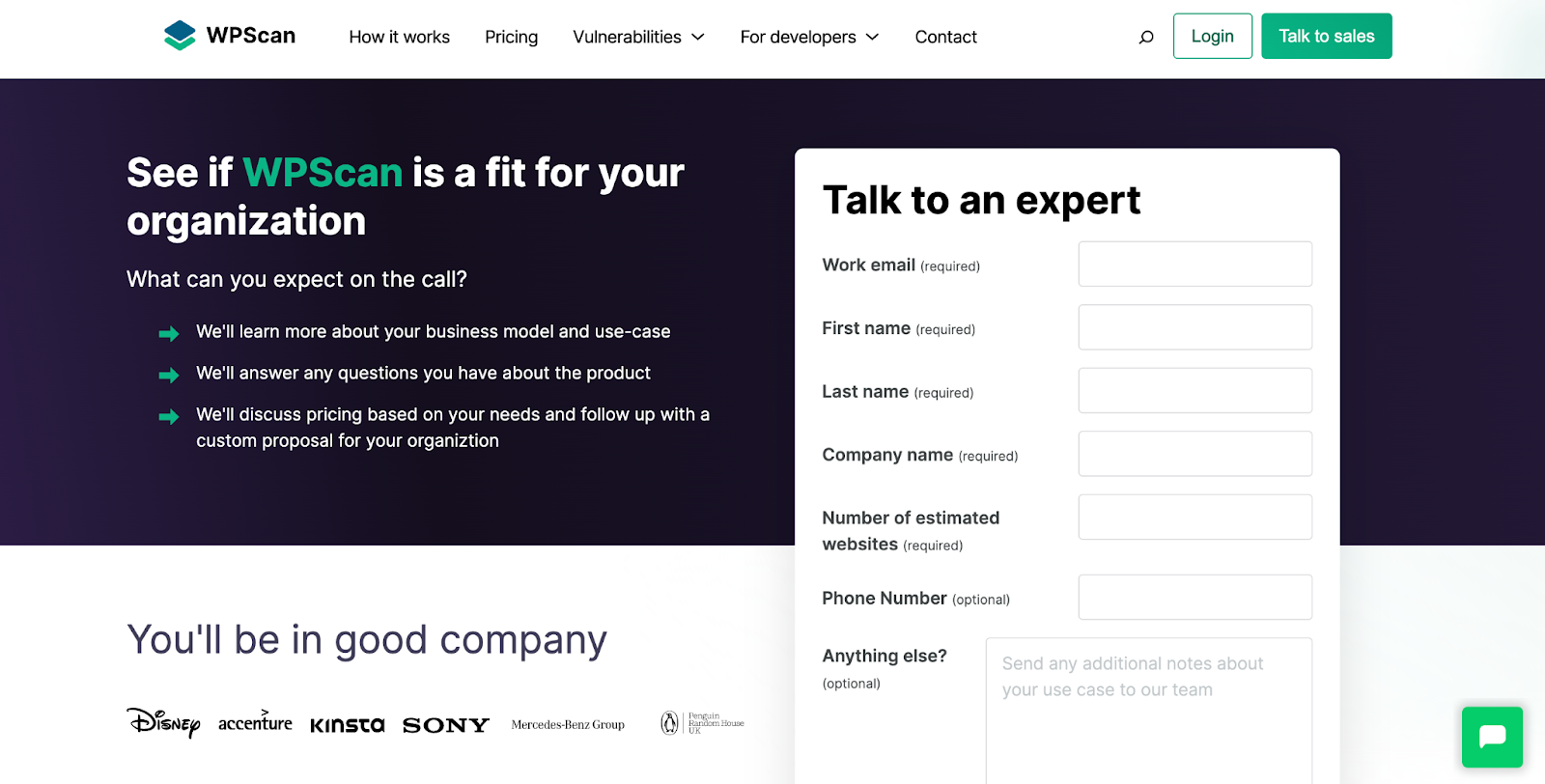
What is a lead capture form?
Also known as an opt-in form, a lead capture form is any form on your website that offers site visitors an opportunity to submit their information or join your email list — often in exchange for access to a “lead magnet” like an eBook or other downloadable asset. Forms can ask for as little information as just the email address, or as much as names, phone numbers, birthdays, and industry-specific interests and information.
Lead gen forms can appear on homepages, blog posts, dedicated landing pages, and any other pages of your site. They can appear at the top of the page, in the footer, in sidebars, within the content, or as popups.
Forms can use just text with fields to fill out, or they can also include graphics. A lead generation form typically includes a button that the visitor clicks once they’ve entered their information and are ready to sign up.
What happens after someone fills out your form?
This matters. Most companies will send some sort of autoresponder email to confirm that the subscription has gone through. To confirm the subscriber is a real person, some companies will require them to click on another link within that first email to confirm they really want to subscribe. This is known as double opt-in.
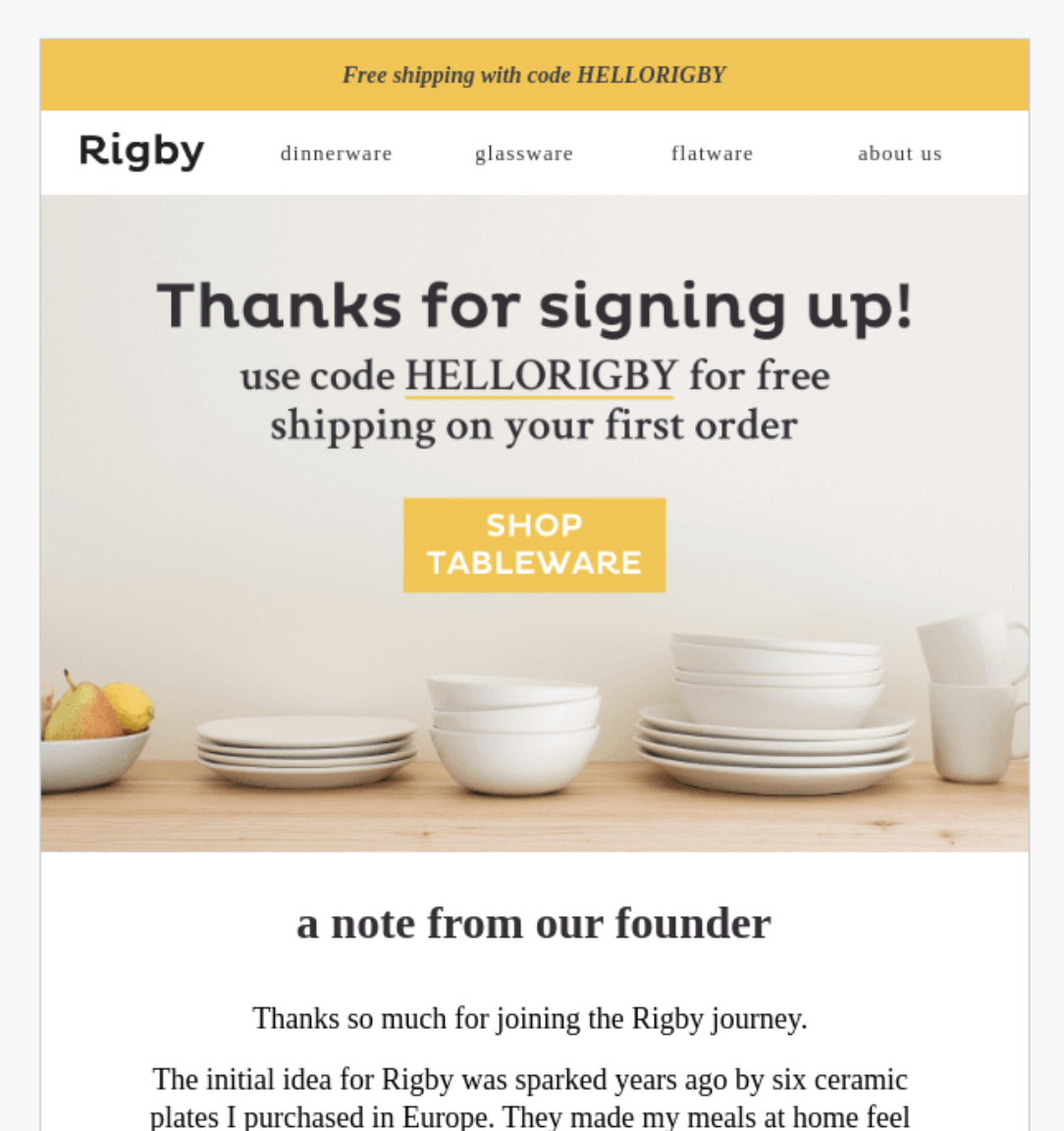
Example from Really Good Emails: https://reallygoodemails.com/emails/welcome-%2B-free-shipping
But too many companies don’t take full advantage of all that an autoresponder welcome email can accomplish. Some just use what amounts to a robotic email that says something like “subscription confirmed.”
Though this post is just about generating initial subscriptions, once you’ve followed some of these strategies and have seen your numbers swell, be sure to take the steps of creating an effective welcome series and consistent content that’s relevant and engaging.
How to increase conversions from your lead generation forms
With all that in mind, let’s look at the 15 best strategies to check, “improve lead capture conversion rate” off your to‑do list.
1. Keep it simple — fewer fields, more conversions
In general, you’ll get more lead capture form conversions if you ask for less information. The more fields you require, the fewer people will fill them all out. But, the quality of the lead tends to be higher with more required fields. What matters more to you — high quality leads or quantity? Use that to guide how many required fields you use.
Baseline information — the bare minimum — would be to ask for the email address and a first name. But sometimes, you do need a little more. A B2B company might ask for a company name, for instance. Or if you deliver segmented email marketing based on interests, demographics, or industry, you might include some checkboxes, so subscribers get added to the most relevant email list segments.
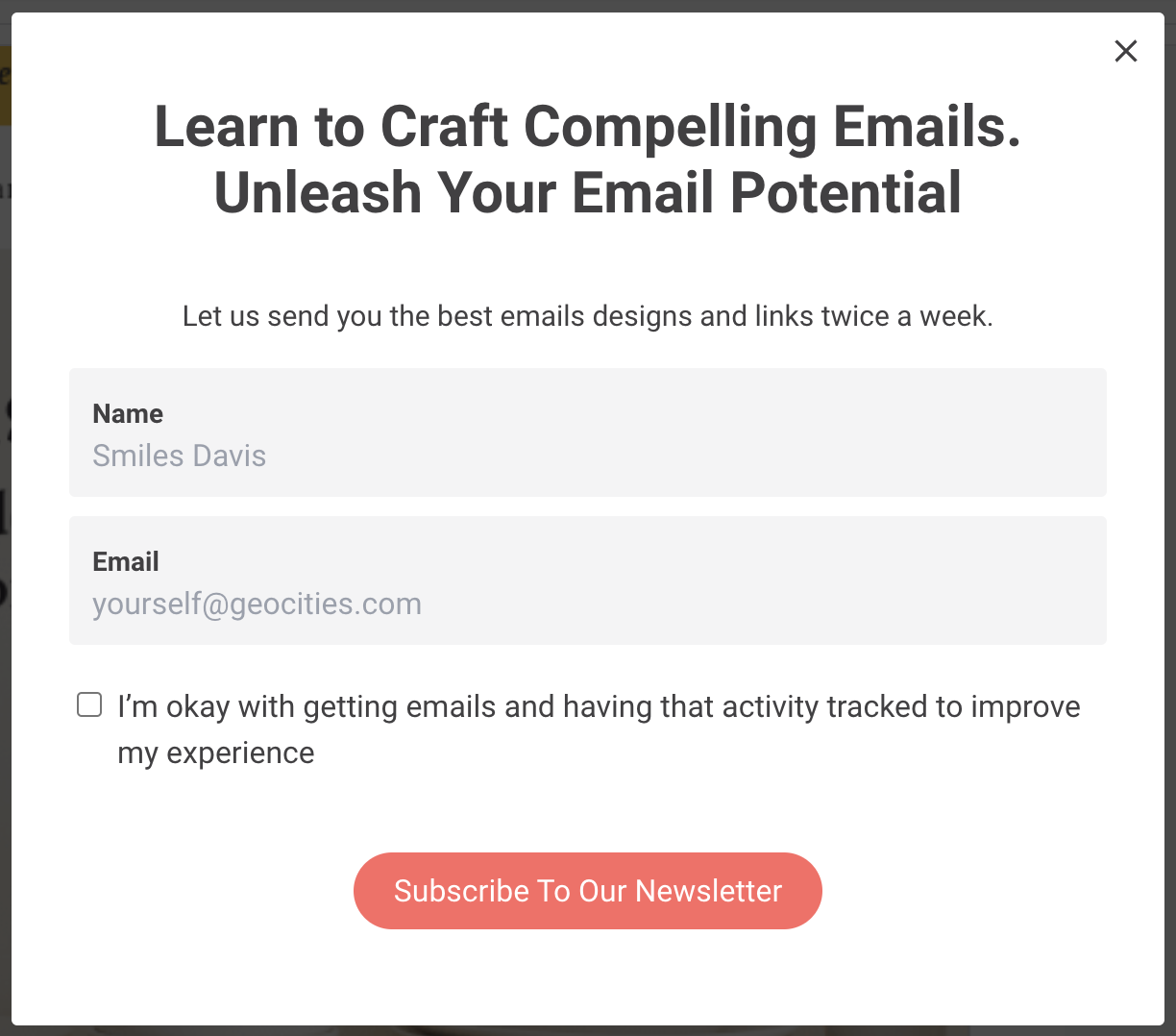
You can also include other fields but not require them. For instance, requiring a phone number will depress your conversions. But keeping it as an optional field may alleviate this problem, and still give people who are willing to supply their number the chance to do so.
2. Don’t use CAPTCHA — Opt for non‑intrusive anti‑spam
The data is in, and it doesn’t look good for CAPTCHA. These annoying little tests to verify you are not a robot mostly just tick people off, especially if they fail the test. One study found that 30% of users abandon lead generation forms during the CAPTCHA step.
That’s almost offensive. If you’re using CAPTCHA, that means a third of your potential lead capture form conversions are being lost to grainy pictures of fire hydrants and school buses.
Actually, according to another study, it’s even more than a third. Only 71% of users even attempted to solve a CAPTCHA before quitting the signup process. That means lots of people won’t even attempt to solve the puzzles, and of the ones who do, 30% of those give up too. And audio CAPTCHAs are no better. They saw a 50% failure rate.
So, the verdict on CAPTCHA is pretty simple: It sucks.
Users hate it. It obliterates your conversion rates. And even worse, a lot of the spammers it’s attempting to block keep finding ways around it. So, it’s not even very good at doing the job it was created for. That’s why CAPTCHA keeps coming up with new puzzles — because spamming software has cracked the codes of the older ones.
What should you do instead?
You certainly don’t want email lists filling up with bogus subscribers. That wastes your email marketing dollars. It can also hurt your sender reputation if you keep sending emails to bad email addresses.
A better alternative is to use an anti-spam plugin like Akismet that doesn’t require the user to solve any puzzles or tests. It happens in the background, blocks spammers from filling out your forms, seamlessly integrates with your lead form software, and thus optimizes your conversion rates.
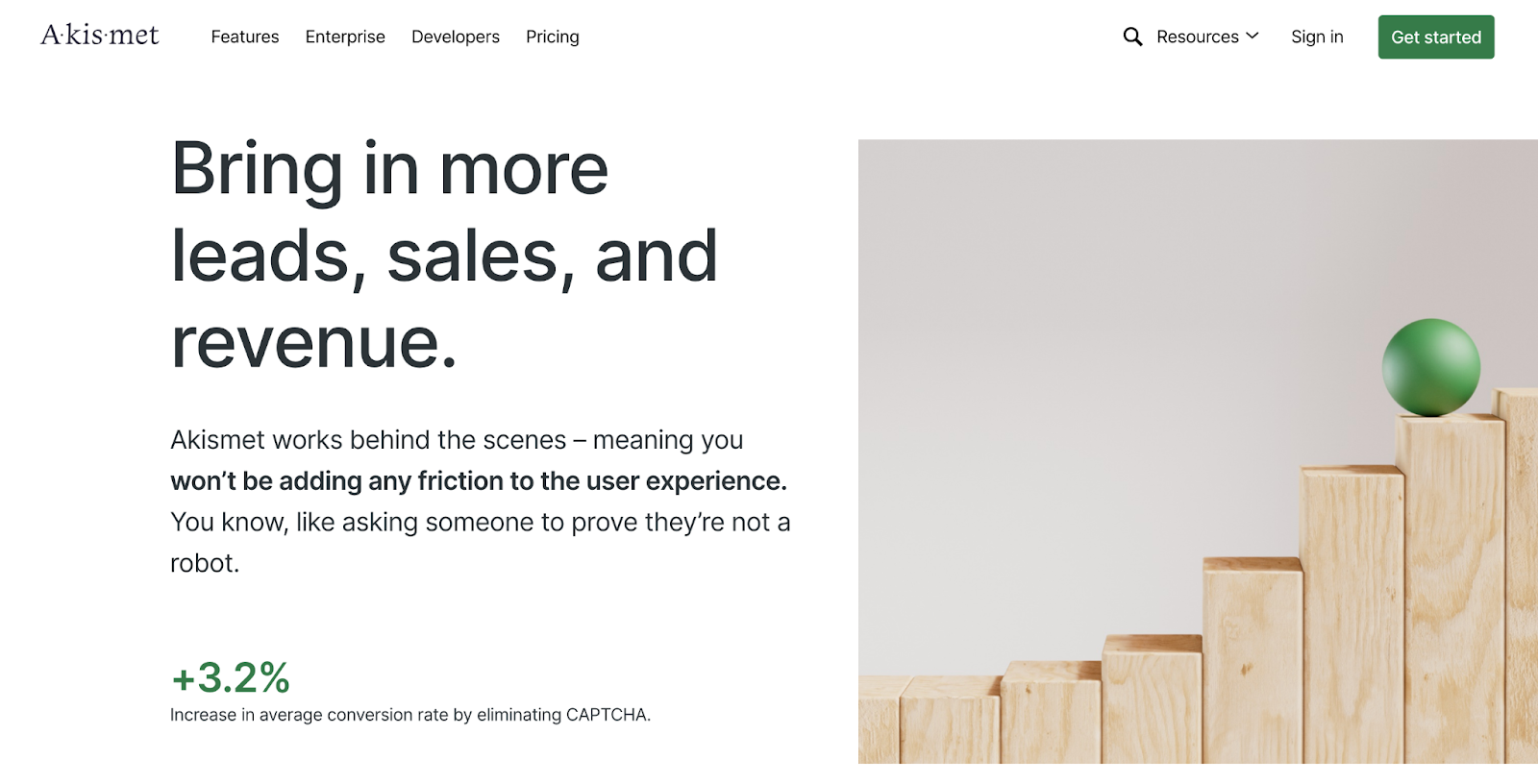
Akismet was built by and for developers. It enables you to build its code into other applications and on pretty much any platform, not just WordPress, even though that’s where it originated. You can use it on unlimited numbers of websites.
Akismet has a 99.99% accuracy rate in identifying spam. It stops spammers from filling out your lead capture form, in addition to stopping spam comments on your web pages and blog posts. There’s even an enterprise-level version for large companies.
Read a case study about ConvertKit, and how Akismet saved more than 400,000 creators each up to 20 hours of work per month. And this was all while restoring their email reputation, which was under threat from the proliferation of spammers joining the email lists of their customers.
3. Use motivating button copy, not technical terms
Developers are not typically marketers. When developers write software, they use computer code language that makes sense to them, even on user-facing portions of their work. And the “Submit” button is a classic example.
While “submit” makes sense to developers, it’s not how your customers think.
This is marketing: Filling out lead capture forms is optional. You have to make prospects want it. Be excited about it. Feel good about agreeing to receive emails from your company.
And “submit” isn’t going to get the job done. Many tests and studies have been conducted on this. One such study found “submit” to be the worst performing button copy of all the choices in the study.
You won’t likely do much better with boring and generic terms like “join our list” or “subscribe.”
Use language that’s fun, engaging, or specific to your company or the offer made on the lead capture form. Use language that fits your brand.
For example, if your lead generation form strategy is to offer a coupon reward to everyone who joins the list, then make the button copy something like “Claim your discount!” or “Send my coupon!”
If you’re offering a free guide or report, then say “Get your guide,” or “Access the free report.”
4. A/B test for success
As long as your lead capture form pages are getting enough traffic to collect valid data, A/B testing can help you optimize your lead capture form conversions over time.
And button copy is just one thing you can test on your lead gen form using A/B testing. You can also test many other items on this list, including headline, form design, button color, and location on the page. Find out what works best and build from there.
5. Use headlines to communicate value
Yes, your lead capture form should have a headline. Use a headline to express, concisely, why your ideal customer would want to join your email list.
A typical form tool will let you create a headline, or title, in large text and with colors you can manipulate. You should also create a subtitle that complements the main title with an additional incentive.
As with button copy, your headline should not be “Subscribe to our newsletter!”
Why?
Again, this is marketing. No one has to join your email list. They didn’t start their day thinking about how much they look forward to finding a company whose email list they haven’t joined yet.
You’re asking them to do something they didn’t plan on doing. You must give them good reasons for doing so if you want to optimize your lead gen forms.
You do that by telling them why they should join. Pick one benefit, or two if you can fit the second in the subtitle, and use those to motivate more signups. Use action-oriented language.
Tell them what to do, and why they should want to do it.
And as with the button copy, the headline should relate to the main incentive you’re offering to new subscribers.
6. Make it pretty — design matters
Your lead generation form should stand out from the rest of your page. Design doesn’t just refer to the form itself, the colors, the sizes of the fields, the field label text, colors and fonts, or the shape. Yes, it includes all of that.

But design also refers to how the form interacts with the rest of the page. Is it set apart from the other content on the page to distinguish it? Can it be easily overlooked because it blends in too well? Is the rest of the page too crowded, so the form is getting lost? This, too, is design.
As for the form itself, many companies are tempted to use their brand colors on their lead capture forms. But is this smart? Again, if the form blends in too well with the rest of the page, site visitors will miss it. We’re not saying to use colors that completely conflict, but you can use design strategies that draw attention to the form and set it apart from how the rest of the page looks.
The fields and other elements can also be designed to look modern and appealing, not dated.
Many lead capture form templates can deliver effective design without a huge time commitment. And many of these can also be customized too, as you see fit.
Remember, you can A/B test all of this. If your marketing department has a disagreement about the color or some other design aspect, do both and see which form gets more conversions.
7. Keep it visible — make sure customers can find your forms
A lead capture form that’s hard to see or find on your site isn’t going to convert very many people to sign up. You have to make it a priority for your company to grow your email list. That means, make sure they can find your opt-in forms.
Too many websites just slap a form in the footer and call it done. Or, they stick one on their homepage, and nowhere else.
But that’s not how everyone finds your site. Not everyone makes it to the footer. And not everyone who does find your home page will return there after browsing other pages.
You need lead forms all over your site.
Put them in the sidebars of articles. Embed them in key webpages. Use popups, some of which are triggered by time on page, and others of which are triggered when the user clicks on a relevant link. Create special landing pages and link to them from other pages using graphics and text.
It should be almost impossible for anyone to visit your website and not see a lead capture form.
8. Create marketing for your lead capture funnel
Joining your email list shouldn’t depend on customers coming to your website first. You can also create external marketing specifically for the purpose of gaining new subscribers.
Create social media campaigns that link to landing pages containing lead capture forms. This could include posts, ads, graphics, and videos that aren’t selling products, but are offering incentives for joining your email list. Promote a 20% discount for new subscribers.
The landing page these posts and ads link to will sell the value of subscribing to your list, and the discount is just their first reward.
The point is, if you want more conversions from high quality leads, create marketing that will go after your target audience.
9. Make sure your forms are responsive
This should go without saying by this point in the digital marketing world, but your forms need to show up and function on all devices, not just desktops and laptops. If users can’t see or easily navigate your lead capture form on their mobile device, they won’t complete it.
10. Use social proof
This is less common to see within lead generation forms. But fitting a short testimonial within your form can make people more excited about signing up. This could even be your subtitle. You could also fit it below the fields and above the button, or below the button.
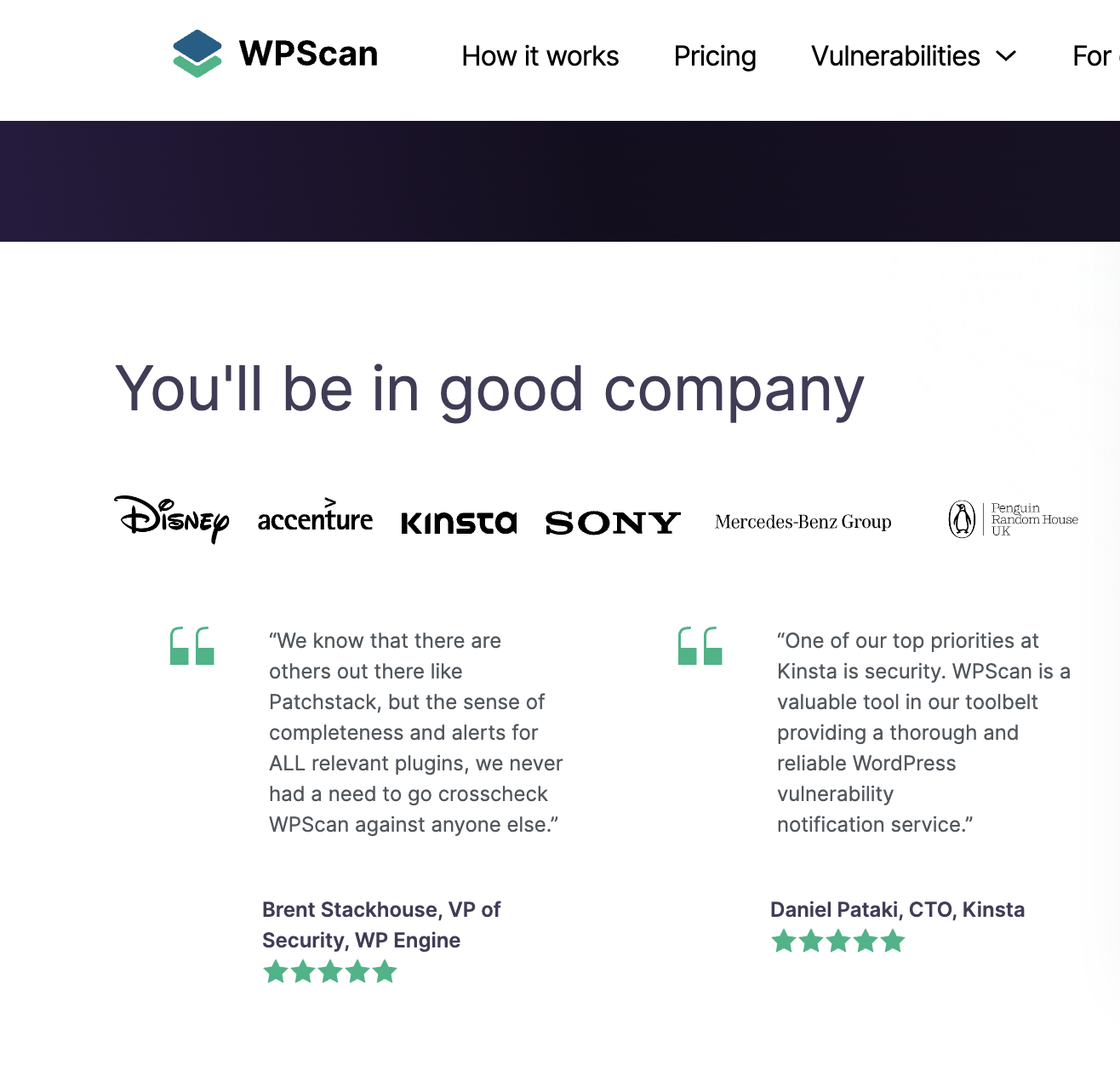
You could also include testimonials near the form, but not within it. This way, someone looking in the direction of your form will see what other people like about being on your list, and consider joining.
Do your testimonials have to be about the actual email list subscription? Not necessarily, but that’s the best possible version. If you send out a quick survey to your existing email list, you could probably get some great responses about why people like being on your list.
11. Give your email list a name
Exclusivity sells. Generic doesn’t. “Join our email list” is boring.
Create a name that makes your list feel more like a club, or a community, or a place where the smartest, most motivated, most clever, most successful, happiest customers can be found.
Whatever describes your ideal customer persona, try to come up with a name for your email list that will appeal to those people.
12. Break up the form into multiple steps
If you need to collect more than just a couple of pieces of information, you may earn higher conversion rates if you break the web form up into steps. The first page might just ask for their name, or zip code, or email address. The second one might ask for more information specific to them. And the third might ask for a few more things.
You can also create multistep forms that store the information entered on previous steps, so if the person abandons the form at a later step, you still have the data they already submitted.
But multistep forms feel faster to the user, and they look less intimidating. It’s less daunting to fill out two fields in three steps than to fill out six fields in one step. Same number of fields, but broken up into bite‑size steps.
13. Use a progress bar to encourage visitors
If you do use a multistep form, use a progress bar to show how far along they are toward completing the process.
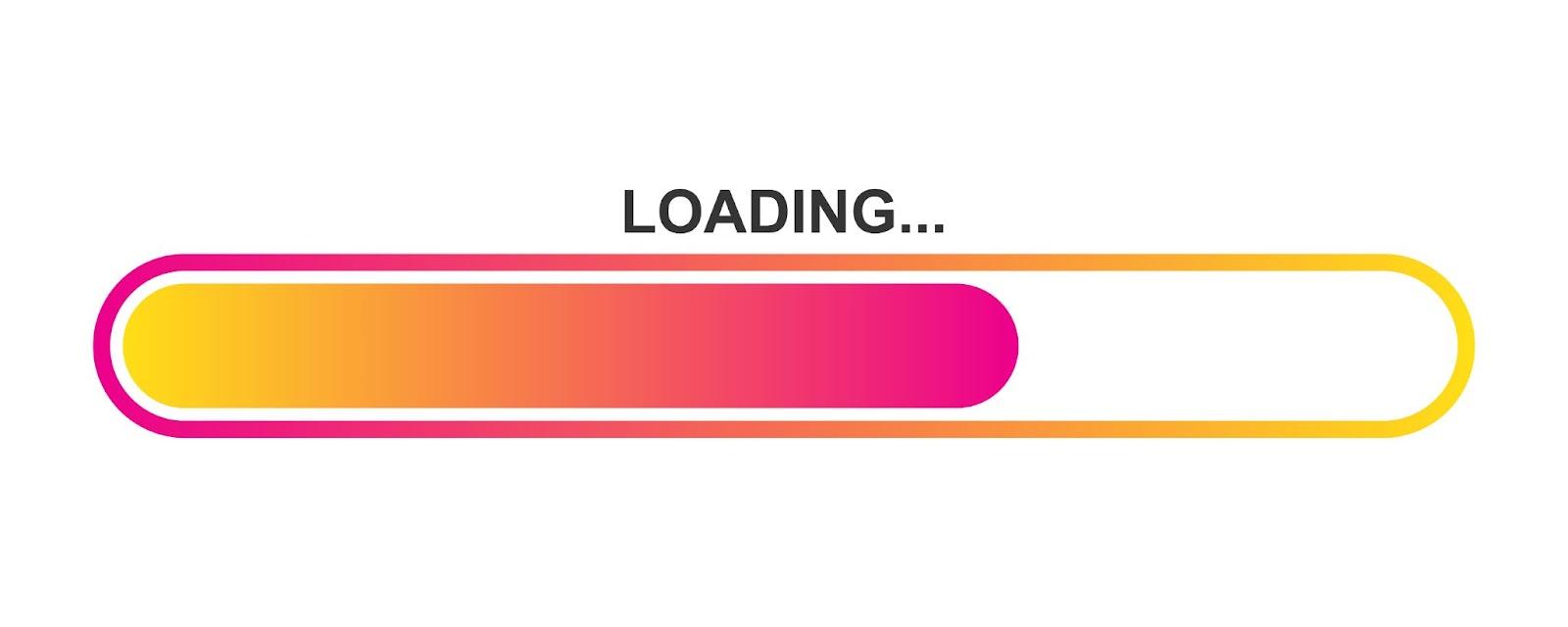
People like to feel like they’re getting things done. Watching the progress bar move along the top of the form motivates them to want to finish it. Online surveys have used this tool with great success to increase survey completion rates. It works just as well with lead generation forms.
14. Clearly state your privacy policy and compliance information
You can do this in one of two ways. First, simply include a short statement with a link to “view our privacy policy.” Second, you can ask users to check a box saying they have read and agree to your policy.
Either way, the main idea is to communicate that you have a privacy policy. This shows their data is important to you, and that they can trust you to handle it respectfully.
Unless you specifically need to for legal or compliance reasons, you may not want to require users to check a box. Otherwise, they’ll find themselves wading through a page with legal jargon and privacy language that has nothing whatsoever to do with the benefits of joining your email list.
So, it may be better to simply include the link for anyone who wants to see this information. You want them thinking about joining your list, not their data privacy.
And, you can also include a short statement about how your email list complies with GDPR and other relevant email compliance regulations.
15. Close the deal with video
If you really want to optimize your lead capture form conversion rate, have the face of your company or someone else your customers will admire, appreciate, or relate to, create a video that extols the benefits of joining your email list.
The video should make joining seem desirable, appealing, and advantageous, with no risk and no downside. You can always remind people that they can unsubscribe at any time.
Once this video is ready, place it on the landing page of your lead capture form. You can also put it on other web pages, your home page, and even post it on social media and on YouTube as a means of externally marketing your email list.
Which of these strategies is the easiest to start using now?
Some of these tips require a little work on your part, and you can have your marketing or sales team get going on those.
But one of the most effective strategies to optimize lead forms for a higher conversion rate is one you can start using today. If you’re still using some version of CAPTCHA, Akismet will reduce your lead generation form abandonment rate by leaps and bounds.
As you saw earlier, with such high rates of people quitting the process when they run into these nonsensical puzzles, you’ll see far more signups simply by eliminating this needless barrier.
Use Akismet in place of CAPTCHA, and your lead conversion rate will increase.
FAQs related to lead capture form optimization
How many fields should I include on my lead capture form?
While there’s no set requirement or ideal number, the fewer form fields you require, the more people will complete your web form. However, the quality of your leads tends to increase as you ask for more fields, so the balance may be somewhere in the middle.
What information should I ask for on my lead capture form?
This depends on the goals you have set for your email list, and on your industry. If you are creating distinct marketing for different segments of your audience, you might ask for information on your form that will funnel people into the correct groups.
At a minimum, you should ask for their email address and first name. This protects their privacy but gives you enough to start the relationship.
How can I make my lead capture form visually appealing?
Use modern lead capture form templates that are both visually appealing and responsive to different devices and platforms. Use colors that are unique from the page it sits on, but that coordinate with your brand and overall site design. Add graphics and images of people, when appropriate, to humanize the form and make it feel a bit less transactional.
Should I use a single or multistep lead capture form?
If you’re only asking for first name and email address, you only need a single‑step form. But if you’re asking for four or more fields to be filled out, you might consider a multistep form, along with a progress bar, to encourage more users to complete the steps and fill out the entire form.
What are common mistakes when creating a lead capture form?
The most common mistake is to require too much information, especially phone numbers. One site that changed its phone field from required to optional saw its conversion rate go from 42.6% to 80%. There’s a sizable subset of people who simply will not give out their phone number in a lead capture form.
A second common mistake is to not think about who your ideal customer is when creating these lead gen forms. The language of the offer, any incentives, and the button should appeal to your ideal customer, subscriber, or lead.
Should I use CAPTCHA to protect my form from spam?
No — CAPTCHA increases frustration and dramatically increases form abandonment. A MOZ study found that 30% of lead capture form users gave up while trying to solve these annoying puzzles. That’s a lot of lost subscribers.
A better approach is to use anti‑spam tools like Akismet that run in the background and use AI to identify and block spambots from completing your forms.
What is Akismet, and how can it improve my form conversion rate?
Akismet is an anti-spam plugin built for marketers and lead generation. It’s an open-source tool created by WordPress that can work on almost any website platform because it was written by developers, for developers.
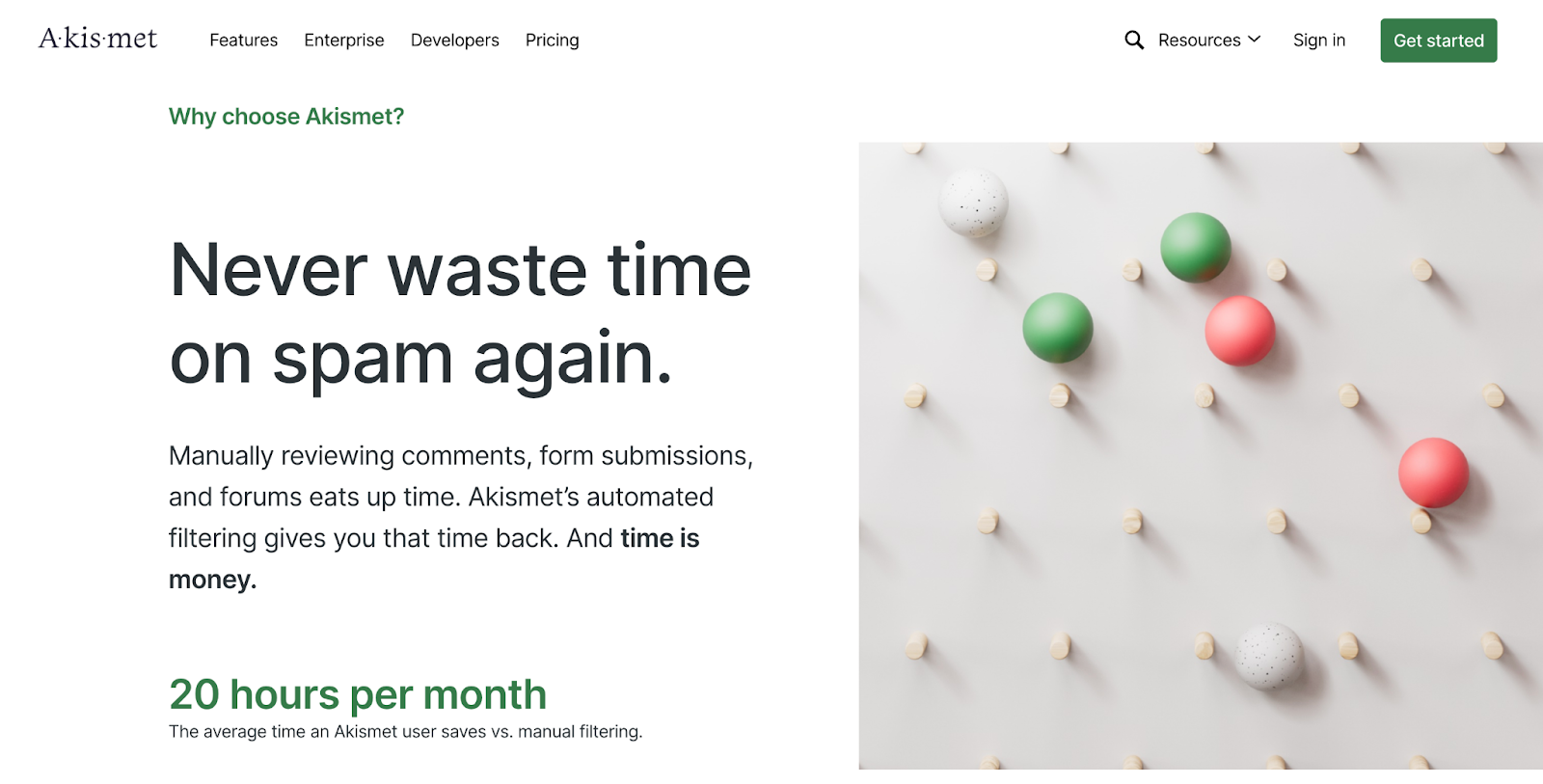
Akismet improves lead capture form conversion rates because it identifies and blocks spam without requiring your actual users to do anything. There are no annoying puzzles to solve or grainy pictures to scour through. All the anti-spam work happens in the background.
That means it protects your site and your email list from spammers, but doesn’t hinder anyone you want to join your list from doing so.
What types of companies generally use Akismet?
There are over 100 million sites currently using Akismet. There is a free version for non-commercial blogs, reasonably priced paid versions for commercial businesses, and an enterprise version for large companies.
Happy Akismet customers include Microsoft, Bluehost, and ConvertKit, whose senior engineer John Lunsford said, “With Akismet, we don’t really have to think about spam prevention, which allows us to work on other things. We moved from a place of putting out fires to now things are automated. We’re tracking stuff, we’re alerting on stuff. So now we know across our whole surface area if we have bot attacks.”
Instantly improve your lead capture form conversion rates
You can spend hours optimizing lead generation forms, designing custom graphics, and tweaking copy. All of those things will pay off with incremental increases in conversion rates from your target audience.
But what if you need results right now? The quickest way to boost results is to eliminate annoying CAPTCHAs and use Akismet instead to protect your site in the background while letting real users pass right by.
