A well‑designed form can help your website visitors reach out to you, generate new leads, and grow your email list. While you can add forms to your website by writing code, most WordPress website owners use a WordPress form builder to take care of this task. But, with a search for ‘forms’ on the WordPress plugin directory retrieving hundreds of results, it can be challenging to know which is the best option for your site.
To help, we’ve put together this essential guide to WordPress form builders, which will assist you in deciding on the best WordPress form plugin for your site. We’ll explore the key features any good WordPress form builder plugin should have, look at seven of the top choices, and answer all of your burning questions about WordPress forms. Let’s dive in!

What features should a quality form builder have?
While each WordPress form plugin offers different features, here are some that all should include:
An integration with Akismet to block spam
Sadly, online forms are a target for bots that attempt to flood your site (and email inbox) with contact form spam submissions, which can leave you wading through a sea of spam to find one genuine entry from your visitors.
This makes it essential that your WordPress form plugin defends against spam, and Akismet is the gold‑standard spam protection for WordPress. The service has blocked an astonishing 545,500,000,000+ pieces of spam to date.
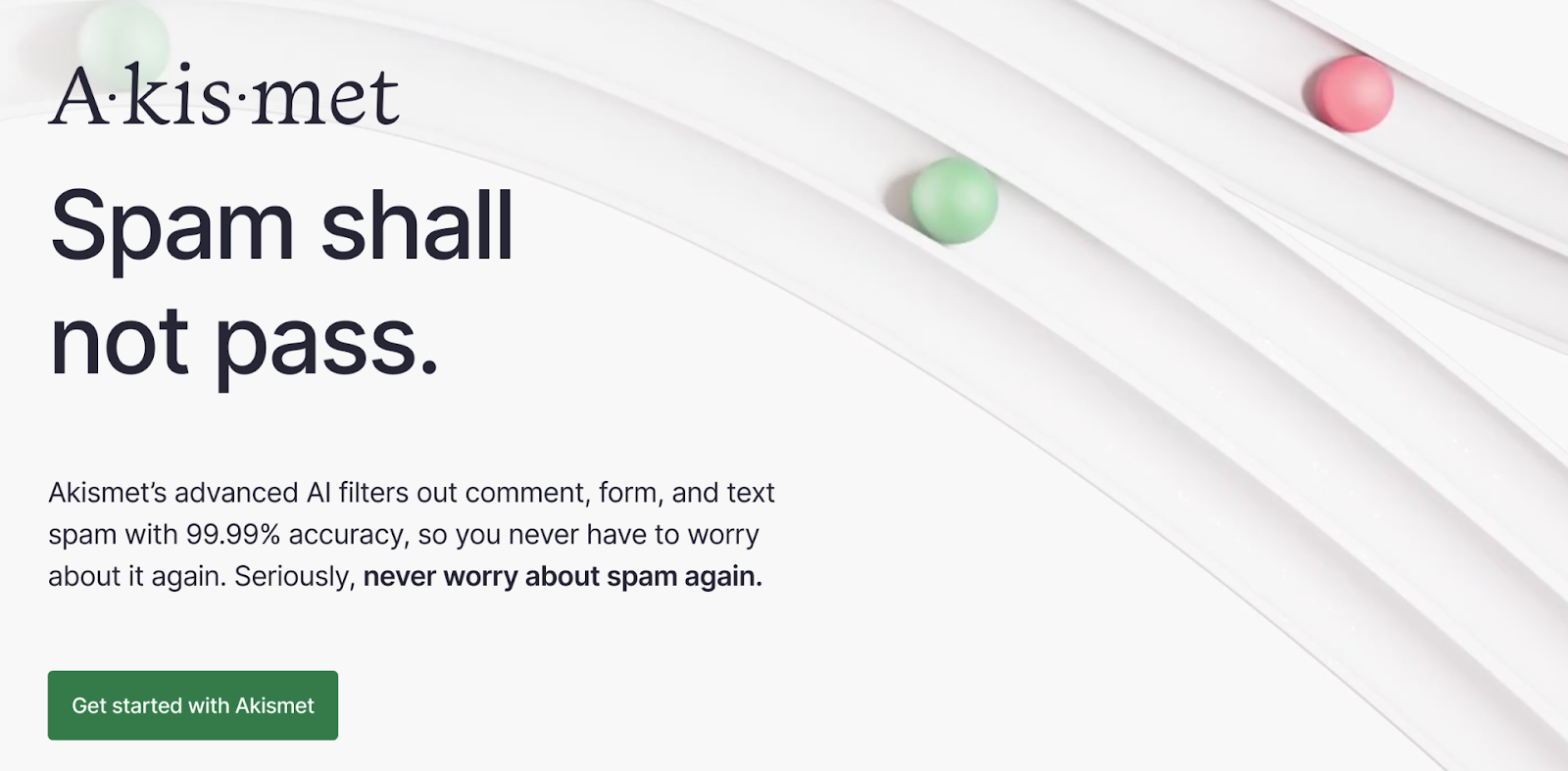
Akismet gets to work silently in the background and protects your forms from spam without requiring any form of CAPTCHA or manual user input. Instead, it uses advanced AI technology and one of the world’s largest anti-spam databases to filter out WordPress form spam. It does all of this with more than 99.9% accuracy.
The great news is that most leading WordPress form builders offer an integration with Akismet, so you can easily guard your forms with the best WordPress spam protection available.
Customization options
Consistency is key when it comes to branding and the visual appearance of your site. A quality WordPress form builder should allow you to easily modify the colors, fonts, and layouts of your forms, so they reflect your brand’s style and blend seamlessly into the overall design of your site.
Templates for common form types
Most modern form plugins try to simplify the creation process with a drag-and-drop builder, but it can still take time to add and configure and style exactly what you need.
To help, some solutions offer a range of templates or patterns covering common form types, which act as a great foundation while allowing you the flexibility to adjust and customize as needed.
Notification settings
Your form builder lets you decide what happens after a visitor clicks submit on your form. For example, do they go to a “thank you” page, see a confirmation message, or get a copy of their submission via email?
For most types of forms, you’ll also want to ensure that you or a member of your team is promptly notified of new form submissions. So it’s important to check out the notification options offered by each WordPress form builder.
Most plugins will provide a range of options that allow you to configure the emails you receive each time a form is submitted, as well as choose if you want to send your data to any third‑party services or store the data in your WordPress database.
A review of the best form plugins for WordPress
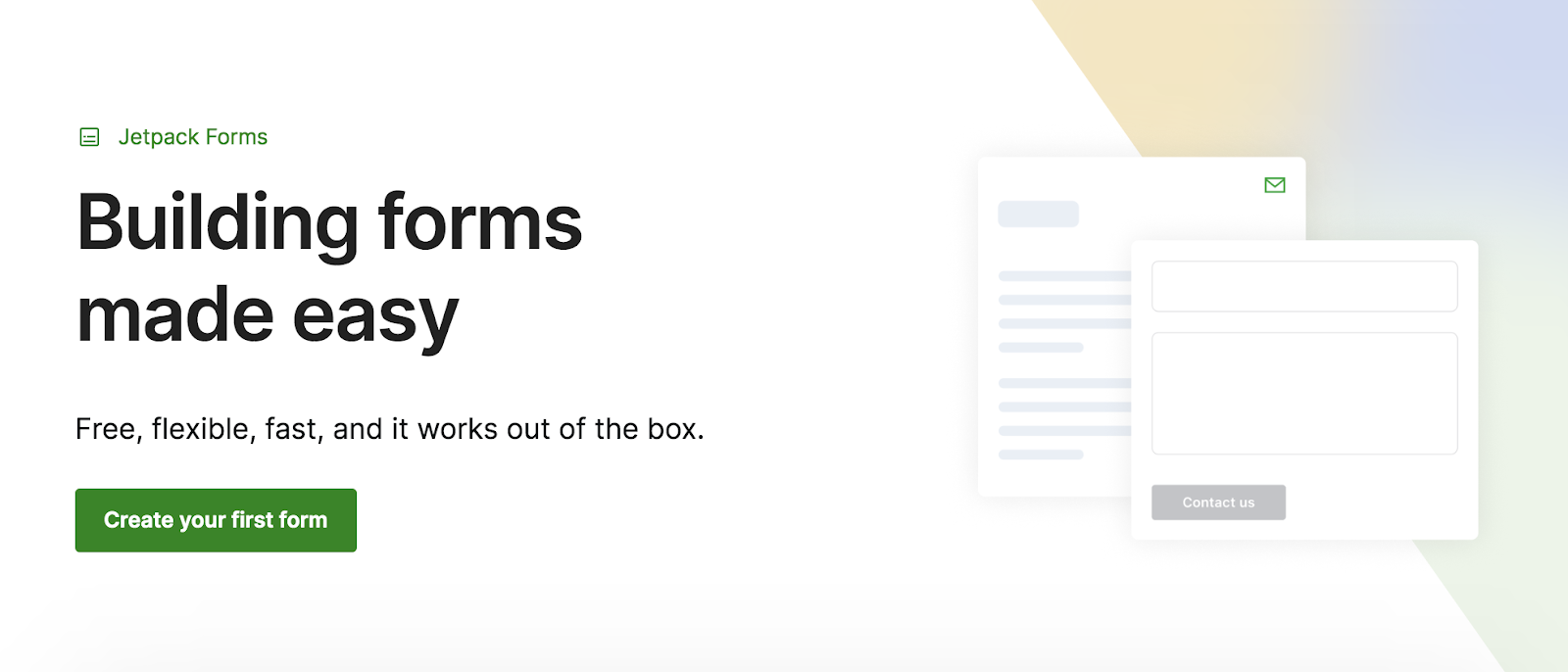
1. Jetpack Forms
Jetpack Forms is one of the best WordPress form builders. It works from within the WordPress block editor, making it easy to add forms to any post or page on your site.
Jetpack Forms comes with a large set of patterns that allow you to quickly create common form types, including a basic contact form and registration and feedback forms. You can also build your own from scratch using the handy drag‑and‑drop builder, which allows you to select from a wide range of field types.
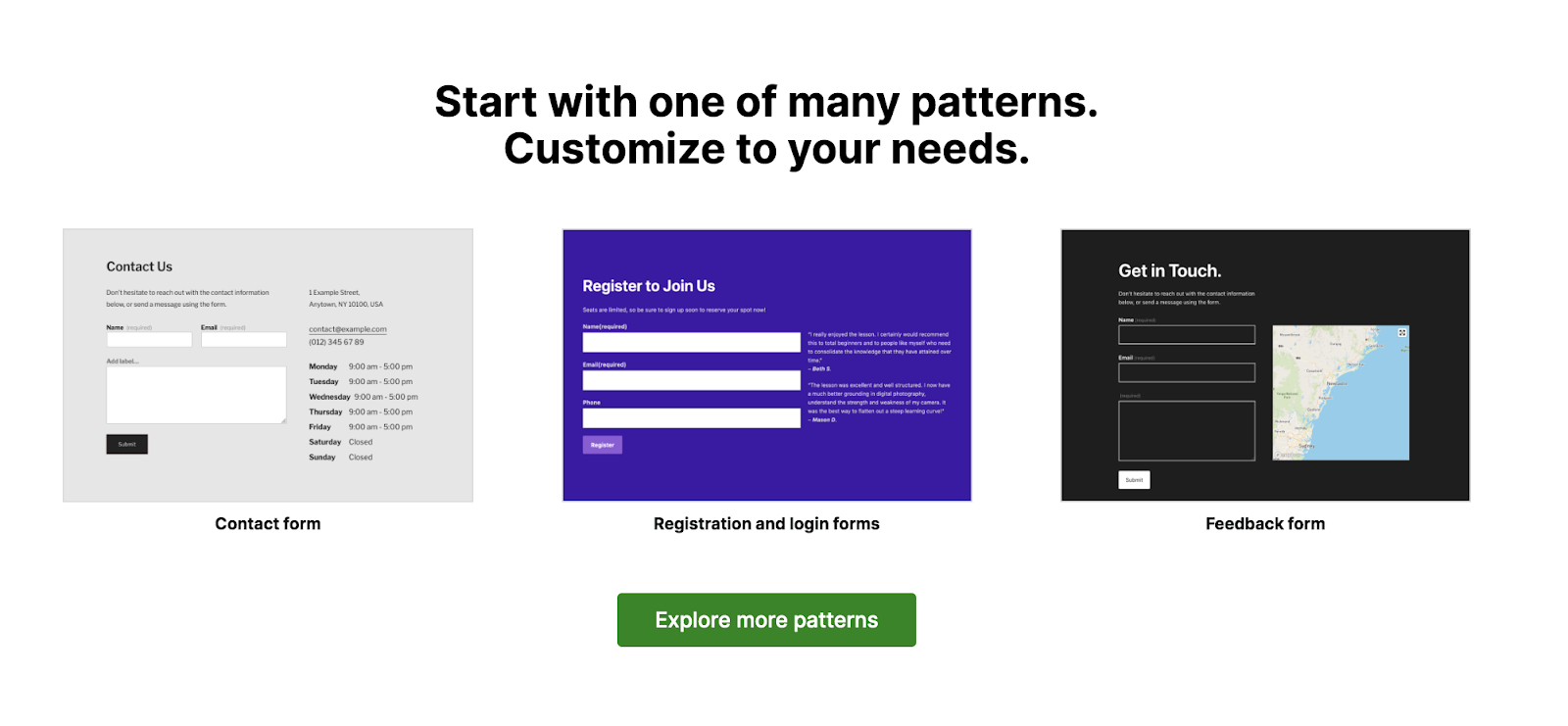
Jetpack’s innovative AI assistant can also be used to help you effortlessly create advanced forms. Just describe the type of form you want, and Jetpack AI will get to work creating it. And you can use the AI Assistant to edit your existing forms. For example, you can ask it to autopopulate a country drop-down, or to add a field for event attendees to let you know their dietary requirements.
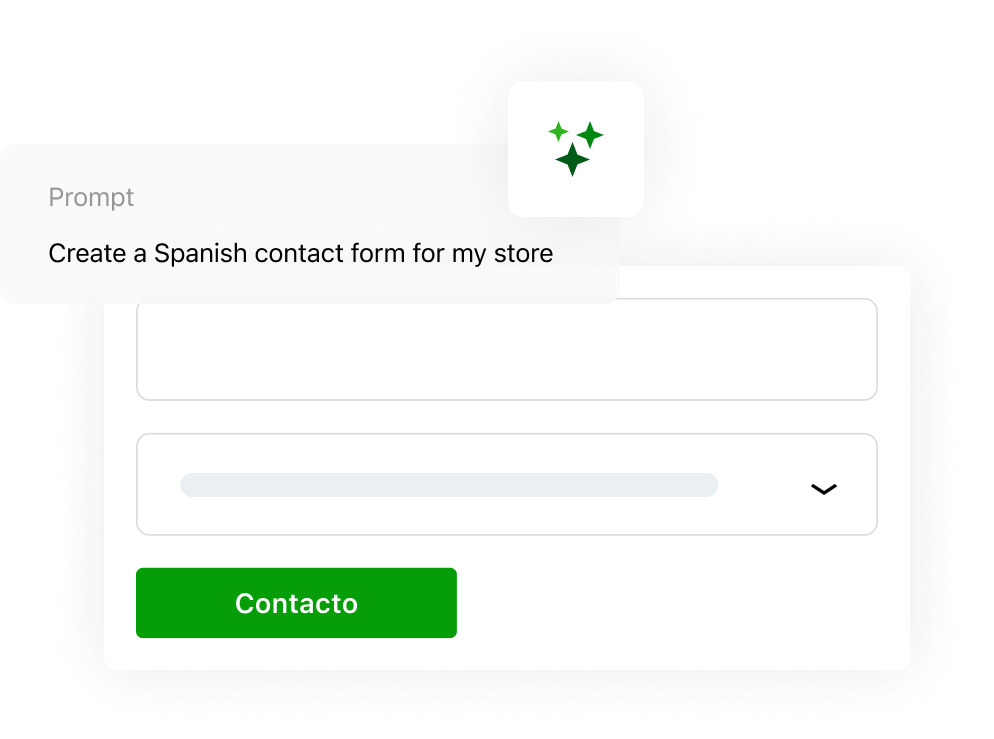
You can use Jetpack Forms to create as many forms as you need and capture unlimited responses. You can also configure email notifications for each one, which are sent using the native WordPress email function.
All form responses are stored in the “feedback” menu of your WordPress dashboard, and you can export them straight to Google Sheets or download them as a CSV file for further analysis. Jetpack Forms also integrates with several popular services, including Jetpack CRM for contact management and Creative Mail for email marketing.
Jetpack is a free WordPress form plugin that lets you match your site’s design and branding by selecting the background and text color for the block and submit button. You can make form fields mandatory to ensure that you’re collecting the information you need from each visitor, configure a custom confirmation message, or redirect users to a “thank you” page.
Jetpack Forms helps keep form spam at bay with a powerful two‑pronged approach. First, all forms contain a honeypot field, which is designed to trick bots and prevent them from submitting your form in the first place. Jetpack Forms also works seamlessly with Akismet to add invisible AI‑powered spam detection to your site, scan all form submissions to identify spam, and ensure that you only get notified about genuine form submissions.
Like Akismet, Jetpack Forms was built by the team behind WordPress.com, so you know that it’s a powerful and safe WordPress form builder designed for ease of use. It’s considered one of the best WordPress form plugins available.
Key features of Jetpack Forms:
- The ability to create forms from within the WordPress editor
- A range of templates provided
- A drag‑and‑drop form builder
- Integration with Akismet for powerful spam filtering
- A range of field types including text, date picker, drop‑down, checkbox, and radio buttons
- AI‑powered form creation
- Mobile responsive designs
- Unlimited forms and submissions
- Configurable email notifications
- Integration with CRM and email marketing services
- Google Sheets integration
- Customizable actions upon form submission
Pros of Jetpack Forms:
- Jetpack Forms offers a range of powerful features that allow you to create custom forms for free from within the WordPress editor.
- The Jetpack form builder works perfectly with Akismet to catch any spam form submissions.
- Jetpack Forms is part of the wider Jetpack plugin, which offers a range of useful site management, performance, and security features.
Cons of Jetpack Forms:
- Jetpack Forms is designed to meet the needs of the average WordPress site owner, so it doesn’t have some specialty features, such as multipage forms, that are found in many paid WordPress form builder plugins.
Ease of use:
Jetpack Forms has a simple visual form builder that works within the WordPress editor. It’s simple to configure your form settings, actions, and design. Plus, patterns and AI-powered tools make it quick and easy to create the perfect form for your needs.
Detailed documentation is available, and you can also access email support from Jetpack’s Happiness Engineers.
Pricing:
Jetpack Forms is part of the Jetpack plugin, which is free to download from the WordPress plugin directory. Jetpack’s AI Assistant offers 20 free requests, with unlimited requests (for both forms and the many other features offered by Jetpack AI) available for about $8 per month.
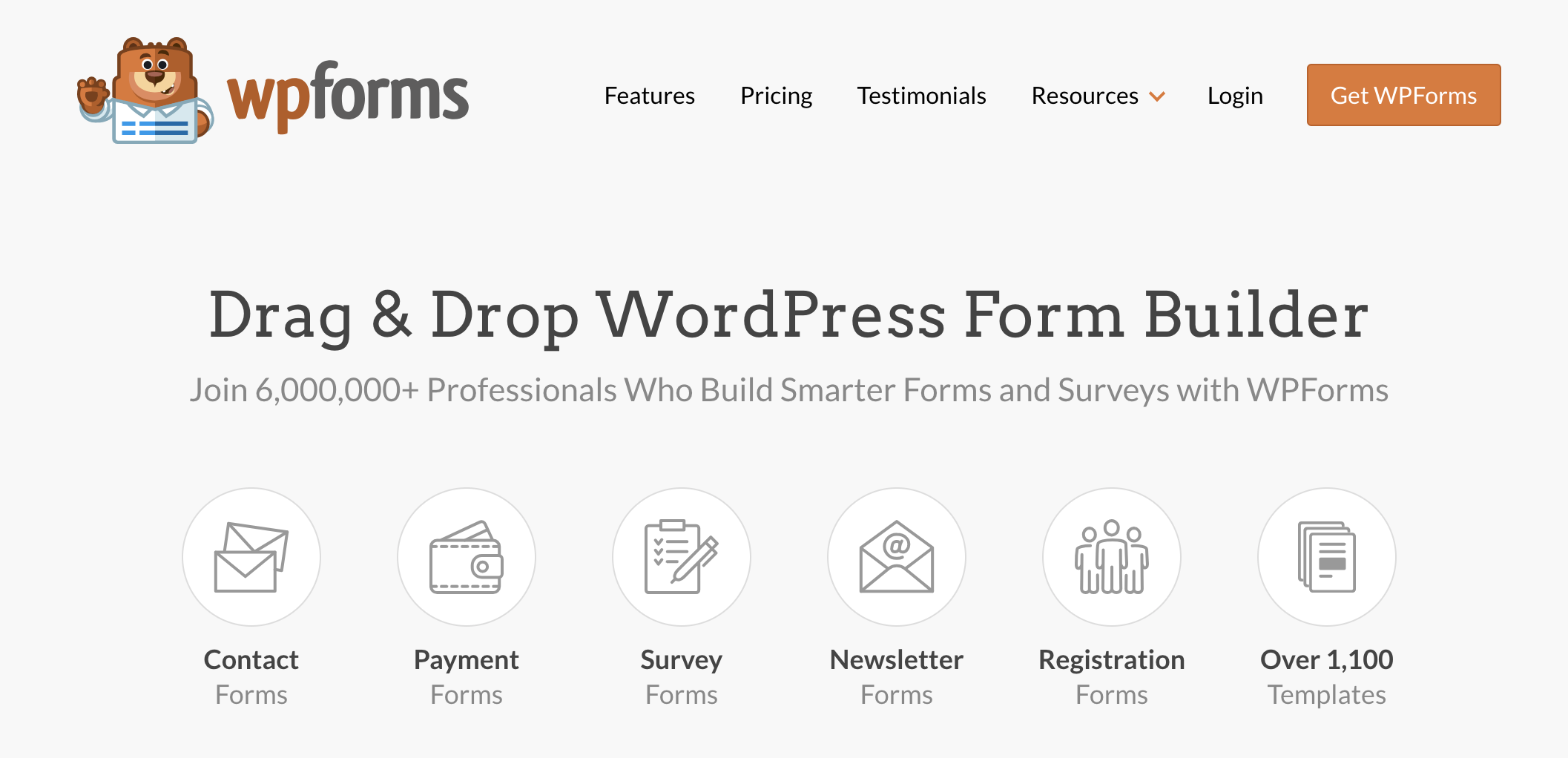
2. WPForms
WPForms is a popular plugin for WordPress that helps you create a wide range of forms for your site.
Like most plugins in this list, WPForms is built around an intuitive drag‑and‑drop builder, and offers a range of templates for some of the most popular form types. Once you’ve created your form, you can embed it in any post or page using the WPForms block and tailor its appearance to match your site’s branding.
This WordPress form plugin offers full control over what you do with the data you collect, including the option to send all form submissions by email or store the entries in your database.
Premium versions of WPForms offer integrations with popular email and CRM services, including Mailchimp and Salesforce, along with payment gateways which allow you to create payment forms.
All versions of WPForms integrate with Akismet so that you can keep form entry spam at bay with the leading spam detection plugin for WordPress.
Key features of WPForms:
- Integration with Akismet to protect your forms from spam
- Pre‑made templates for common form types
- A drag‑and‑drop form builder
- Support for custom field types
- Multipage forms
- Mobile responsive forms
- Unlimited forms and submissions
- Advanced customization options, including Webhook support (Pro)
- Integrations with popular CRM and email marketing services (Pro)
- Email notifications for form entries
- A wide range of field types, including file upload
- The ability to accept payments (Pro)
- Form abandonment notifications (Pro)
- Support for a range of complex forms, including surveys, ratings, and polls (Pro)
Pros of WPForms:
- WPForms uses a drag‑and‑drop interface that simplifies building forms and changing form settings.
- WPForms’ premium versions make it possible to use forms to accomplish tasks that go beyond a traditional contact form, including taking payments and creating posts.
Cons of WPForms:
- WPForms does not allow you to create forms from within the WordPress editor.
- Some features of WPForms, including advanced field types and integrations with email or CRM systems, are only available in premium versions of the plugin.
Ease of use:
WPForms’ drag‑and‑drop interface makes the plugin easy to use. Comprehensive documentation is available, and email support is offered for premium customers.
Pricing:
WPForms Light is available in the WordPress plugin directory and allows you to create basic forms for free. Several different premium versions of WPForms are available, which range from the Basic plan at $499 a year to the Elite plan, which unlocks all features, for $599.50 a year.
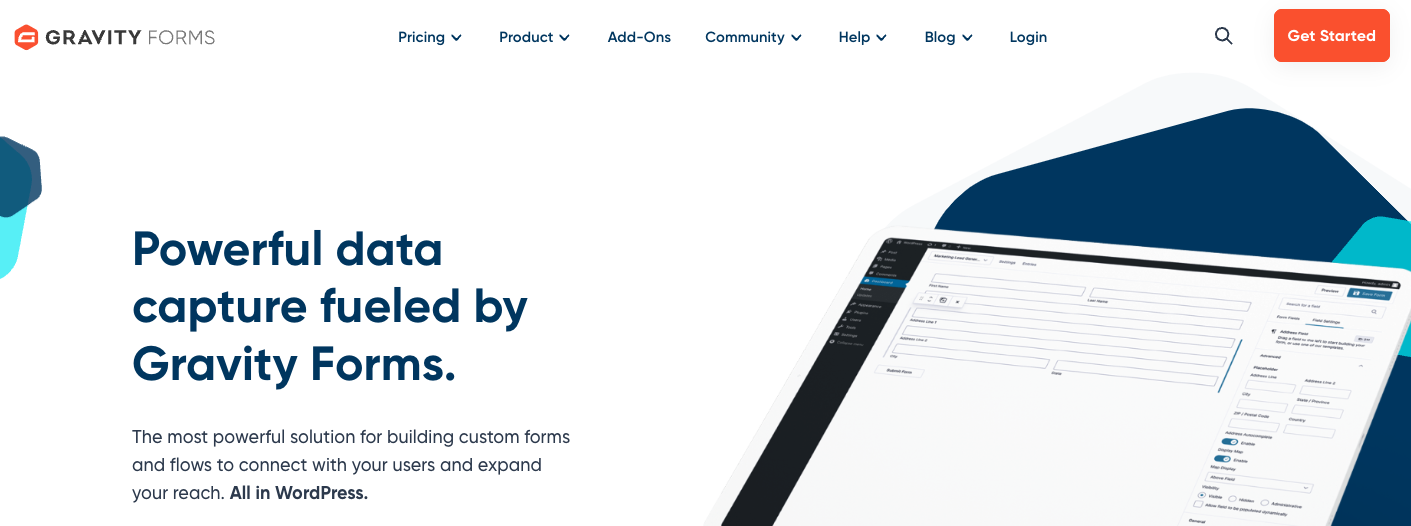
3. Gravity Forms
Gravity Forms is a well‑known premium form plugin for WordPress that offers a range of advanced features.
Like many WordPress form plugins, Gravity Forms allows you to create forms without any programming knowledge using a drag-and-drop interface.
You can include 30 different field types within your forms to build almost any type — create contact forms, quizzes, surveys, and even user registration forms.
Gravity Forms offers various field types, along with features that allow you to create in a range of styles, including conversational forms or multipage forms. The plugin integrates with many popular services, like email marketing programs, CRM systems, and payment gateways.
Gravity Forms also helps you keep your submissions spam‑free by integrating with Akismet, meaning you can benefit from world‑class AI‑powered spam protection on all the forms on your site.
Key features of Gravity Forms:
- A visual form builder
- Akismet‑powered spam protection
- Integrations with external services, including email automation tools and payment processors
- Customizable notifications, emails, and on‑submit actions
- The ability to register users and update profiles through registration forms
- Support for quizzes, polls, and surveys
- Conditional logic
- A variety of field types
- Form response analytics tools
- Responsive forms
- Multipage forms
- Conversational style forms
- Support for merge tags
- Hooks and functions, which allow developers to expand plugin functionality
Pros of Gravity Forms:
- Gravity Forms allows you to create advanced forms using a simple drag-and-drop interface and easily integrates with a range of external services.
- There are a wide variety of add‑ons that can expand upon the plugin’s functionality without needing to hire a developer.
Cons of Gravity Forms:
- Many form appearance settings can only be customized by using custom CSS or a third‑party plugin.
- Unlike the other WordPress form plugins on this list, Gravity Forms does not offer a free version.
Ease of use:
While Gravity Forms has a drag‑and‑drop form builder, the number of advanced integrations and settings may be confusing if you’re only looking to create simple forms. A comprehensive knowledge base is available, and all users benefit from email support.
Pricing:
Gravity Forms has a range of pricing plans, each of which activates more features and integrations. Plans vary. The Basic plan starts at $59 a year and the Elite plan, which enables all features and integrations, is $259 a year. The anti‑spam integration with Akismet is available on all plans.

4. Ninja Forms
Ninja Forms is a popular WordPress form builder that offers a basic, free version alongside a range of premium add‑ons.
Ninja Forms’ free version allows you to create simple forms using a drag‑and‑drop form
builder. The plugin contains a number of templates, or you can select from over 27 different field types to create the perfect custom form for your site. Like all plugins on this list, Ninja Forms allows you to create an unlimited number of forms and places no limit on the number of submissions you can receive.
Ninja Forms offers several different options for notifications, and it allows you to display custom confirmation messages to your users or redirect them to a different page on your site. You can protect any form you create against spam, thanks to its Akismet integration.
The functionality of Ninja Forms can be extended through a large number of official add‑ons, which allow you to add features such as user registration, payment integration, conditional logic, and multistep forms.
Key features of Ninja Forms:
- Pre‑built form templates
- A drag‑and‑drop form builder
- 27+ field types
- Form customization options
- Spam management with Akismet
- Ajax form submissions
- Conditional logic (pro)
- Webhook support (pro)
- Front‑end post submissions (pro)
- The ability to create user registration and management forms (pro)
- File uploads (pro)
- Form analytics (pro)
- Integrations with popular email and CRM services (pro)
- PayPal and Stripe payment integrations (pro)
- Hooks and filters, which enable developers to extend functionality
Pros of Ninja Forms:
- Ninja Forms automatically uses the colors and fonts from your WordPress theme to help your forms match the look and feel of the rest of your site without the need to use CSS.
- The add‑on system that Ninja Forms uses allows you to only pay for the additional features you need.
Cons of Ninja Forms:
- While you can guard against form submission spam using the Akismet integration, this has to be enabled by adding the Akismet action and selecting the field you wish to protect on each form you create.
Ease of use:
The drag‑and‑drop builder and simple configuration options offered by Ninja Forms make the plugin generally easy to use. Adding Akismet protection requires several additional steps compared to some other plugins in this list. This may be more complicated than necessary if you just want to create a simple WordPress contact form that’s protected from spam.
A help center is provided for all users, as is support through the plugin’s WordPress support forum. Users with a Ninja Forms membership plan can also access email support.
Pricing:
Ninja Forms has a free version available on the WordPress plugin directory, which allows you to create basic forms. Various paid add‑ons are available to extend the plugin’s functionality for $49 each. Membership plans are also available, ranging from $99 – $299 a year, each of which includes a selection of add‑ons and access to premium support.

5. Contact Form 7
Contact Form 7 was one of the first free contact form plugins created for WordPress. You can use Contact Form 7 to create basic WordPress contact forms or more advanced forms with a range of field types like text boxes, check boxes, drop‑downs, file uploads, and dates. You can also set fields as required to help ensure your form submissions aren’t missing essential information.
You’re able to protect fields on any form you create against spam, thanks to Contact Form 7’s Akismet integration. Contact Form 7 allows you to configure the email notifications you receive for each form, as well as set custom confirmation messages displayed to users when they submit your form.
Key features of Contact Form 7:
- The ability to create unlimited forms
- Unlimited submissions
- Email notifications on form submission
- Support for file uploads
- Form styling via CSS and HTML
- Akismet Anti-spam integration
Pros of Contact Form 7:
- Contact Form 7 is a lightweight plugin that won’t hinder your site performance.
- Because Contact Form 7 is a popular WordPress form plugin, there are a number of third‑party add‑ons that you can use to enhance its features.
Cons of Contact Form 7:
- You have to use custom CSS and HTML to style the form, which can make it more challenging to match your brand.
- While you can add contact forms you have created to your posts and pages using the Contact Form 7 block, you can’t create forms from within the WordPress editor.
- Contact Form 7 doesn’t store contact form submissions. This means that to use Akismet’s ability to review form submissions, you’ll need an additional plugin that stores entries in your site’s database.
Ease of use:
While there is a very active support community on the plugin’s WordPress support forum, along with comprehensive documentation, some users may find Contact Form 7 to be more difficult to use than others on this list. It uses text‑based form tags rather than a drag‑and‑drop interface, and you have to style forms through CSS, which might make it difficult for beginners.
Pricing:
Contact Form 7 is available free of charge from the WordPress plugin directory.
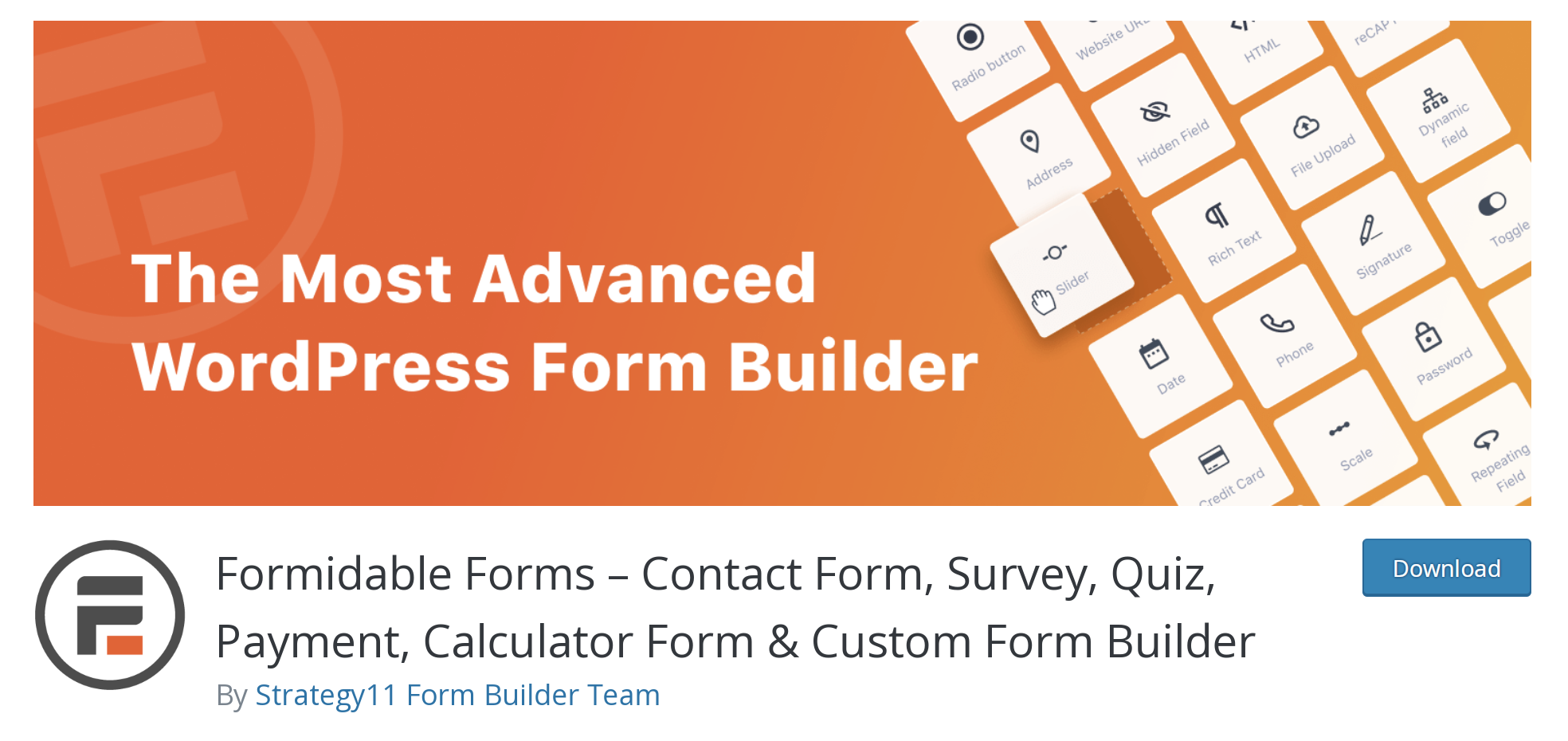
6. Formidable Forms
Formidable Forms is a freemium WordPress form plugin built around a drag-and-drop builder. The plugin has an integrated live preview feature that helps you see how your form will look to visitors as you build it.
It offers comprehensive options for form styling and comes with many templates that speed up the process of creating common form types, such as contact forms or review forms.
Both the free and premium versions of Formidable Forms help you keep spam at bay by integrating with Akismet. The plugin’s premium versions offer integrations with external email marketing and CRM services, as well as a number of additional features that allow you to create a plethora of different form types.
Key features of Formidable Forms:
- A drag‑and‑drop form builder
- A visual form styler
- Unlimited forms and submissions
- Form templates
- Akismet spam protection
- Email notifications and form autoresponders
- Fully responsive forms
- Field placeholders
- File uploads (pro)
- Conditional logic (pro)
- Multipage forms (pro)
- User registration (pro)
- A range of views, tables, and charts to analyze data (pro)
- Form automation (pro)
- Integration with third‑party tools (pro)
Pros of Formidable Forms:
- Formidable Forms features an advanced form styler that allows you to fully customize the look and feel of your forms.
- The premium versions of Formidable Forms enable a wide range of features that allow you to create complex forms and actions without any coding knowledge.
Cons of Formidable Forms:
- Your forms are not automatically protected from spam with Akismet, as it has to be enabled on each form you create.
- Unlike some WordPress form builders, such as Jetpack Forms, Formidable Forms does not include any integrations with email marketing or CRM services in the free version.
Ease of use:
The plugin’s drag‑and‑drop interface and visual form styler make Formidable Forms easy to use. A knowledge base is provided, and support for the free version is offered via the plugin’s WordPress support forum. Premium users can also access email support.
Pricing:
Formidable Forms has a basic, free version available from the WordPress plugin directory. Premium versions range from $79 – $599 per year, with each plan providing additional functionality on top of the base plugin.
Comparison of the top form builder plugins
| Jetpack Forms | WPForms | Gravity Forms | Ninja Forms | Contact Forms 7 | Formidable Forms | |
| Protect forms from spam with Akismet? | Yes | Yes | Yes | Yes | Yes | Yes |
| Drag-and-drop interface? | Yes | Yes | Yes | Yes | No | Yes |
| Create forms from within the WordPress editor? | Yes | No | No | No | No | No |
| CRM and email marketing integration? | Yes | Paid only | Yes | Paid only | No | Paid Only |
| Configurable form submission actions? | Yes | Yes | Yes | Yes | Limited | Yes |
| Built by the team behind WordPress.com? | Yes | No | No | No | No | No |
| Cost | Free | Limited free version. Paid version plans cost $99 -$599/yr | $59-$299/yr | Limited free version. Individual add-ons from $49.Memberships from $99-$299/yr | Free | Limited free version, premium versions range from $79-$599 a year. |
Factors to consider when choosing a form builder
Akismet integration
To keep your WordPress forms spam‑free, it’s important that the WordPress form builder you choose has an Akismet integration. By using Akismet to protect your forms, you can benefit from an advanced AI‑powered spam filtering system that is trusted by over 100 million sites and boasts 99.9% accuracy.

Ease of use
The WordPress form builder you choose should be easy to use for visitors and site administrators alike. For your visitors, this means looking for a WordPress form plugin, like Jetpack Forms, that uses Akismet to protect your forms from spam, so they don’t have to solve a pesky CAPTCHA before submitting your form.
For site administrators, this means choosing a plugin that offers an intuitive drag‑and‑drop interface and allows you to easily make changes to the appearance and design of your forms.
Tools with submission‑based actions
It’s one thing being able to collect form submissions from your visitors, but it’s also important that you’re able to extract and take action on the information your visitors have given you.
All form plugins in our review allow you to receive email notifications of form submissions, but relying on email notifications alone can require you to manually enter data into a spreadsheet or CRM.
So, you should also look for a form builder, like Jetpack Forms, that stores your submissions in your WordPress admin dashboard, so you can see them in one place. You should also look for a plugin that allows you to easily export data or send it to an external tool.
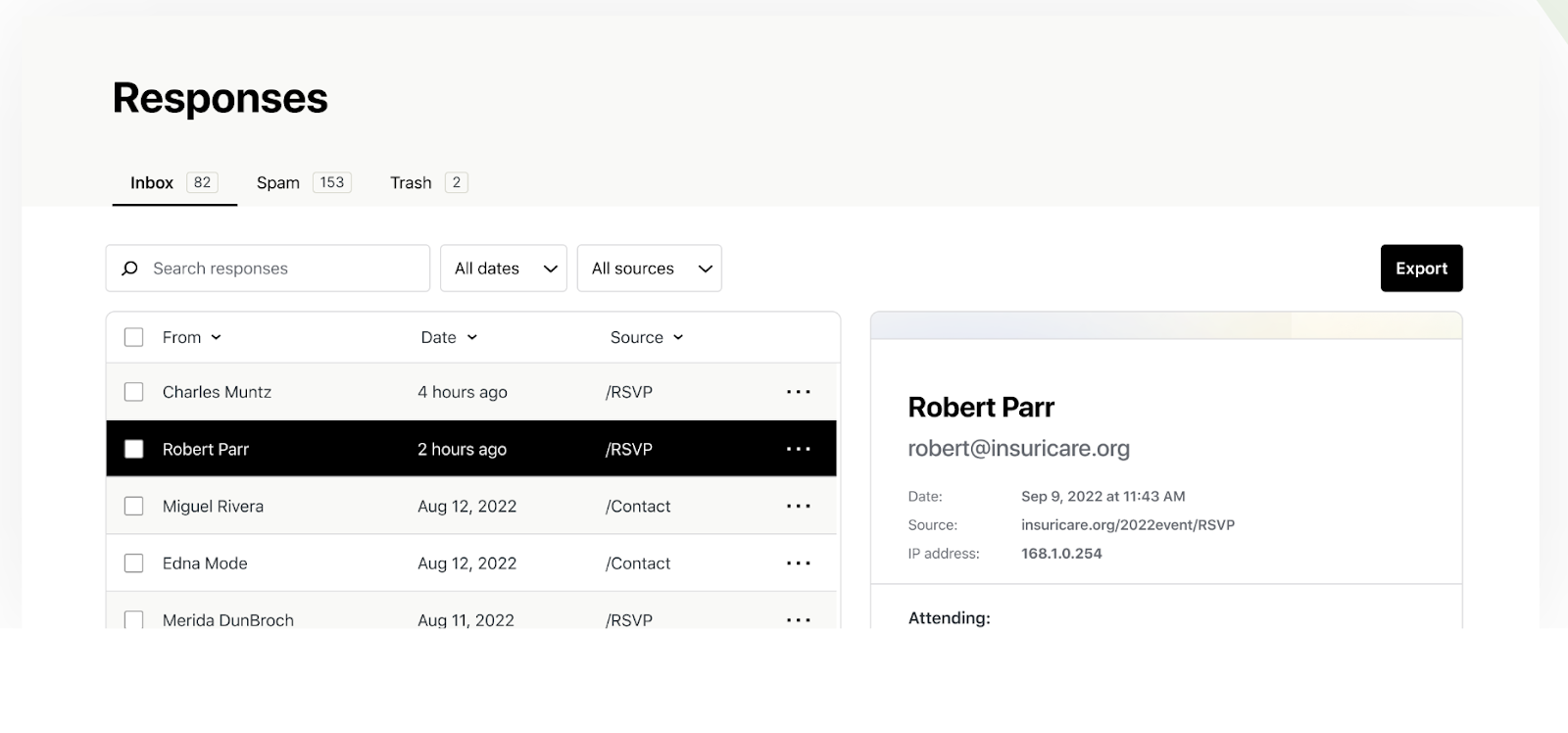
Frequently asked questions about form builder plugins
What makes a good WordPress form builder?
Top WordPress form plugins enable you to quickly create a range of different form types to quickly collect appropriate responses for site visitors. The best WordPress form plugin for your site, such as Jetpack Forms, should also integrate seamlessly with Akismet for industry‑leading spam protection that doesn’t hinder the user experience.
How much does a good form builder plugin cost on WordPress?
Many good WordPress form builders, such as Jetpack Forms, are free of charge. Some plugins that offer features for complex forms, such as user registration and integration with payment gateways, have premium options that range from $49‑$599 a year.
Can I block WordPress contact form spam when using a form builder?
Yes, you can block contact form spam by making sure that your plugin has a honeypot feature like Jetpack Forms and integrates with Akismet — the leading anti-spam solution for WordPress.
This state‑of‑the‑art service uses advanced machine learning and artificial intelligence technology to analyze submissions in real time without getting in the way of real, human users.
Should I use CAPTCHA on my contact form?
If you want to maximize conversions, you should not require users to complete a CAPTCHA.
Researchers from Stanford University found that CAPTCHAs can drive people away from your forms. The data shows that 29% of users leave a page when confronted with a CAPTCHA. This is particularly concerning if you rely on forms to capture leads or receive valuable customer feedback.
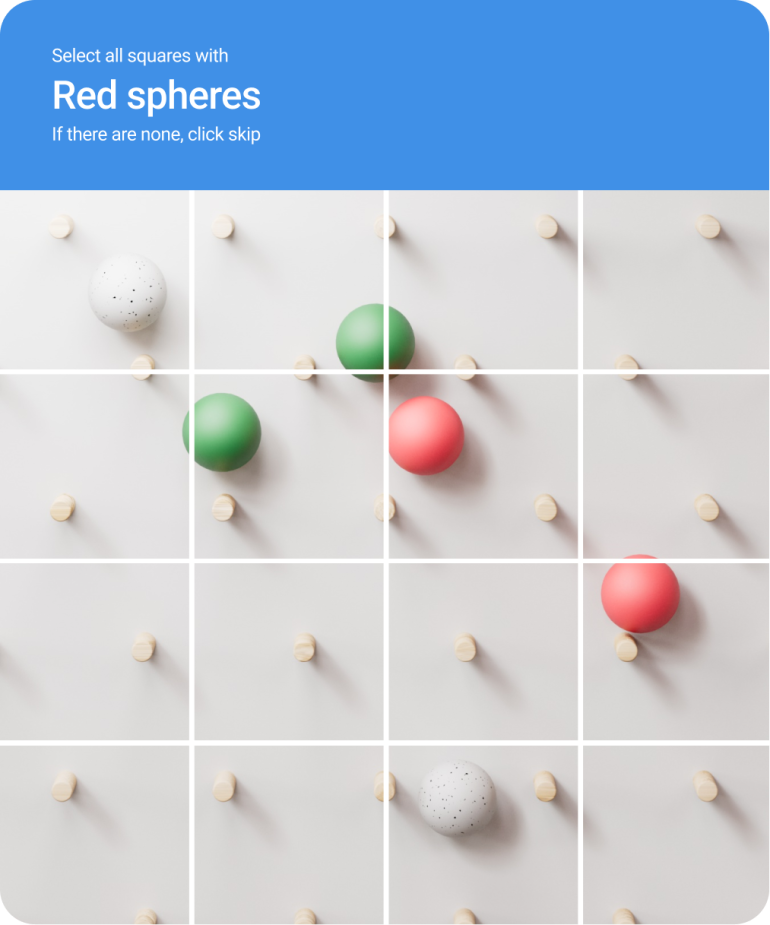
On average, sites using reCAPTCHA experience a 3.2% reduction in their conversion rates compared to those that do not, which could significantly impact revenue generated from your site.
CAPTCHAs can also have a significant impact on the accessibility of your forms. Individuals with vision or hearing impairments often find it impossible to complete a CAPTCHA, even with assistive technology.
For these reasons, millions of WordPress site owners have turned to Akismet to protect their sites with world-class, non-intrusive spam protection.
How do I enable the best anti‑spam protection for my contact forms?
To protect your site with the world’s leading anti‑spam solution, you need to select a WordPress form builder, like Jetpack Forms, that integrates with Akismet. You’ll first need to get an Akismet API key. These are available for free if you’re running a personal blog or through an affordable subscription for commercial sites.
You then need to download and activate the Akismet anti-spam plugin. Some form plugins, like Jetpack Forms, will start protecting your forms with Akismet straight away, whereas, in others, you’ll need to enable the Akismet spam protection within the plugin’s settings.
Akismet: AI‑powered anti‑spam for WordPress forms
Once you’ve built your website’s forms, it’s time to protect them from spam, and Akismet is your complete solution for spam detection and prevention.
Akismet blocks form spam using advanced AI technology that works in the background. It automatically analyzes submissions in real time and lets genuine entries through while discarding spam.
The Akismet plugin is simple to install and configure and works seamlessly with many popular WordPress form builders to protect your site without ever getting in the way of the user experience.
Akismet is a safe, efficient, and secure solution from the team behind WordPress.com and is trusted by some of the biggest companies in the world, including Microsoft and ConvertKit. It has blocked a staggering 545 billion pieces of spam (and counting) with an industry-leading 99.9% accuracy rate.
Select your plan today and say goodbye to spam forever.
