Comments can be incredibly valuable, no matter what type of WordPress site you own. They’re an opportunity to build community, answer questions, receive feedback, and even increase your search engine rankings.
WordPress provides a default comment system that, in many cases, has all the features you need to accept and respond to comments. However, there may be times you want to customize the design or functionality to increase engagement or serve a specific purpose. You can do this thanks to a variety of free or premium plugins.
Let’s take a look at why you might want to use a plugin, how plugins compare to the default WordPress comment system, and how the most popular WordPress comment plugins stack up.
What’s the difference between WordPress default comments and comment plugins?
The default WordPress comment system is simple, but functional. Readers can leave their name, email address, and website alongside their comment. Administrators can view all submitted comments and publish them or choose to send them to a spam or trash folder. People can also respond to comments to continue discussion, which are nested underneath one another.

The appearance of published comments vary based on your theme and any other customizations you have in place.
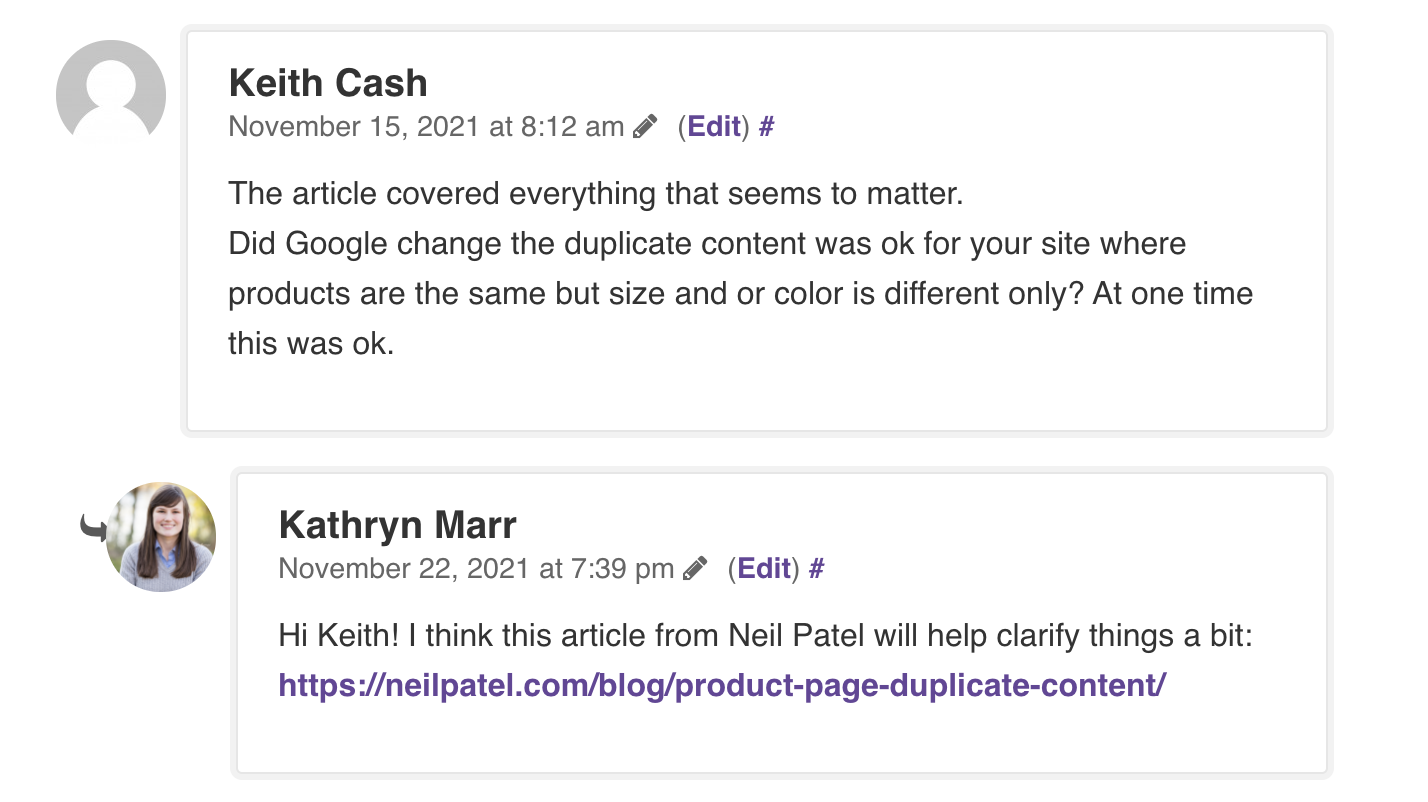
Third‑party comment plugins either expand upon this base setup or replace the WordPress comment system entirely. They provide extra functionality like:
- Social login, so commenters can save a step by logging in with existing social media accounts
- Extra interactions like upvotes, downvotes, and favorites
- The ability for commenters to include rich media like images and videos
- Incentives like badges to reward helpful comments and contributors
- Social sharing buttons
- Advanced moderation features to make it easier to identify and get rid of spam
As you can see, these features can enhance your comment section and provide a more seamless, interactive experience for both site visitors and website moderators.
Pros of using WordPress default comments instead of comment plugins
There are, of course, pros and cons to everything. Here are some benefits of using the default WordPress comment system:
1. There’s little to no setup required
You can launch your WordPress site, post an article, and allow visitors to leave comments with absolutely no additional setup on your end. But, if you want, you can only enable comments on specific pages and posts, decide whether or not to require manual comment approval, and choose between a few other options. Either way, getting started is simple and straightforward.
2. You reduce the chances of theme and plugin conflicts
Because the comment system is built into WordPress itself, it works with the vast majority of themes and plugins. You don’t have to worry that an update will break your comment system or cause other functionality issues.
3. You can integrate with valuable tools like Akismet
Akismet is a leading spam prevention plugin that has blocked more than 548,000,000,000 spam comments to date. It works with the default WordPress comment system to seamlessly identify spam and automatically gets rid of the worst offenders without you ever having to deal with them.
4. It’s completely free
Again, the comment system is built directly into WordPress. And since WordPress is free, it is too. That’s just one less bill you have to worry about paying each month.
5. You don’t need to worry about ads
Some third–party comment plugins place ads on websites or charge to disable those ads. These can be distracting, discourage visitors from commenting, and even direct them to competing websites.
6. It’s simple and straightforward
The design of the WordPress comment system is, well, easy. It’s super clean and straightforward. There aren’t any frills, and that can be a good thing. Visitors know exactly what steps they need to take without having to spend a lot of time figuring things out. And because it’s simple, it doesn’t weigh down or slow down your site like third‑party plugins can.
Cons of using WordPress default comments instead of comment plugins
While there are lots of benefits, there are a few cons to using the default WordPress comment system:
1. You may miss out on additional features
There are plenty of features included with third‑party tools that may benefit your site. For example, if you have a fashion blog, it might be important for visitors to include photos of the outfits they create with your tips. If you have a news site, you might really value the ability for people to upvote or downvote comments.
2. You may spend too much time managing comments
Without any additional spam plugins, you have to manually decide which comments to publish and which ones are spam. This can be a time-consuming and tedious process, especially since stopping comment spam is an important part of website maintenance.
3. You may lose engagement opportunities, especially for highly‑interactive sites
While the WordPress comment system is simple and straightforward, it’s not always the best option for engagement. This is especially true if you want to really build a community around your brand with lots of interaction. Extra features like upvoting, downvoting, and favoriting comments, along with social share capabilities, can really enhance engagement.
4. You may lose commenters if you require an account
You may want to require someone to create an account in order to leave a comment in order to minimize spam. However, this can also be discouraging — not everyone will want to create an account due to privacy concerns or time considerations. Depending on the comment plugin you choose, you can set up social login capabilities so visitors can leave a comment using an account they already have.
5. You don’t have the ability to notify people of responses
By default, there isn’t a way to notify users of responses to their own comments on your WordPress site. So if you answer their question or if someone engages them in spirited debate, they’ll have no way of knowing without checking back on your site over and over. But many comment plugins include this functionality in their list of features.
The best WordPress comment plugins
1. Jetpack Comments
Jetpack Comments replaces the default WordPress comment system with a simple, but enhanced, form of their own. The primary focus is on improving the user experience — it enables people to quickly log in using their social media accounts, get email notifications if someone responds to their comments, and like comments that they agree with.
And, since it’s part of the Jetpack plugin, you can also benefit from blogging features like post share buttons, social media publishing tools, media slideshows, and more at no cost.

Key features of Jetpack Comments:
- Social media login options via WordPress.com, Google, and Facebook
- The ability to notify people via email if someone responds to their comment
- The option for respondents to like other people’s comments
- Seamless integration with Akismet for comment spam moderation
Ease of use:
Jetpack Comments is an excellent option for everyone, from the newest WordPress user to the most experienced site owner. Setup is as simple as installing the plugin and clicking a few buttons.
Pricing:
Jetpack Comments is free for all users.
Great for:
The blogger who doesn’t need anything fancy but wants to make their comments a little more engaging and interactive.
2. Disqus
Disqus is a popular, full-scale commenting system that provides solutions for design, engagement, and moderation. You can choose between a variety of plans to pick the features and pricing that are right for your WordPress site. And since it automatically adapts to fit your site design, you don’t have to worry about making it work with your brand.
However, it’s important to note that the free plan is relatively limited and includes third‑party ads that can be distracting and lead your site visitors elsewhere.

Key features of Disqus:
- Engagement options like upvotes, downvotes, threaded replies, and favorites
- Video and image support
- Automated spam comment moderation based on user reputation
- Star ratings for product reviews and recipes
- Email subscriptions
- Social login support
- Asynchronous loading so as not to affect your website speed
Ease of use:
The Disqus WordPress plugin has a one‑click installation to replace your comment system without editing a line of code. This makes it simple for beginners to use.
Pricing:
- The Basic plan is free and includes core features like discussion interaction and rich media. It also, however, will display ads on your site.
- The Plus plan is $11 per month, is ad‑free, and supports up to 50,000 daily pageviews.
- The Pro plan is $105 per month, is ad‑free, and supports up to 150,000 daily pageviews. It also includes additional features like star ratings, custom reactions, and commenter badges.
There are also advanced Business plans available with custom pricing for enterprise‑level sites and agencies.
Great for:
Websites that prioritize engagement and community interaction that are either willing to show ads on their site or pay for their comment system.
3. wpDiscuz
wpDiscuz is a top-rated, free comment plugin that offers paid add-ons with additional features. The basics provide everything you need to enhance your comments, from likes and star ratings to social logins and rich media. Plus, it comes with lightning fast speed and stores all comment submissions directly in your own database, rather than with a third-party tool.
And if you want even more power, choose from extensions that allow for video uploads, private comment threads, comment search, and more.
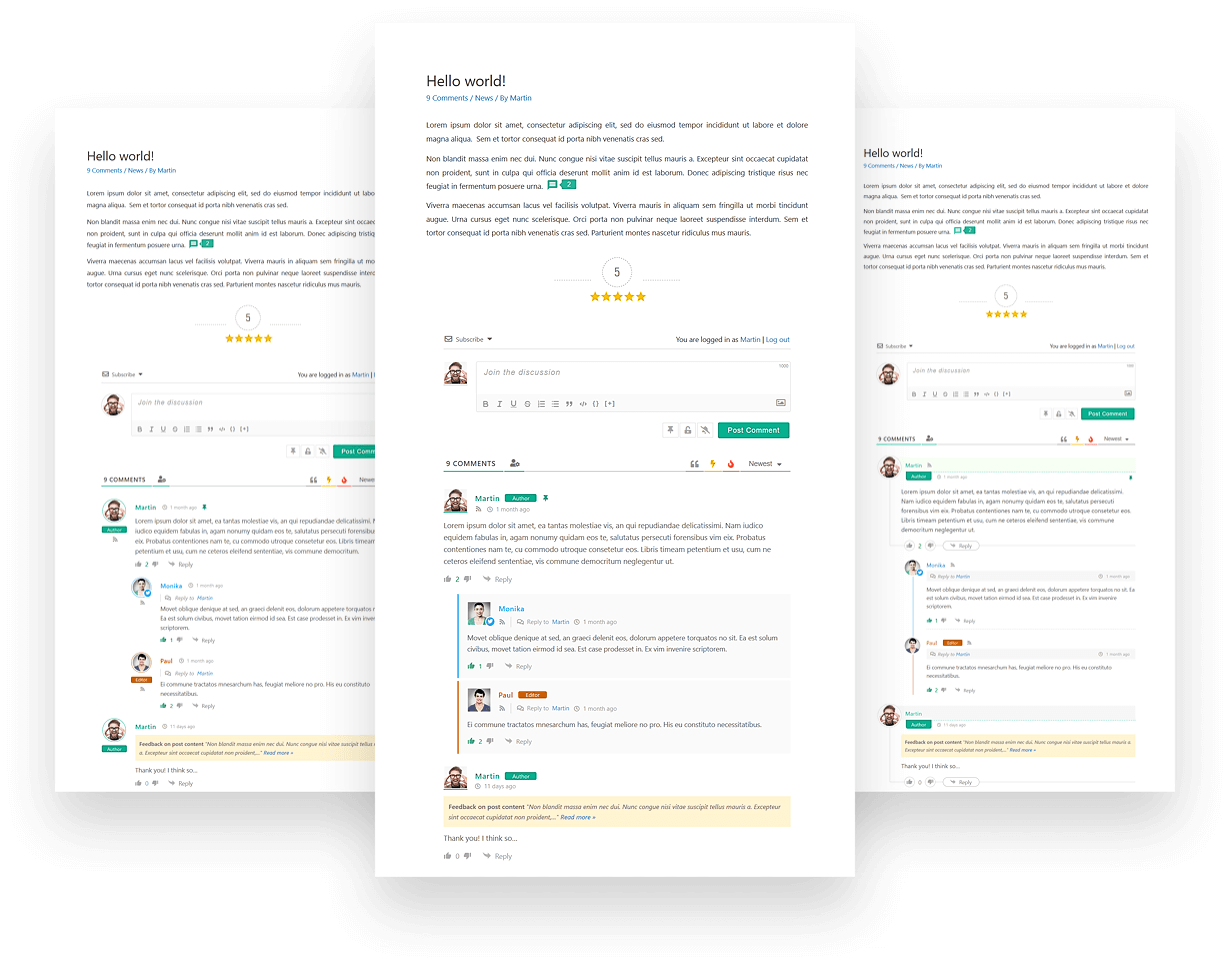
Key features of wpDiscuz:
- Inline commenting and feedback so authors can ask questions for readers directly inside blog post content
- Multiple ready‑to‑use comment system layouts
- Star ratings
- Social logins
- A rich editor that allows for media
- reCAPTCHAs to prevent comment spam
- Integration with anti‑spam tool, Akismet
- Comment subscriptions, so people know when someone replies to them
- Likes and a comment voting system
Ease of use:
wpDiscuz is relatively easy to get started with and configure. However, since there are so many available features, all the options could become a bit overwhelming for beginners.
Pricing:
wpDiscuz is a free plugin that you can download from the WordPress.org library. However, there are premium add‑ons ranging from $9.00 to $49.00.
Great for:
Sites looking for a reliable, free comment plugin with all the bells and whistles.
4. GraphComment
GraphComment is a system that really prioritizes creating a community rather than just a comment section. It offers advanced features that let readers interact with one another in real time and makes moderation easy for site owners. It also has, as its name suggests, a graphical user interface that provides a super‑organized, clean look that’s perfect for large volumes of comments.
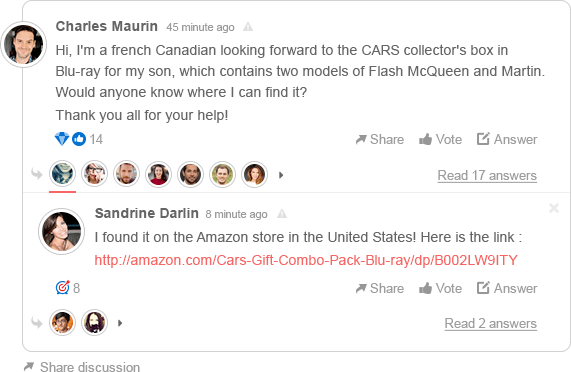
Key features of GraphComment:
- The ability for readers to like, react, and reply to individual comments
- The ability for people to chat back and forth in real time
- Social login
- Community profiles
- A notification center that alerts users to responses in real time
- Embedded images, GIFs, and videos
- Badges and awards for top commenters
- Discussion sharing
- Smart moderation tools that automatically approve comments from trusted people
- Restricted comments for members
- Built‑in structured data markup to improve SEO rankings
Ease of use:
GraphComment has straightforward implementation and setup and is a good option for users of all skill levels.
Pricing:
- The Basic plan is free and includes the majority of features available.
- The Starter plan is $7.00 per month and adds the ability to pin top discussions, real‑time chat capabilities, comment restriction for members, and several other features. It does cap websites to 1,500,000 data loads per month.
- The Pro plan is $74.00 per month, adding priority support and including up to 5,000,000 data loads per month.
Great for:
Membership sites and websites that want to really create a social discussion group.
5. Thrive Comments
This comment plugin comes from Thrive Themes, the maker of a variety of WordPress plugins and themes. Its entire purpose is incentivising comments through upvotes, likes, badges, and more.
And since Thrive Themes focuses on marketing across many of their tools, there are lots of unique features built into their comment plugin specifically designed for conversion. For example, you can display messages to commenters after they click “submit” to show related posts, ask for social shares, and more. Or reward first‑time commenters by offering them a special reward like a welcome message or coupon code.

Key features of Thrive Comments:
- Upvotes, likes, and featured comments
- Badges for top commenters
- Notifications for comment responses
- Social sharing
- Social login
- Custom post‑comment messages designed to drive engagement
- Streamlined moderation tools with advanced filtering
Ease of use:
Thrive Comments is easy to set up. After plugin installation, all settings are controlled using toggles and checkboxes, making things just about as simple as they can be.
Pricing:
Thrive Comments is only available as the entire Thrive Suite package, which includes additional features that allow you to build landing pages, collect leads, create automations, and more. This suite is $19.00 per month paid annually or $30 per month paid quarterly.
Great for:
Websites who also want the additional features included with the entire Thrive Suite package.
6. Social Comments by WpDevArt
This freemium comments plugin serves a very specific purpose: integrating your WordPress site with Facebook comments. Website visitors can respond to your blog posts either directly on your site or on Facebook, which is a great way to drive Facebook followers to your website and vice versa. However, the biggest downside is that all comments are stored on Facebook rather than in your database.

Key features of Social Comments by WpDevArt:
- Social login through Facebook
- The ability to customize basic design attributes like font color and size
- The capabilities that come with Facebook, including likes and media support
Ease of use:
Setup is relatively simple, but those inexperienced with Facebook Business may find it difficult to set up the app ID required for integration.
Pricing:
- The Free version has no cost and includes all major functionality.
- The Pro version is $10 for one site and includes premium support, additional design options, and animation effects.
Great for:
A website that specifically wants to integrate Facebook comments, such as a blogger with a thriving Facebook following
7. ReplyBox
ReplyBox is a comment system that was built for ultimate privacy. So you won’t have to worry about ads, affiliate links, or tracking, which is a privacy win for both you and your site visitors.
But it’s also more than that. It’s super lightweight in code and design, so it’ll look simple and beautiful on your site without slowing things down. At the same time, it provides features like response notifications, social login, and emoji responses.

Key features of ReplyBox:
- Super lightweight, agile code for a speedy site
- A minimalist, mobile‑friendly design
- Akismet integration to prevent spam
- Markdown formatting that allows for links, lists, quotes, emojis, and code
- Comment response notifications
- Social login
Ease of use:
Once the ReplyBox WordPress plugin is installed, it automatically replaces the default comment system so nothing else is required on your end.
Pricing:
- The 20,000 plan is $6.00 a month and includes support for up to 20,000 monthly pageviews.
- The 100,000 plan is $16.00 a month and includes support for up to 100,000 monthly pageviews.
- The 250,000 plan is $26.00 a month and includes support for up to 250,000 monthly pageviews.
Great for:
Sites who want a super lightweight, beautiful comment system that focuses on privacy.
Comments are the gateway to community
It’s no surprise that comments can be an incredibly effective way to build community for the right brand. And while the default WordPress comment system is simple and straightforward — the perfect option for many websites — there are cases in which you may want to expand upon it.
That’s where WordPress comment plugins come in. They provide the opportunity to add features that encourage interaction — upvotes and downvotes, likes, badges, social login, etc. — and make moderation easier.
The best WordPress comment system is the one that meets your specific needs. But if you’re looking for a few small enhancements, we recommend going with Jetpack Comments. If you want to build a membership site or an advanced social commenting system, give GraphComment a go. And if you specifically want to integrate with Facebook, Social Comments by WpDevArt is going to be your best bet.
No matter which plugin you choose, have fun with it! Get involved, respond to comments quickly and professionally, and keep things safe with WordPress spam prevention.
WordPress comment FAQs
Should I enable comments on my WordPress site?
There are both pros and cons to enabling WordPress comments and the decision will be unique to each individual site. The benefits include:
- Building a dedicated and engaged community
- Receiving valuable feedback
- Increasing views and conversions
- Improving search engine rankings
However, the downsides include:
- Spending a lot of time moderating comments
- Attracting unwanted spam
- Negatively affecting your brand (in the case of negative comments)
How can I customize the default WordPress comment system?
By going to Settings → Discussion in your WordPress dashboard, you can implement options like:
- Requiring comment authors to include their name and email address
- Requiring people to log in to comment
- Automatically closing comments after a certain period of time
- Enabling nested comments, which tucks replies underneath the comment they’re related to
- Changing the order in which comments are displayed
There, you can also set options for moderation, including admin emails and blocked comments.
If you’re a developer or have experience with code, you can also use CSS to change elements like font size and submit button color. For more advanced functionality changes — like adding and removing fields — you can modify your child theme’s functions.php file.
Or, you can use the free WP Comment Fields plugin to drag and drop text boxes, radio buttons, and select inputs to your comment form.
How can I make comments more engaging?
There are a number of ways you can make your WordPress comment section more engaging, including introducing the idea of gamification — adding fun rewards into the process. For a comment section, this could look like including downvotes, upvotes, and likes. You could also get a little more advanced with badges, featured comments, and prizes for the most‑liked commenters.
Another way to make comments more engaging is to make them easier to interact with. Nest comment responses, turn on reply notifications, and let visitors easily log in using social media accounts they already have.
How can I prevent WordPress comment spam?
Preventing comment spam is an important part of running a community or blog. It protects your reputation, keeps your site safe, and helps your visitors not fall prey to the scams of malicious actors. Here are just a few ways you can prevent spam:
- Harden your WordPress discussion settings, like automatically blocking comments that include a link.
- Use a WordPress anti‑spam plugin to automatically filter out spam comments. This is your best defense against spammers.
- Require user registration before people can comment. Of course, this can also be a deterrent depending on your specific audience.
- Add a CAPTCHA to your comment section to prevent spam from bots.
Do third‑party comment tools store my comments in their database or mine?
It depends on the tool you choose. Some keep your comments on their own platform, which can make things difficult if you ever want to use another plugin or revert back to the WordPress default comment system. Others store comments in your WordPress database, which you can back up and save yourself.
What should I look for in a WordPress comment plugin?
Aside from considering your budget and functionality needs, look for:
- Good reviews. These are often the best way to judge quality.
- Regular updates for security and functionality.
- Popularity. Are there a good number of people using the plugin?
- Great support. Are there forums available? If it’s a premium plugin, is there a ticket system or live chat option?
- Integration with plugins you’re already using. If you have an eCommerce store, for example, does it work with WooCommerce? If you run forums, does it work with your forum tool?
