Everyone has encountered spam comments at one point or another, but they’re more than just an eyesore. They actually scare away real visitors, can mess with your search engine rankings, and can even pose serious cybersecurity risks. It’s a big deal, whether you’re running a small blog or a major business.
Thankfully, there’s something you can do about it, and you don’t have to go it alone. Today, we’ll talk about what comment spam is and why it’s so important to tackle it head‑on.
We’ll also discuss why Akismet is your website’s best protection against spam comments. It quietly filters out all that junk (without interrupting users with annoying quizzes or buttons to click), so your site stays clean and professional — a place where real conversations can happen
What is comment spam?
Comment spam clutters up your website’s comment sections with unwanted messages. Spammers aren’t there to join the conversation but to push their own agenda, which is often sketchy at best. Because there are strong motivations for spammers’ efforts, those with programming knowledge constantly spend time developing new ways to bypass filters and spread spam automatically through sophisticated bots.
Websites and online spaces are constantly evolving, and so are the methods to combat nuisances like comment spam. Google, for instance, rolled out a significant update in October 2023 to tackle various types of spam, including cloaking, hacking, auto‑generated, and scraped content across multiple languages. This shows just how serious the issue has become globally and the efforts being made to keep online spaces spam‑free.
You, however, will still need to take care in preventing comment spam on your own website or blog posts. But more on that in a moment.
What are the motivations behind comment spam?
Comment spam is driven by several motivations, each with its own unique impact on websites and users. Understanding these motivations can help in developing more effective strategies to counter this prevalent issue.
1. SEO link building
The first thing spammers are often after is improving their website’s ranking on search engines. They sneak links into blog comments or other pages with a comments section, hoping it’ll boost their site’s visibility. This trick is known as SEO poisoning because it can actually hurt your own rankings as a result. And it’s still a booming business, even with many efforts in place to counteract it.
2. Malware distribution
Unfortunately, some of these comment spammers are out to spread malware. They use those sneaky SEO tactics to get their harmful content boosted in the search results or even post links directly to the malware in the comments themselves. When your visitors click on these links, they might end up with stolen data or worse.
3. Advertising and promotion
Lastly, some spammers are just trying to push their products or services. It’s like those people who hand out flyers on the street, except they’re leaving their flyers in your comments. They use all sorts of tactics to try to get through on thousands of sites a day (or more), and because they cast such a wide net, even a tiny success rate is worth it for them.
Each of these motivations creates different challenges for site administrators and blog owners. From an SEO standpoint, comment spam can really hurt your site’s ranking. The spammy people you let hang around can rub off and give you a bad reputation. If search engines find out you’re unintentionally hosting bad links, they might penalize you. It might not sound fair, but it’s a fact all the same.
The adverse effects of comment spam
Comment spam can significantly impact a website in various detrimental ways:
1. Site reputation
Imagine walking into a party and finding trash everywhere. That’s what a website swamped with spam comments feels like. It screams neglect and poor management. Visitors will likely think twice before engaging, and genuine community members? They might just leave.
And if those spam comments have links to shady sites, it makes it seem as though you’ve invited trouble right to your doorstep. Spam comments post a real hit to your site’s good name.
2. SEO consequences
When it comes to SEO, comment spam, as we’ve already mentioned, is a real problem. Google’s got a sharp eye for sites that house spammy content. If your site is littered with this stuff, Google might think it’s not up to par, which can mean a nosedive in rankings.
Imagine, just when you thought you were getting the hang of SEO, comment spam can pull the rug right from under you. It’s tough because a dip in search rankings means fewer visitors and, ultimately, a hit to potential conversions.
3. Potential for site blocklisting
In the worst‑case scenario, too much comment spam can get your site on the search engines’ naughty list, i.e. blocklisted. This happens when your site is seen by search engines as a place with potentially harmful content or that at least links to dangerous websites. Recovering from a blocklisting is no joke, either. It’s a long and difficult process, so avoiding this is obviously preferable.
Common characteristics of comment spam
Comment spam typically exhibits several common characteristics that can help in identifying and filtering it out:
1. Links to external websites
First off, links in blog comments that lead to other sites are classic red flags. These aren’t just any links, though. They’re usually totally unrelated to your post and are all about getting more eyeballs on spammers’ sites or boosting their SEO. Often these links pose major threats, leading to places you wouldn’t want your visitors to end up.
With cybersecurity investments booming to $76 billion in 2023, according to HG Insights, it’s clear everyone’s taking these threats seriously, and not just the big fish but small businesses, too.
2. Generic or flattering language
Then, there’s the flattery game. Spammers love to post comments using vague, super‑positive comments like “Great post!” but they’re pretty empty and don’t add much value to your site. They’re trying to butter you up so you’ll let their comment slide through. And while not always spam, comments like these definitely raise red flags.
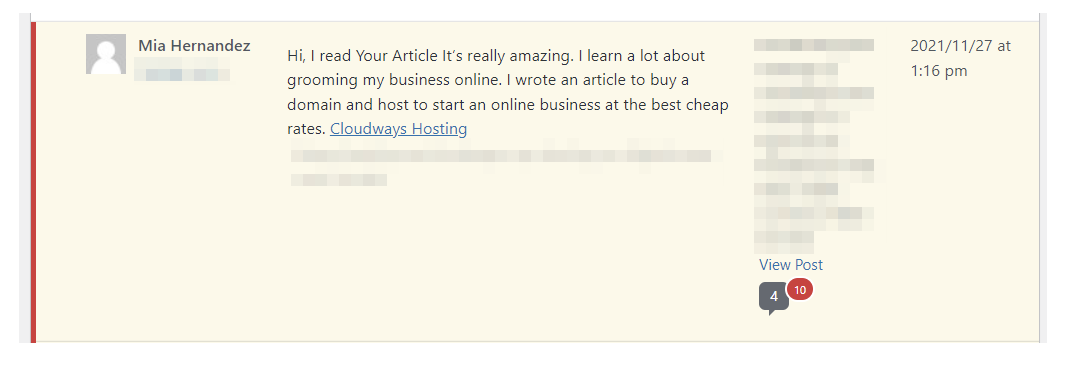
3. Irrelevant content
Spam comments are completely off-topic. They’ll slap any old thing in the comment section, as long as they can sneak in a backlink or a plug for something. With phishing websites on the rise, it’s clear these irrelevant comments are part of a bigger online game.
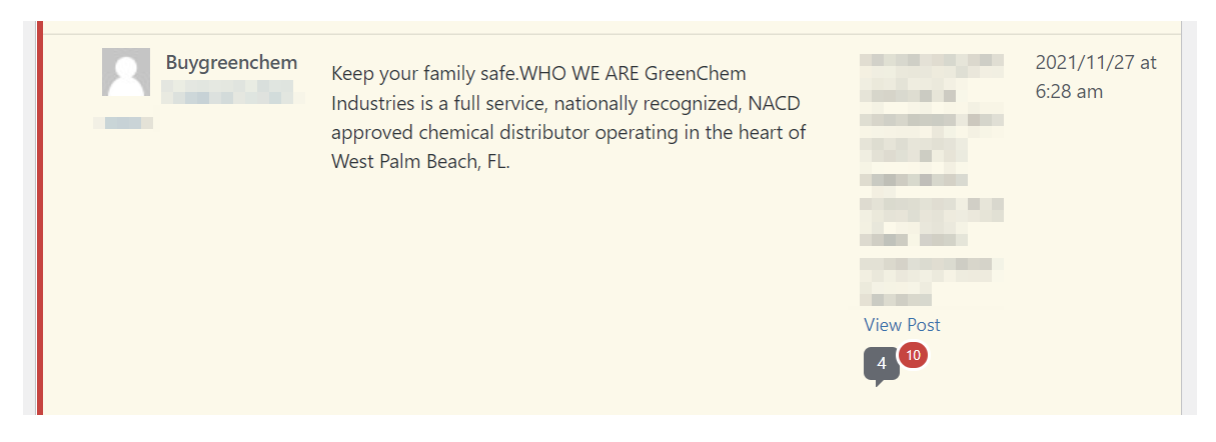
4. Poorly written comments
Spammers often use comments with grammatical errors either to sneak past filters searching for common spam words, to appear more human, or simply because they’re trying to write in a non‑native language. So comments with numerous grammatical errors should be viewed with suspicion.
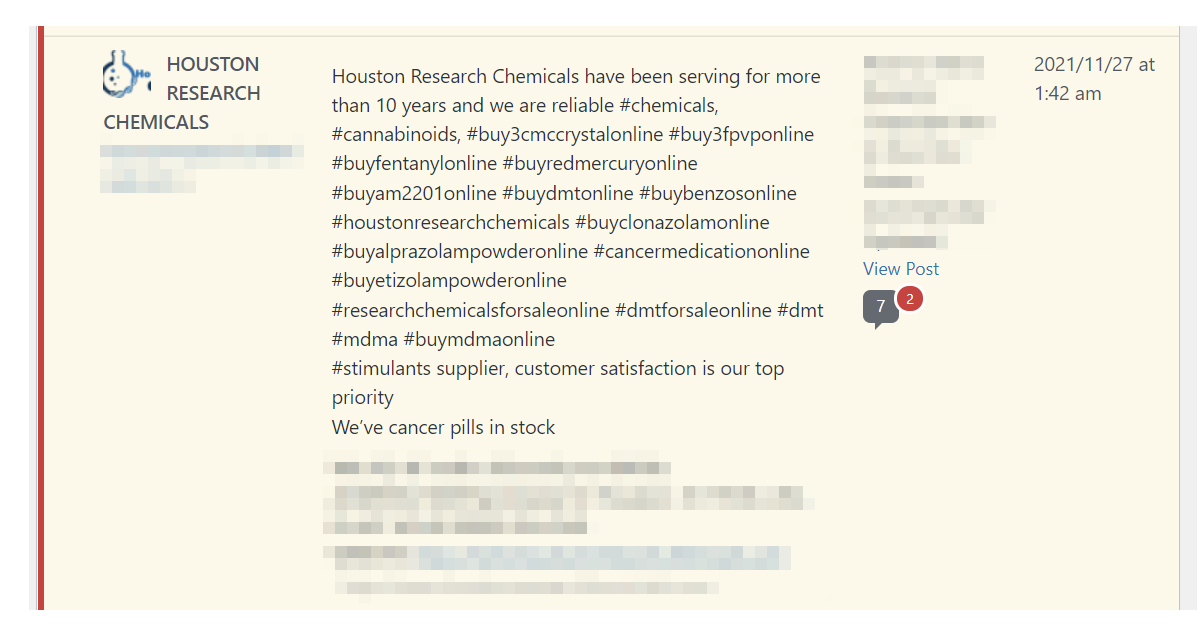
5. Lots of pingbacks and trackbacks
These are automated or manual notifications sent when one website links to another. While they can enhance interaction between websites, they can also be used for spamming. Distinguishing between genuine and spam trackbacks or pingbacks involves assessing their relevance and the quality of the linking site.
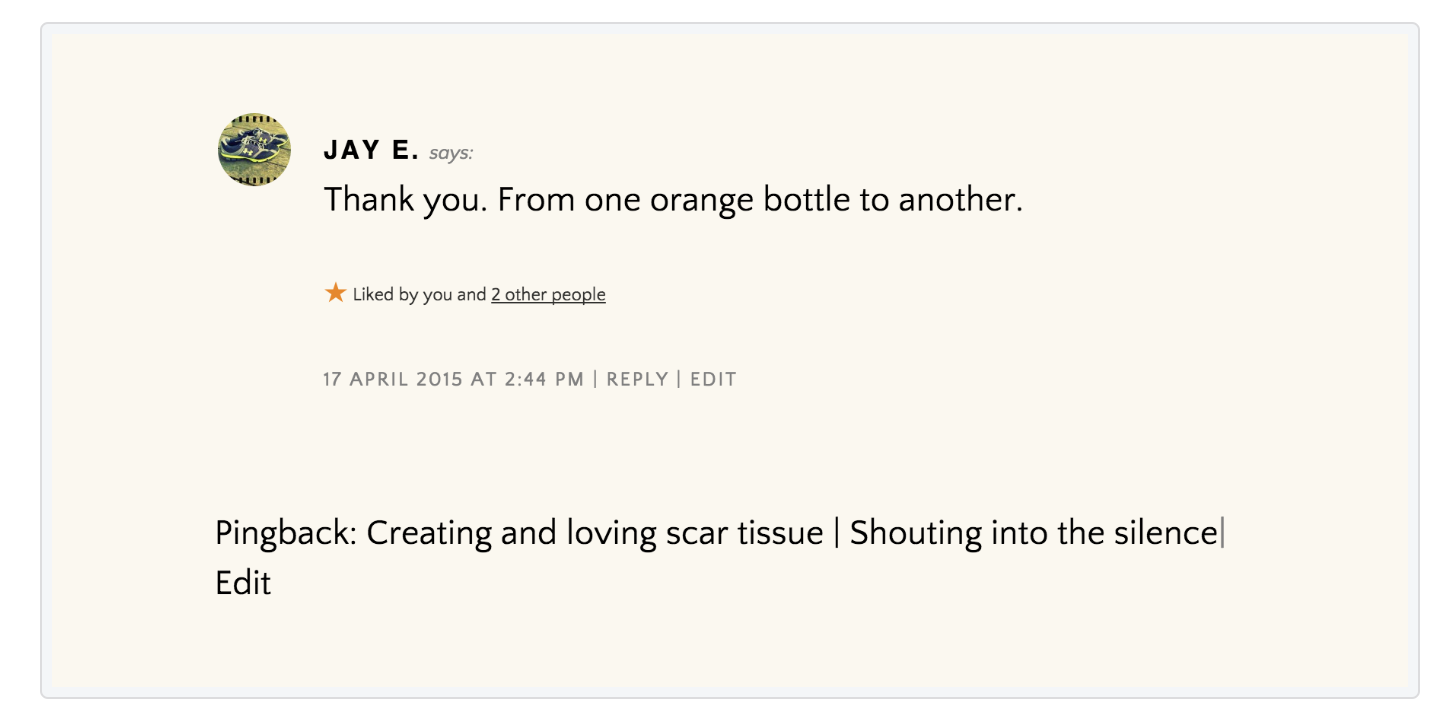
6. A sudden influx of comments
A ton of comments coming in at once, especially from new or unverified users, can be a sign of spam. This can be a coordinated effort to flood your site with spam comments.
7. Suspicious usernames or email addresses
And let’s not forget the weird usernames and email addresses. These are often pretty obvious with random numbers or bizarre word salad‑style names. It’s all about creating fake identities to spread spam far and wide.
Identifying these characteristics can help you in effectively managing and reducing the amount of comment spam on your website. And using tools like Akismet can help in automating the process of spam detection and removal.
Why common anti‑spam methods fall short (and what to do instead)
Common anti‑spam methods, though widely used, have limitations that can make them less effective:
1. CAPTCHA and its limitations
While you’re probably used to seeing CAPTCHAs or reCAPTCHAs (those tests that make you do things like decipher a string or random letters or check all the pictures with stoplights) in your everyday life, they can be a real headache for users.
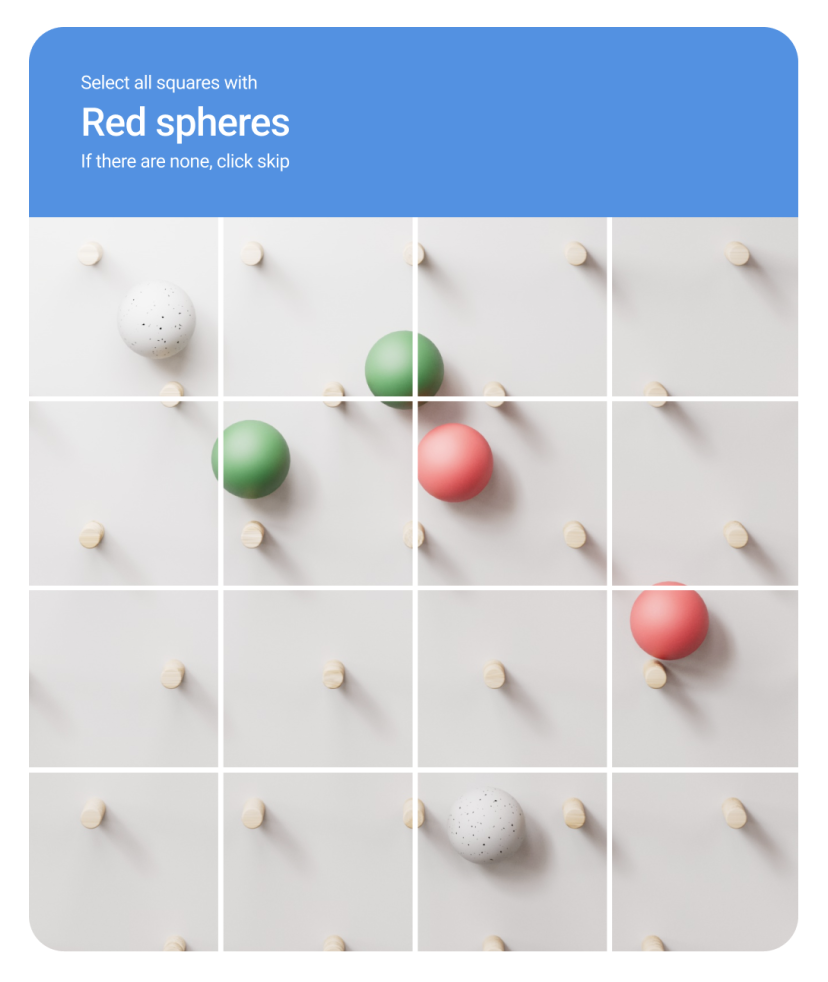
Ever found yourself squinting at your screen, trying to figure out if that’s a letter or a smudge? You’re not alone. In fact, only about 66% of people get through these tests on their first try, according to the Baymard Institute.
Then, there’s the issue of accessibility. People with visual impairments can find themselves at a disadvantage with visual CAPTCHAs, and the audio alternatives have similar downfalls. Plus, those advanced bots you’re trying to block? They’re getting better at sneaking past these tests, making CAPTCHAs less effective by the day.
2. Question‑based challenges
Asking users a question to prove they’re human seems like a smart move. But it’s got its pitfalls, too. For one, bots can be programmed to answer common questions. And if your questions are too obscure or complex, you might end up turning away real humans who just wanted to interact with your site.
3. Limiting commenting to registered users
Making people sign up before they can comment is a decent barrier against spam, but it presents its own set of issues. Not everyone wants to go through the hassle of creating an account, especially if they’re just passing by. So, you might be keeping out the spam, but you’re also likely missing out on some valuable contributions from casual visitors.
4. Manual review and approval of all comments
Having a real person review each comment is great for quality control. But let’s face it, it’s a time‑consuming task. If your site’s buzzing with activity, staying on top of all those comments can be a daunting, if not impossible, task.
In all of these cases, using a tool like Akismet is a preferable option to keep comment spam under control. Now, let’s talk about why.
Akismet: The #1 tool to stop comment spam completely
Because of its popularity, you’ve probably heard of Akismet in the past — especially if you’re running a WordPress site. It’s kind of a big deal in the world of online spam protection.
Created by Automattic, the people behind WordPress.com, Akismet has been at the forefront of spam solutions since 2005. It’s proven itself to be a reliable ally for website owners who are tired of dealing with comment spam, but don’t want to interrupt users with annoying, unreliable tests.
What you may not know is that Akismet provides solutions for more than just WordPress sites. Thanks to its flexible API connection, it can work with many other platforms like Drupal, phpBB3, and Joomla. Abiding by the open source philosophy, Akismet likes to say that it’s built by developers, for developers.
How Akismet works
So, how does Akismet keep those spam comments at bay? It’s pretty smart. When someone (or something) leaves a comment on your site, fills out a form, or submits any other form of text, Akismet’s advanced AI program can analyze it for authenticity.
It’s constantly evolving and learning to maintain its incredible 99.99% accuracy rate.
Depending on your configuration, it can set comments aside for you to review later or automatically delete suspicious ones. Based on your feedback, it can adapt to your site for even improved performance (if that’s even possible).
Akismet is all automated — for both you and your site’s visitors.
The benefits of using Akismet to block comment spam
Akismet stands out as the best way to block comment spam because:
- It offers real‑time monitoring and adaptability. Akismet’s cloud‑based system constantly learns from the billions of data points it processes from its use on over 100 million sites, allowing it to adapt to new spam techniques and protect websites against the most advanced spam attacks.
- It has a database of known spam patterns. It also uses a massive database and sophisticated algorithms to detect and block spam, which is continuously updated to recognize new spamming methods.
- It boasts 99.99% spam detection accuracy. One of Akismet’s standout features is its high accuracy rate in spam detection, significantly reducing the likelihood of spam slipping through the cracks.
- You can set it and forget it. Once configured, Akismet runs autonomously, saving you considerable time and effort that would otherwise be spent on manual spam moderation.
- It’s compatible with multiple platforms. Although primarily known for its integration with WordPress, Akismet can be utilized across various platforms, making it a versatile tool for blocking comment spam, forum spam, contact form spam, SEO spam, and various other forms of unwanted content.
- It doesn’t affect the user experience. Unlike some anti‑spam tools that can be intrusive or cumbersome for users (like CAPTCHAs), Akismet operates in the background without adding friction to the user experience. This is essential for high engagement and conversion rates.
How to start blocking comment spam today with Akismet
Blocking comment spam with Akismet can significantly enhance your website’s user experience and security. Below is a straightforward step‑by‑step guide to get you started.
Step 1: Install and activate the Akismet plugin
If you’re using WordPress, there’s a good chance Akismet is already pre‑installed. However, if it’s not:
- Go to your WordPress dashboard.
- Navigate to Plugins → Add New.
- Search for “Akismet” in the WordPress plugin directory.
- Click Install Now next to the Akismet plugin.
Note: If Akismet isn’t pre-installed or if you’re not using WordPress, visit the getting started guide for more information.
Once the plugin is installed, click the Activate button within your WordPress dashboard to activate the Akismet plugin.
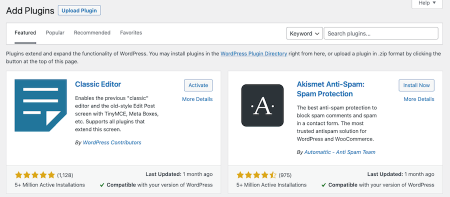
Step 2: Obtain and input your API key
To connect your site to Akismet’s servers:
- Visit the Akismet website.
- Sign up for an account to obtain an API key.
- Select the plan that fits your needs (free for personal blogs; paid subscriptions are available for businesses and commercial sites). Enterprise users can create their own plan or discuss it with an expert.
- Follow the instructions to generate your API key.
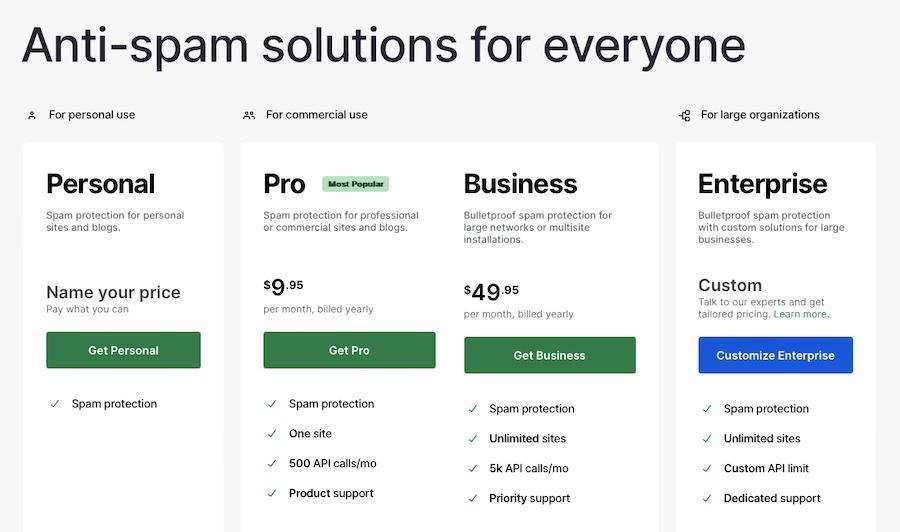
After obtaining your API key:
- Go back to your WordPress dashboard.
- Navigate to Akismet → Settings.
- Enter your API key in the designated field and connect.
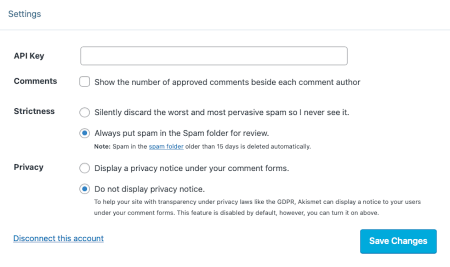
Step 3: Configure Akismet settings
Once activated, review the default settings for Akismet by going to Settings → Akismet Anti‑Spam then finding the Settings section.
Determine how you’d like to handle comments flagged as spam as well as the Strictness of the spam filter.
Step 4: Monitor and adjust as needed
With Akismet now operational, you’ll want to make monitoring the spam filtering process a part of your regular website maintenance schedule. Check in on Akismet’s settings, pop into the comments marked as spam, and make adjustments to the settings if needed, based on the nature of spam comments your site receives.
By following these steps, Akismet will begin to automatically monitor and filter your website’s comments and form submissions. This automation saves time and ensures a cleaner, more professional online environment for your visitors.
Say goodbye to comment spam with Akismet
All-around, Akismet provides an easy-to-use solution to a massive website-related problem. It works automatically in the background with near-perfect accuracy, and is scalable and customizable for your unique program.
